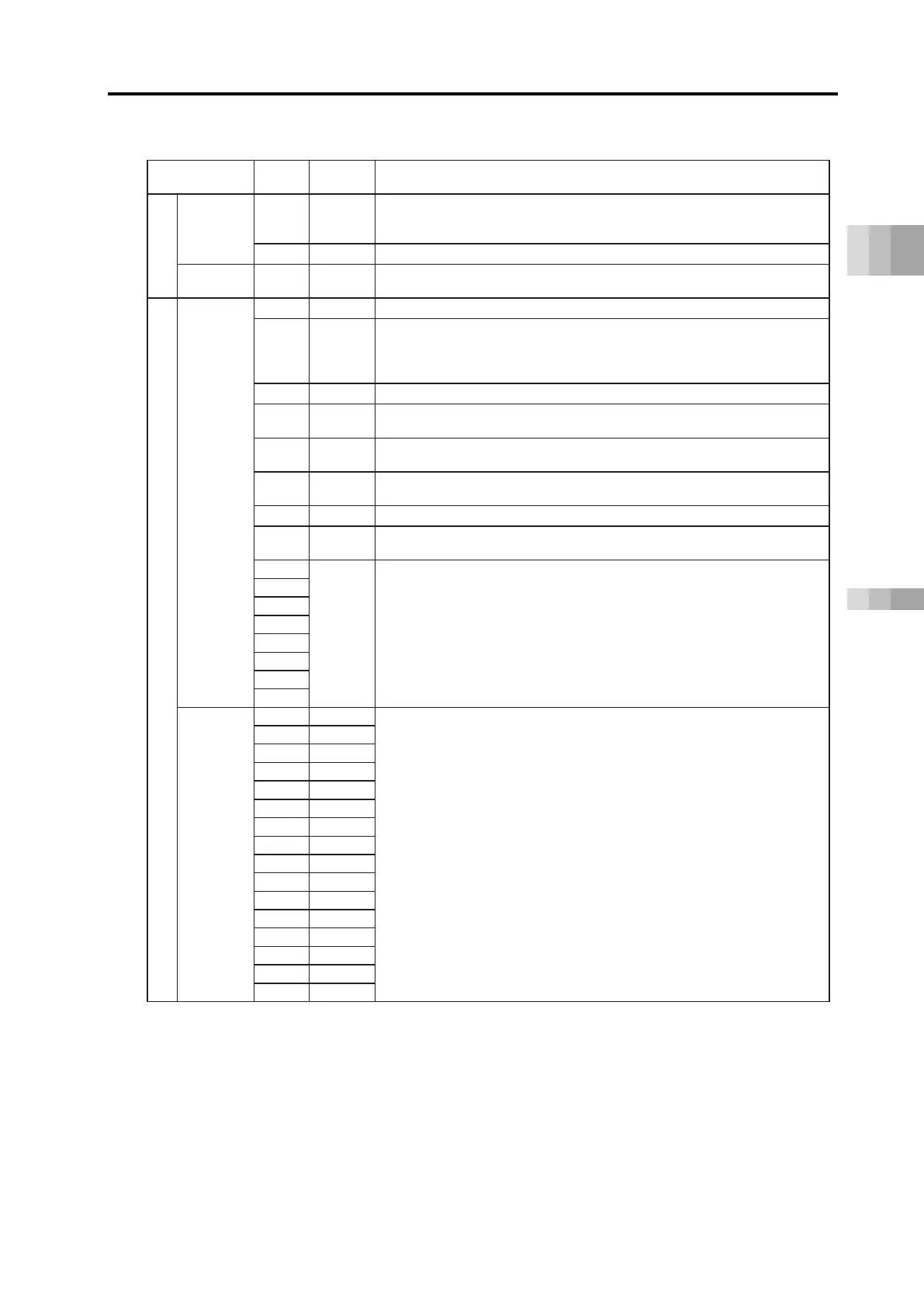4.4 Address Configuration
B4-60
ME0384-4A
Chapter 4 Network Configuration
I/O signal list
Signal type Bit
Content
Control
signal 0
15 MON
PLC control output is enabled when ON ("1") (PLC output is reflected on
controller unit) and disabled when OFF ("0").
* It is to be used only for control of driver unit
Not available. Keep this OFF ("0") normally.
15-0 - Not available.
PLC input
Status
signal 0
Turns ON when gateway is in normal operation.
b14 LERC
Turns ON and stays ON when an ERR-C error is generated while
operating.
Enabled when ERR-C generation is configured with the gateway
parameter configuration tool.
Turns ON if a gateway or axis communication error is detected.
b12 MOD
Turns ON if MANU is selected with the unit front operation mode setting
switch, and turns OFF when AUTO is selected.
b11 ALMH
Turns ON if an error occurs that requires the gateway to be restarted.
(Likely due to a mistaken parameter setting. Confirm as needed.)
b10 ALML
Turns ON if a minor error caused by the gateway occurs.
(Likely that calendar data has been deleted. Confirm as needed.)
b8 SEMG
Turns ON when the system I/O connector STOP input is OFF (stop).
All connected axes will go to stop status if this bit turns ON.
ALMC
1 ~ 128
Outputs alarm codes caused by the gateway.
[For details, refer to "Maintenance Section Chapter 2, 2.3 Gateway Unit
Alarm Causes and Countermeasures"]
Status
signal 1
When communication between the gateway unit and the driver unit is
solidly established, the bit No. that the gateway recognizes as enabled
turns ON.
Axis No. 0 = LNK0 ~ Axis No. 15 = LNK15
* It is not to be used in EC connection unit
