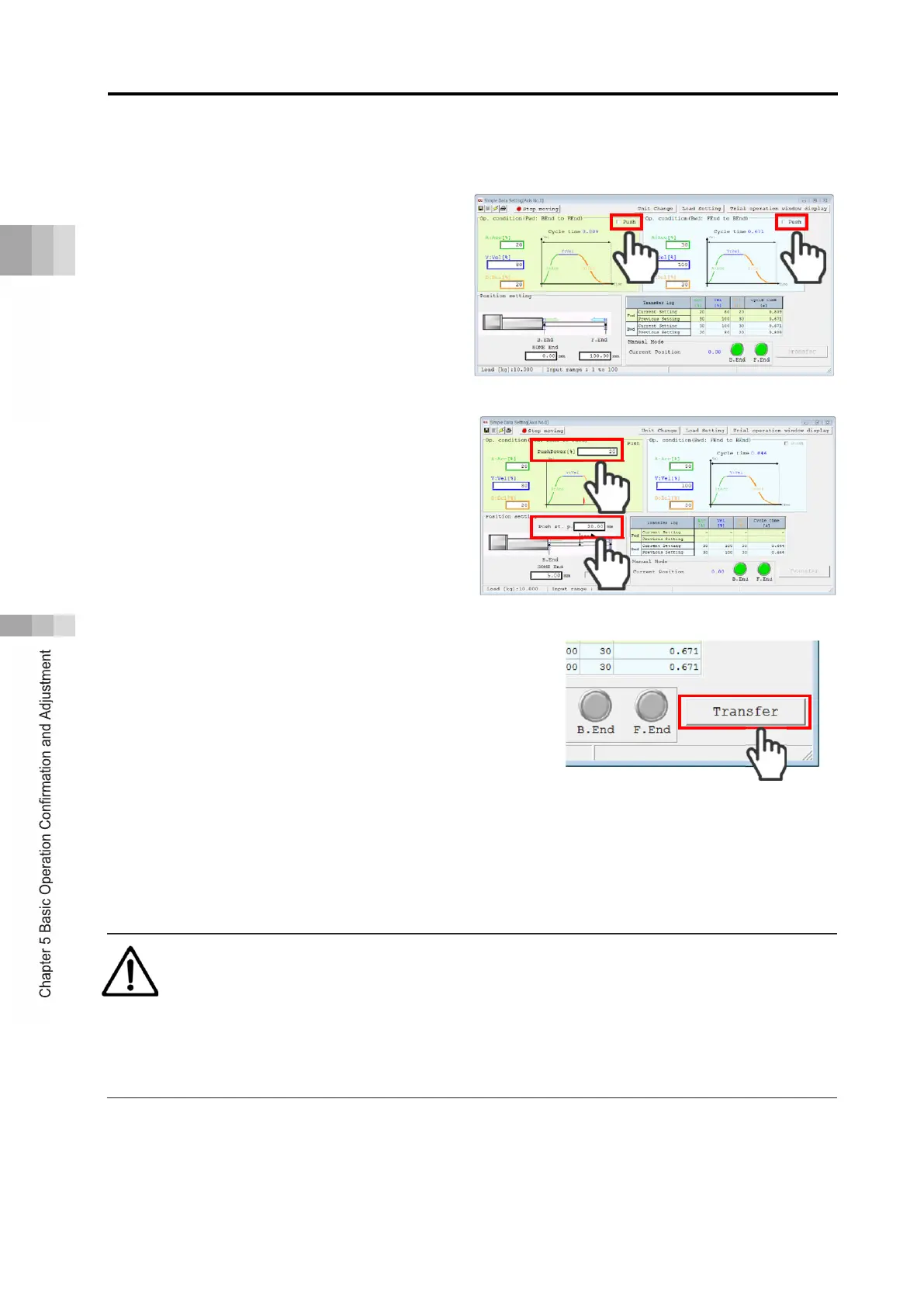5.1 Operation Confirmation with PC Software
B5-21
ME0384-4A
[Pressing Operation Setting]
Click in the checkbox on “Pressing” to
switch to the pressing operation
window.
“Pressing” can be set to the (1) way
forward and (2) way back.
Adjust the setting considering the
operating conditions.
Click (1) “Pressing Force” and (2)
“Pressing Start Point” and input a
number.
Input a number, press [Enter] key on your PC
keyboard and click [Transfer].
The number should be written to the
controller and “Backward End” and “Forward
End” buttons turns into green.
Perform operation by clicking “Forward End” button and “Backward End” button.
Check the result of the setting or adjustment.
Caution
● Pressing force displayed in N units are reference.
Refer to the instruction manual or catalog for each ELECYLINDER for detail.
● When the pressing velocity is low, the pressing force may get unstable and the
operation may get inappropriate. The pressing velocity may vary depending on models.
Refer to the instruction manual or catalog for each ELECYLINDER for detail
