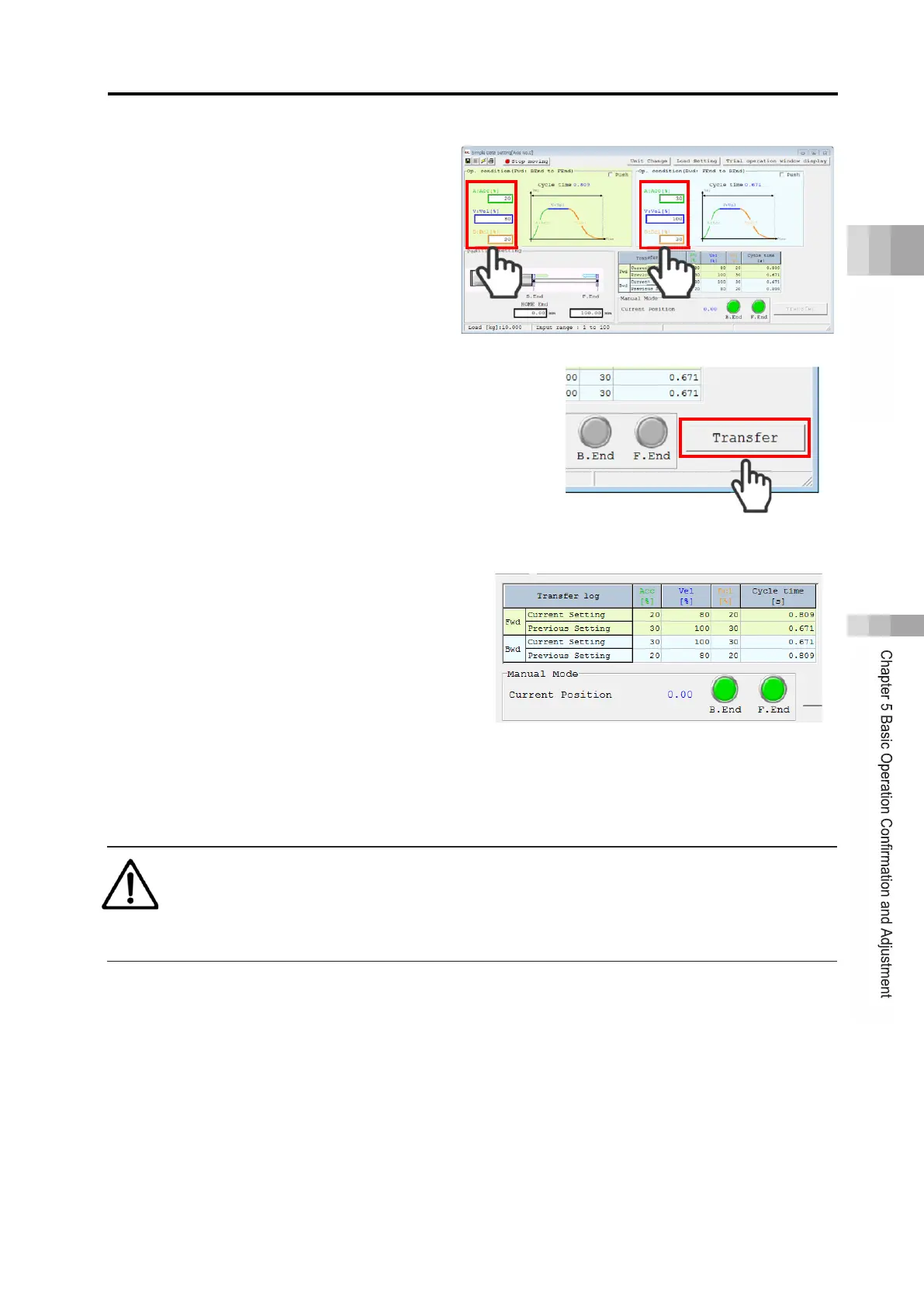5.1 Operation Confirmation with PC Software
B5-20
ME0384-4A
Click on a operating condition that you
would like to set or adjust.
Input a number, press [Enter] key on your PC
keyboard and click [Transfer].
The number should be written to the
controller and “Backward End” and “Forward
End” buttons turns into green.
Also, “Transfer History” should be updated.
Calculation result of the cycle time in
“Current Setting” and “Previous Setting” in
“Transfer History” should be updated.
Perform operation by clicking “Forward
End” button and “Backward End” button.
Check the result of the setting or
adjustment.
Caution
In case there is some abnormal noise, vibration or impact when operating ELECYLINDER,
attempt to reduce the acceleration or deceleration.
Keep Using without reducing could cause malfunction.
