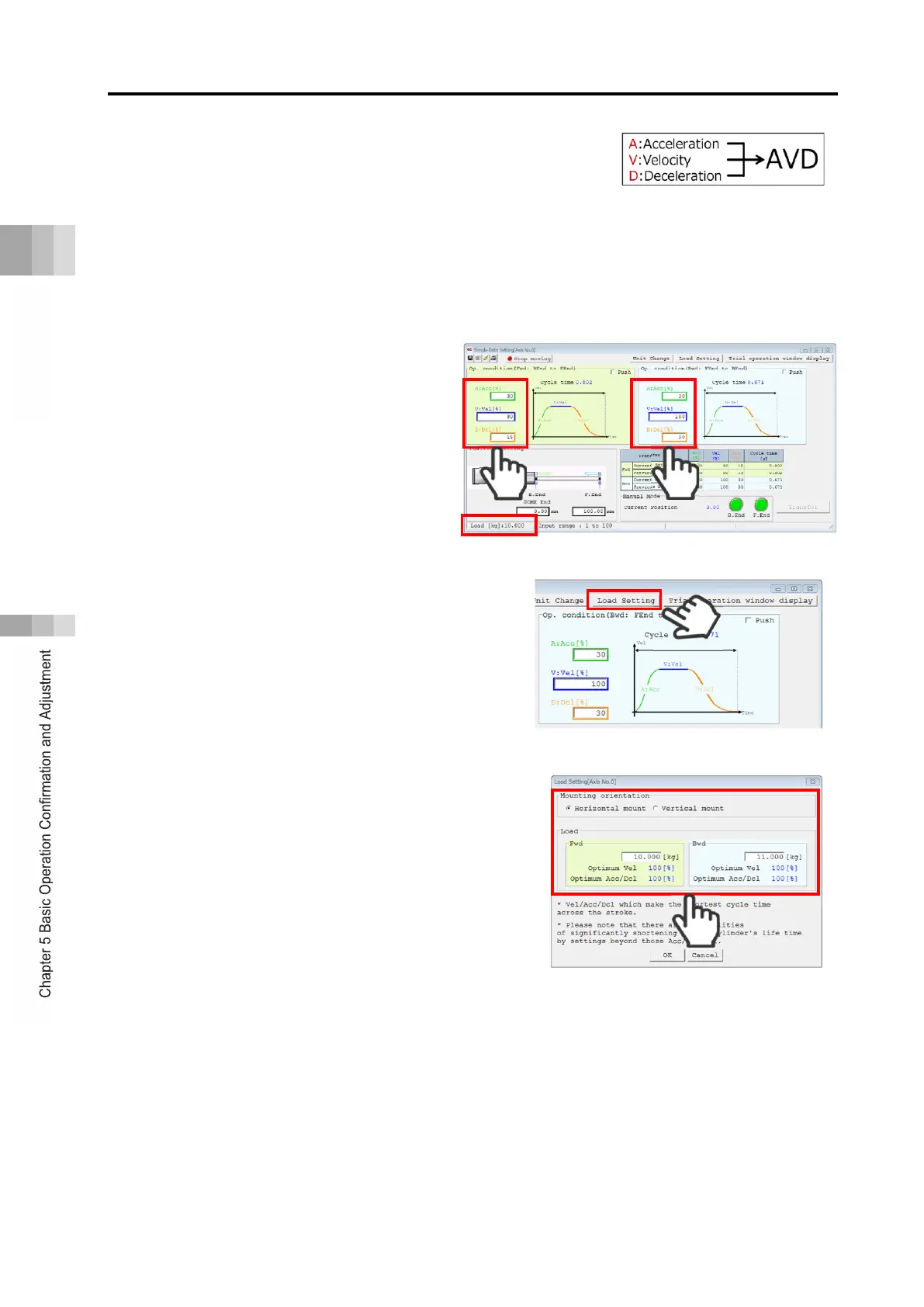5.1 Operation Confirmation with PC Software
B5-19
ME0384-4A
[Operating Condition Setting and Adjustment]
The operating conditions (AVD) can be set or adjusted with the procedures shown below.
Also, there is a feature to calculate automatically the “optimum velocity and optimum
acceleration / deceleration” in ELECYLINDER.
Set the “Installation Posture” and “Transferred Payload” before setting or adjusting the operating
conditions.
Click either acceleration, velocity or
deceleration, and the current payload
setting should appear at the bottom
of the screen.
To set or adjust the payload setting, click
[Payload Setting]. [Payload Setting] window
should open.
Select “Installation Posture”, input “Payload”
and click [OK].
With the set conditions, the “optimum
velocity” and “optimum acceleration /
deceleration” that gives the fastest cycle time
should be displayed.
