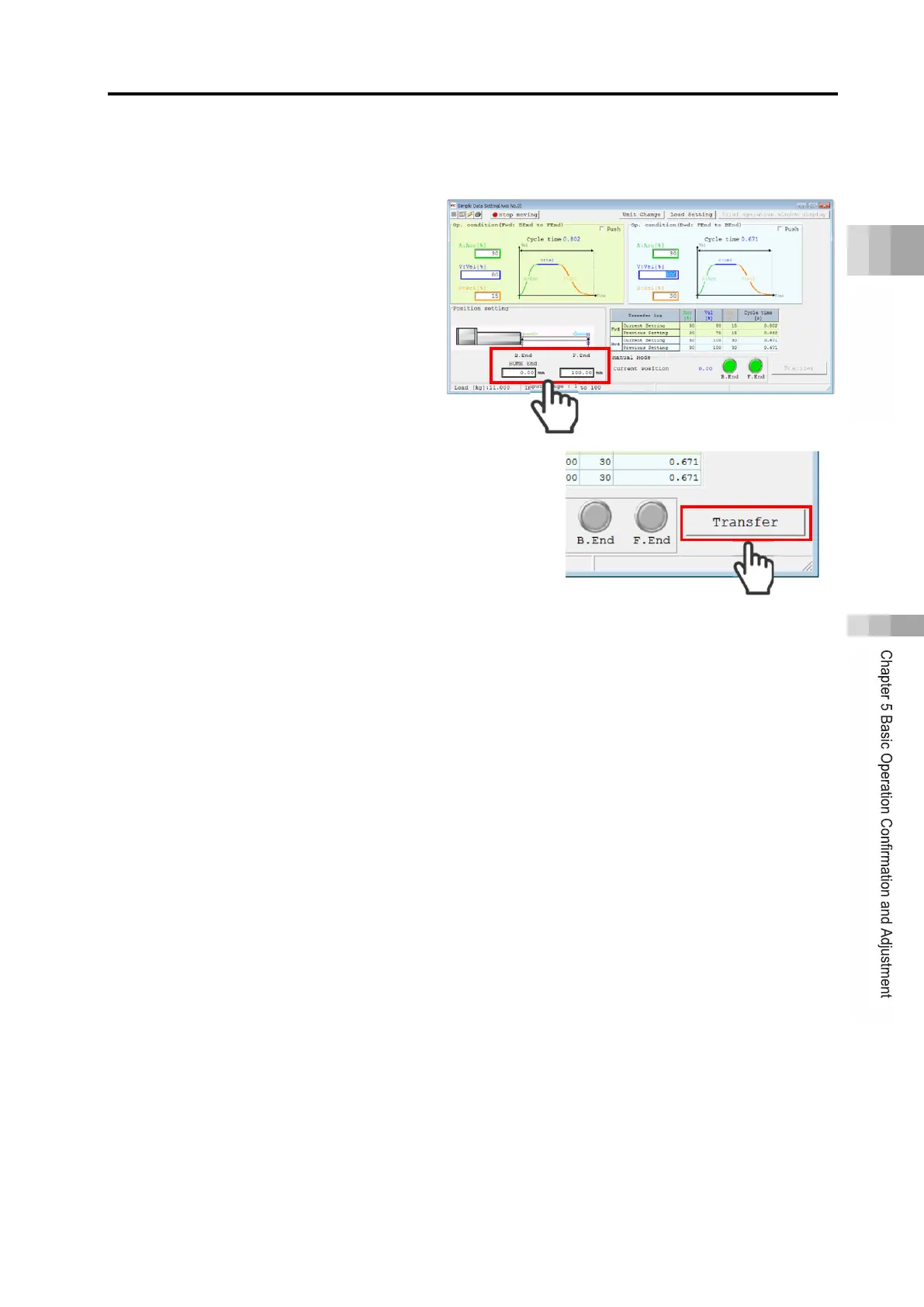5.1 Operation Confirmation with PC Software
B5-18
ME0384-4A
[Stop Position Setting and Adjustment]
Click at the position that you would
like to set or adjust.
Input a number and press [Enter] key on your
PC keyboard, and click [Transfer].
Perform operation by clicking “Forward End” button and “Backward End” button.
Check the result of the setting or adjustment.
Also, stop the click during operation and the ELECYLINDER starts to decelerate and stop at
that point.
