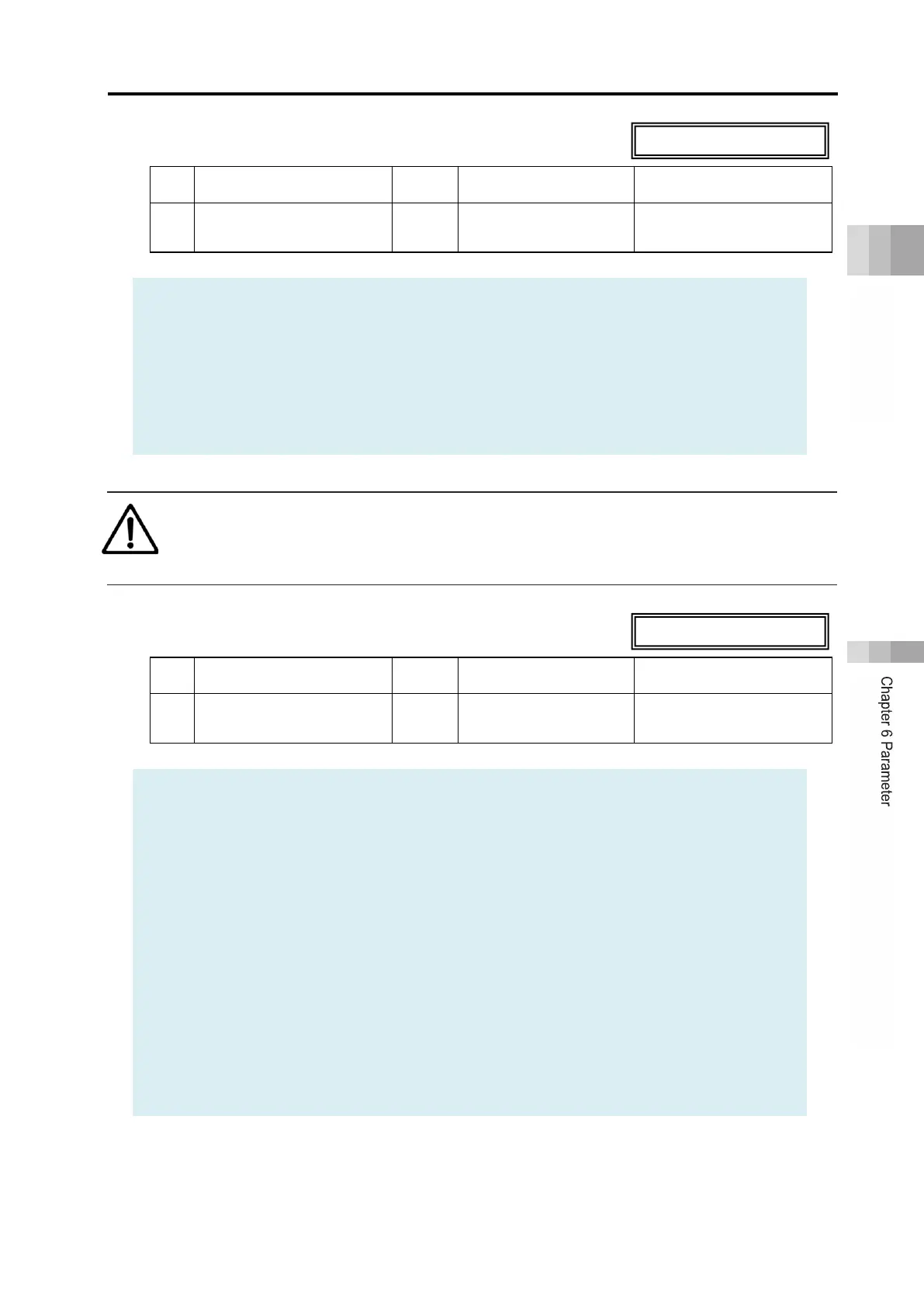6.1 Parameter
B6-60
ME0384-4A
[Wireless function setting (Parameter No. 7)]
No. Name Unit Input range
Default initial value setting
7 Wireless function setting - Disabled, Enabled
Enabled
● Either Enabled or Disabled can be selected for the ELECYLINDER wireless function.
● When [Enabled] is selected, wireless communication between the ELECYLINDER and
the Touch Panel Teaching Pendant is possible.
● When [Disabled] is selected, wireless communication between the ELECYLINDER and
the Touch Panel Teaching Pendant is not possible. There is no transmission or
reception of wireless communication radio waves.
Caution
●This parameter is not displayed on ELECYLINDERs without wireless circuit boards (no
WL, WL2 in the Option model number).
[Power-saving setting (Parameter No. 8)]
No. Name Unit Input range
Default initial value setting
8 Power-saving setting - Disabled, Enabled
Disabled
● Either Enabled or Disabled can be selected for the ELECYLINDER power-saving
setting.
● When "Enabled," the power capacity can be reduced up to 40% compared to
"Disabled" mode, but the maximum speed, maximum acceleration/deceleration, and
payload decrease in comparison.
For details, refer to each ELECYLINDER instruction manual of "Lead and Payload
(Power-saving: Enabled)", "Stroke and Max. Speed (Power-saving: Enabled)", and
"Payload by Speed/Acceleration (Power-saving: Enabled)"
● When "Disabled," the maximum speed, maximum acceleration/deceleration, and
payload increase compared to "Enabled" mode.
For details, refer to each ELECYLINDER instruction manual of "Lead and Payload
(Power-saving: Disabled)", "Stroke and Max. Speed (Power-saving: Disabled)", and
"Payload by Speed/Acceleration (Power-saving: Disabled)"
