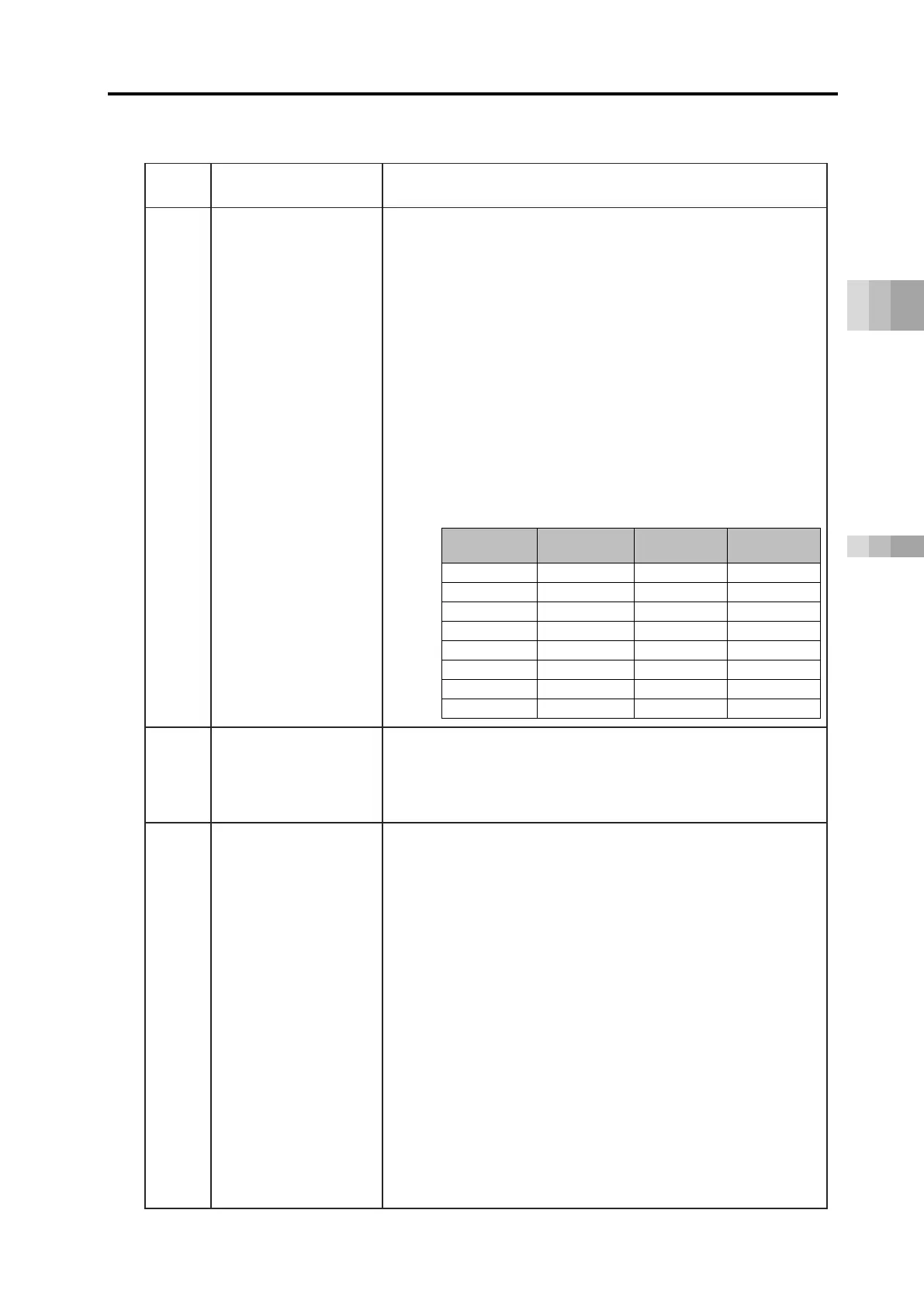2.4 Driver Unit/Simple Absolute Unit Alarm Causes and Countermeasures
C2-20
ME0384-4A
Chapter 2 Troubleshooting
(3) Cold start level
Alarm name Causes/countermeasures
09B
P
Driver
limited
Internal communication
error
Cause: There was an internal communication error occurred between
the gateway unit and driver unit.
1) Installation error or contact error on the link connector
between gateway unit and driver unit.
2) Influence of noise generated by a peripheral device
3) Malfunction of gateway unit or driver unit
Countermeasure:
1) Disconnect and then connect the link between the gateway
unit and driver unit to see if the alarm gets generated.
If it
does, check (2) and (3).
2) Shut down the power on peripheral devices and operate
only with the controller and actuators to see if this alarm
gets generated again.
If the alarm does not get generated,
there is a concern of influence of noise from a peripheral
device.
Revise the noise prevention on peripheral devices
such as grounding and electrostatic shielding.
3) Replace the gateway unit or driver unit.
The driver unit
number to be replaced can be checked in the table below
based on the detail address displayed in the alarm list.
P, A
Driver
limited
encoder FRAM read/write
Cause: After inputting a memo using the user memo edit function (a
function that enables to save memos on the actuator side),
servo was turned on without executing RCON system reboot
or reboot of the power supply.
Countermeasure: Reboot the RCON system or the power supply.
Cause: Data input range of parameter domain is not appropriate.
(Example 1) This error occurs when the magnitude correlation
is obviously inappropriate, such as when 300 mm
was incorrectly input as the value of the software
limit negative side while the value of the software
limit positive side was 200.3 mm.
(Example 2) For rotary axis, this error is generated when the
index mode is changed to the normal mode and
the software limit negative side is 0. Set the
software limit negative side to the -0.3 mm value
added to the outside of the effective stroke.
[Refer to Startup Section Chapter 6, 6.1
Parameter (page B6-6)]
(Example 3)
It occurs when the initial positioning band value [refer to
Startup Section Chapter 6, 6.1 Parameter (page
B6-12)] is smaller than the minimum positioning band
width when an actuator in RCP2, RCP3, RCP4 or
RCP5 Series is connected. Set the initial positioning
band value to the minimum positioning band width
(lead length ÷ number of encoder pulse: 800) × 3 or
more.
Countermeasure: Change to an appropriate value.
