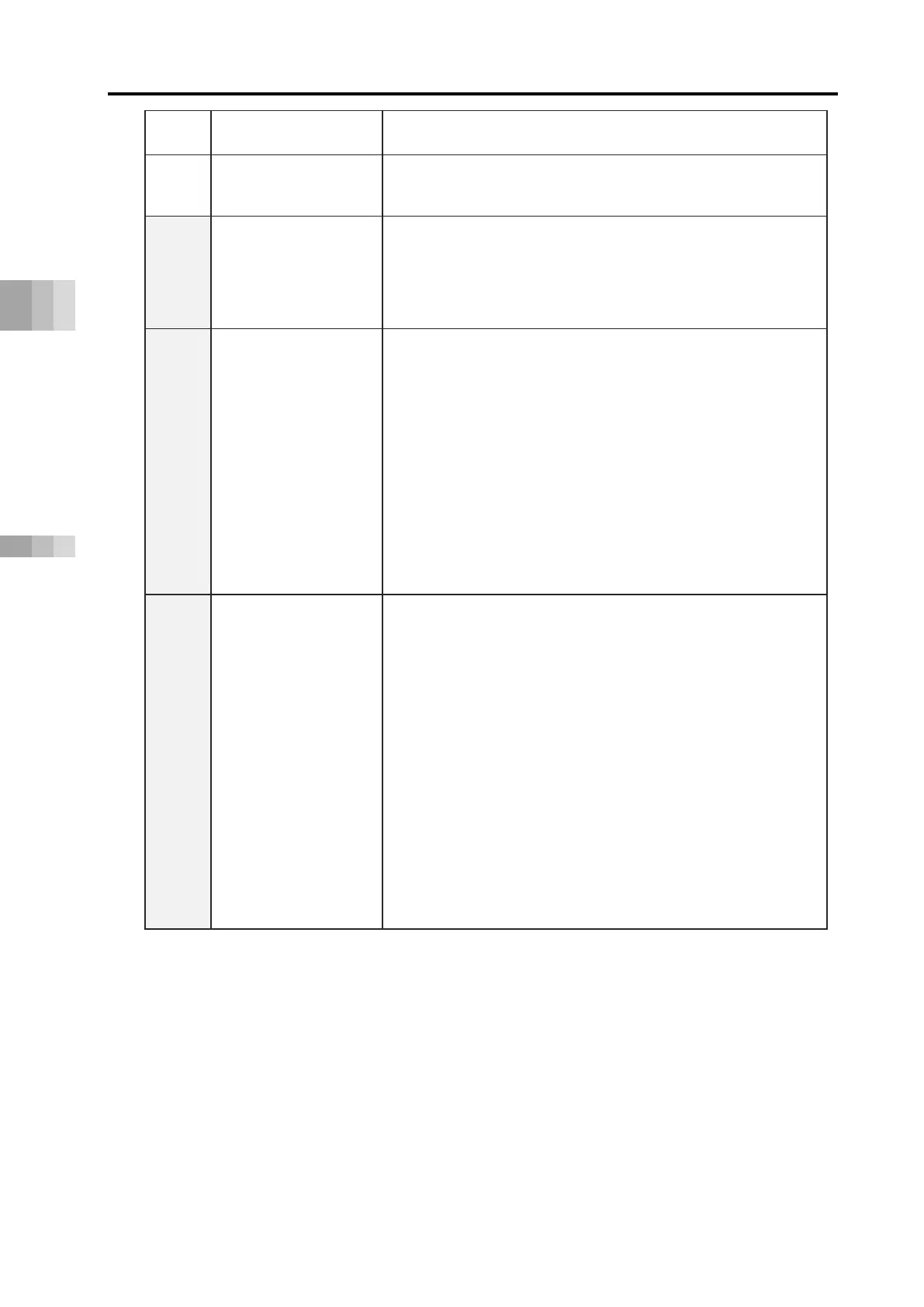2.4 Driver Unit/Simple Absolute Unit Alarm Causes and Countermeasures
C2-21
ME0384-4A
Chapter 2 Troubleshooting
Alarm name Causes/countermeasures
supported
Cause:
A motor or encoder type not supported by this driver unit is connected.
Countermeasure:
Contact IAI if this alarm is generated with an actuator
being controlled, or in case it reoccurs even after reboot.
S
Driver
limited
Cause: Home-return operation was not performed properly.
1) Work is interfering with peripheral equipment in the middle
of home return.
2) Encoder Error
Countermeasure: 1) Remove the interference.
A
Driver
limited
Electrical angle mismatch
(inconsistency)
Cause:
An error was detected during the electromagnetic phase detection
operation when the servo was turned on after the power was supplied.
<When detail code is 0000H>
Position deviation counter has overflown before Z-axis was detected.
1) Operation unable due to external force
2) Sliding resistance on actuator itself is high
<When detail code is 0001H>
Z-phase was detected two times before the motor makes one turn.
3) Malfunction of encoder PCB or disc
Countermeasure: 1)
Check if there is any failure in actuator installation.
2) If the payload is in normal condition, shut off the
power and move the slider manually with hand to
see the sliding resistance.
In case there is a cause on the actuator, contact IAI.
3) The motor requires to be replaced. Contact IAI.
A
Driver
limited
Cause: When magnetic pole phase detection (carried out even with
simple absolute specification) was performed in the first servo
ON process after power ON, magnetic pole phase could not be
detected after a given period of time.
1) Contact failure or disconnection of the connector part of the
actuator connecting cable.
2) For models with brake, the brake cannot be released.
3)
External force is applied and the motor cannot perform detection.
4) The sliding resistance of the actuator itself is excessive.
Countermeasure: 1)
Check the wiring status of the actuator connecting cable.
2) Check the wiring condition of the brake cable and
whether the brake part makes "clicking" sounds
when toggling the brake release switch. If not,
confirm that power is supplied to the brake.
3) Confirm that there are no assembly errors.
4) If the loading weight is normal, turn OFF the
power and then move by hand to check the
sliding resistance.
If the cause is in the actuator itself, contact IAI.
