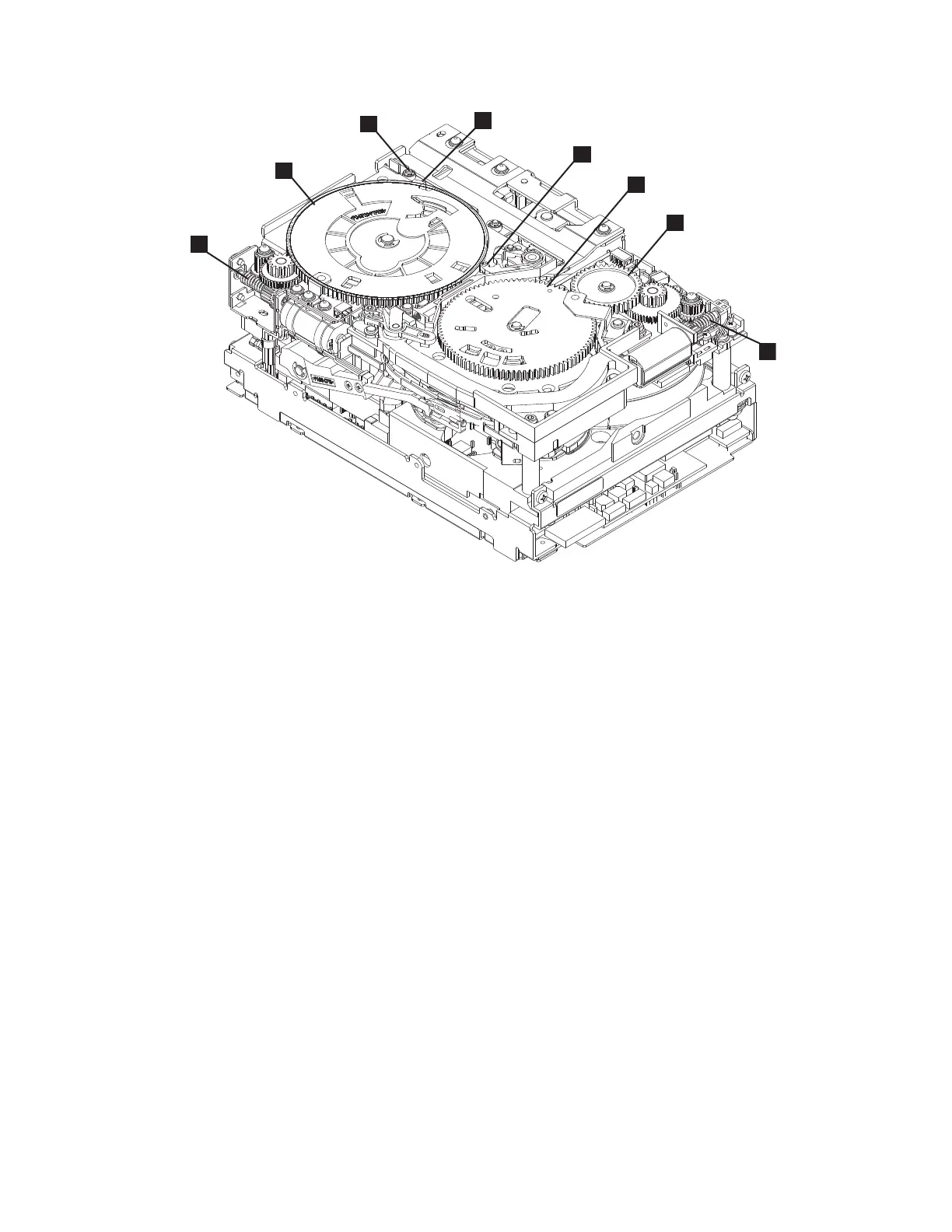▌1▐ Loader motor worm gear ▌6▐ Threader mechanism gear
▌2▐ Cartridge loader tray guide bearing ▌7▐ Lever
▌3▐ Rotator stub ▌8▐ Loader mechanism gear
▌4▐ Threader motor worm gear
▌5▐ Threader intermediate gear
6. As the tape leader block assembly (LBA) is secured in the cartridge, you hear the LBA retention
spring clips click into place. If you do not hear the click, continue rolling until the threader motor
worm gear (▌4▐ in Figure 213) stops. The LBA is in the correct position.
Note: Be sure to keep tension on the tape as the LBA is drawn into the cartridge by using a hex
wrench as shown in Figure 212 on page 278.
7. Notice these mechanisms:
a. Loader mechanism gear (▌6▐ in Figure 213) nearest the front of the drive that actuates the
cartridge loader mechanism.
b. Position of the rotate stub (▌3▐ in Figure 213).
c. Front loader motor worm gear (▌1▐ in Figure 213). Rotating this gear allows the loader
mechanism gear (▌8▐ in Figure 213) to turn.
8. Rotate the loader motor worm gear (▌1▐ in Figure 213) to turn the loader mechanism gear (▌6▐ in
Figure 213) counterclockwise. Continue turning until the rotator stub (▌3▐ in Figure 213) loses contact
with the lever (▌7▐ in Figure 213). This action releases the LBA leader pin.
9. Rotate the threader motor worm gear (▌4▐ in Figure 213) to turn the threader mechanism gear (▌6▐ in
Figure 213) counterclockwise. This action moves the LBA out of the cartridge and past the
read/write head. Stop this rotation when the LBA is near the tape guide roller nearest the rear of the
Figure 213. Drive with cover removed to reveal gear train.
Appendix A. Information for trained service personnel 279
