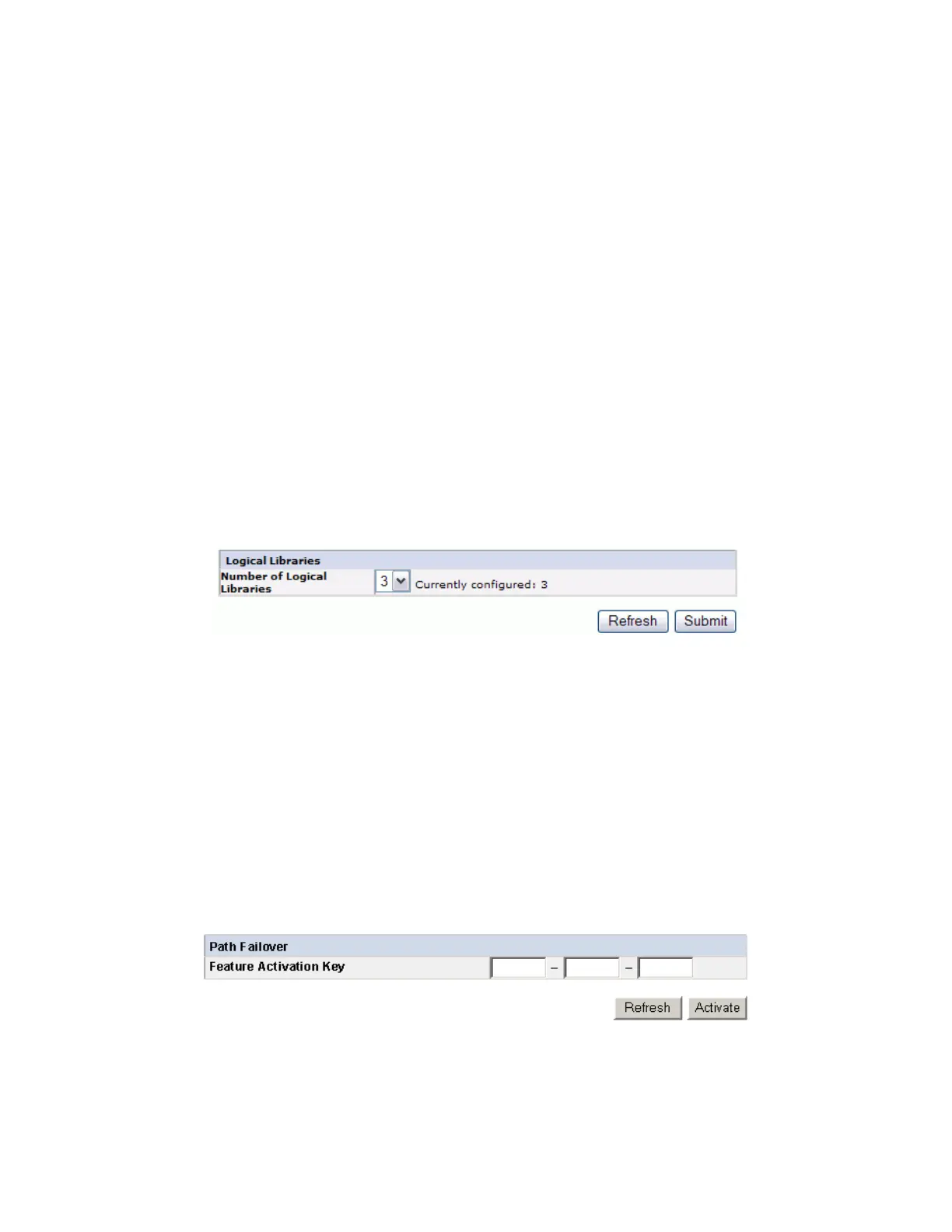One cartridge magazine cannot be assigned to two logical libraries. If you partition a multi-drive library,
each of the magazines must be assigned to a logical library on a magazine boundary. The entire magazine
must be part of one logical library only.
Note: If you have a 2U library with two drives, you can have two logical libraries.
In a fully populated 4U library with four half height drives and four logical libraries, resource
assignments are:
v Logical Library 1 contains Drive 1 and the lower left cartridge magazine.
v Logical Library 2 contains Drive 2 and the upper left cartridge magazine.
v Logical Library 3 contains Drive 3 and the lower right cartridge magazine.
v Logical Library 4 contains Drive 4 and the upper right cartridge magazine.
Note: For information about various configurations, see “Library partitioning and element addressing”
on page 29.
The I/O station and slots that are reserved for cleaning cartridges, if any, are shared among all logical
libraries.
Procedure
1. Click Configure Library > Logical Libraries in the left navigation pane.
2. Select the number of logical libraries you would like to create in your library.
3. Click Submit to create the logical libraries.
Entering Path failover feature activation key
Before you begin
Path failover is a combination of two previous features: Control Path failover (key that is entered at the
library user interface) and Data Path failover (key that is entered at the device driver interface).
Procedure
1. Click Configure Library > Path Failover in the left navigation pane.
2. Enter the Control Path failover 12-digit feature key in the spaces provided.
Note: A single activation key (available by purchasing Feature Code 1682) entered at the library user
interface now activates both features unless the LTO 3 drive firmware level is equal to or lower than
Figure 43. The 4U library Configure Library: Logical Libraries page
Figure 44. The Configure Library: Path failover feature activation screen
Installation and configuration 63
