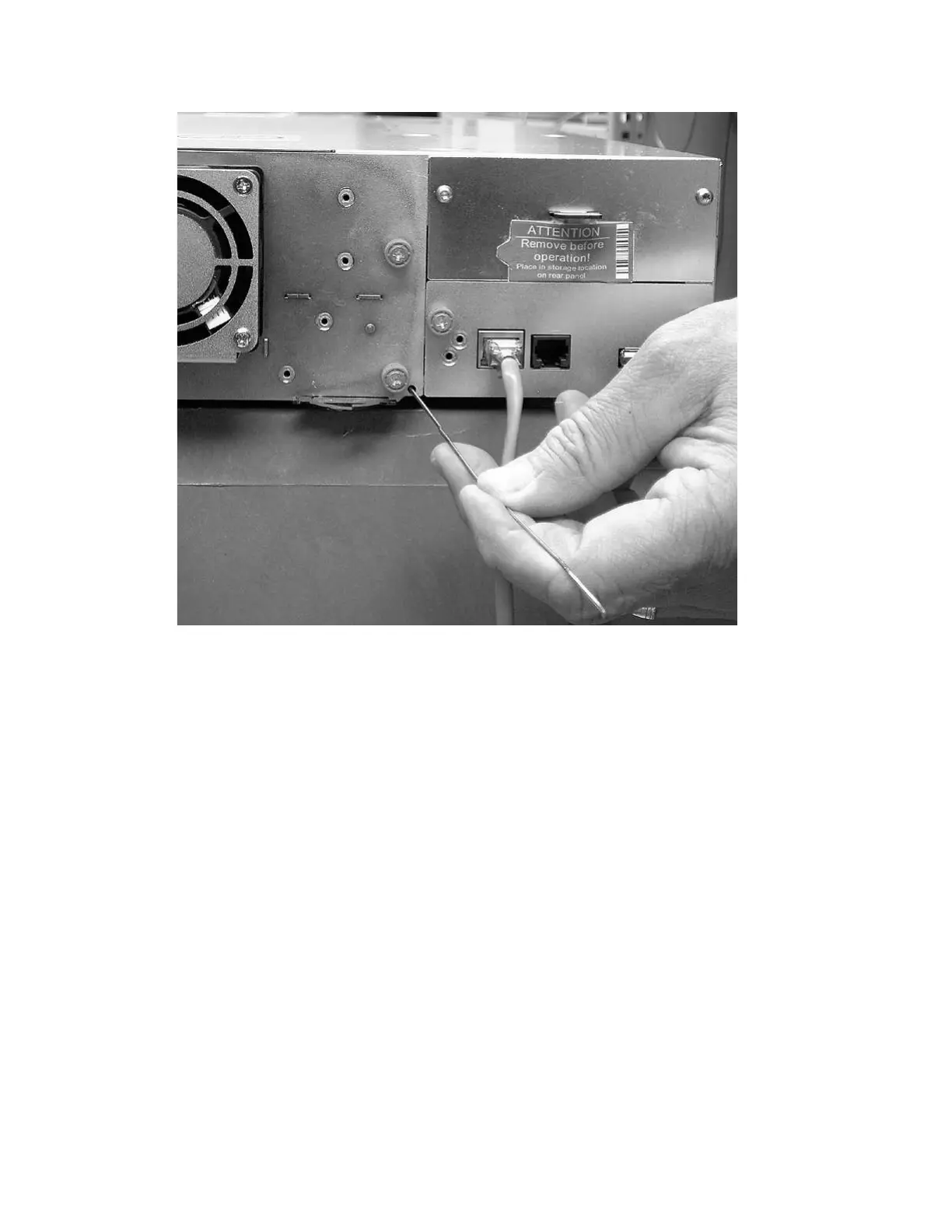b. Push the end of a straightened paper clip into the access hole for each magazine at the back of the
library. DO NOT push the paper clip in more than ½ inch. While you hold the paper clip, have a
second person pull the magazine out from the front of the unit.
Note: To prevent the magazine from dropping, support both ends of the magazine before it clears
the front edge of the library.
Figure 188. Access hole for the right magazine (facing rear of library)
244 IBM TS3100 Tape Library and TS3200 Tape Library: Setup, Operator, and Service Guide Machine Type 3573
