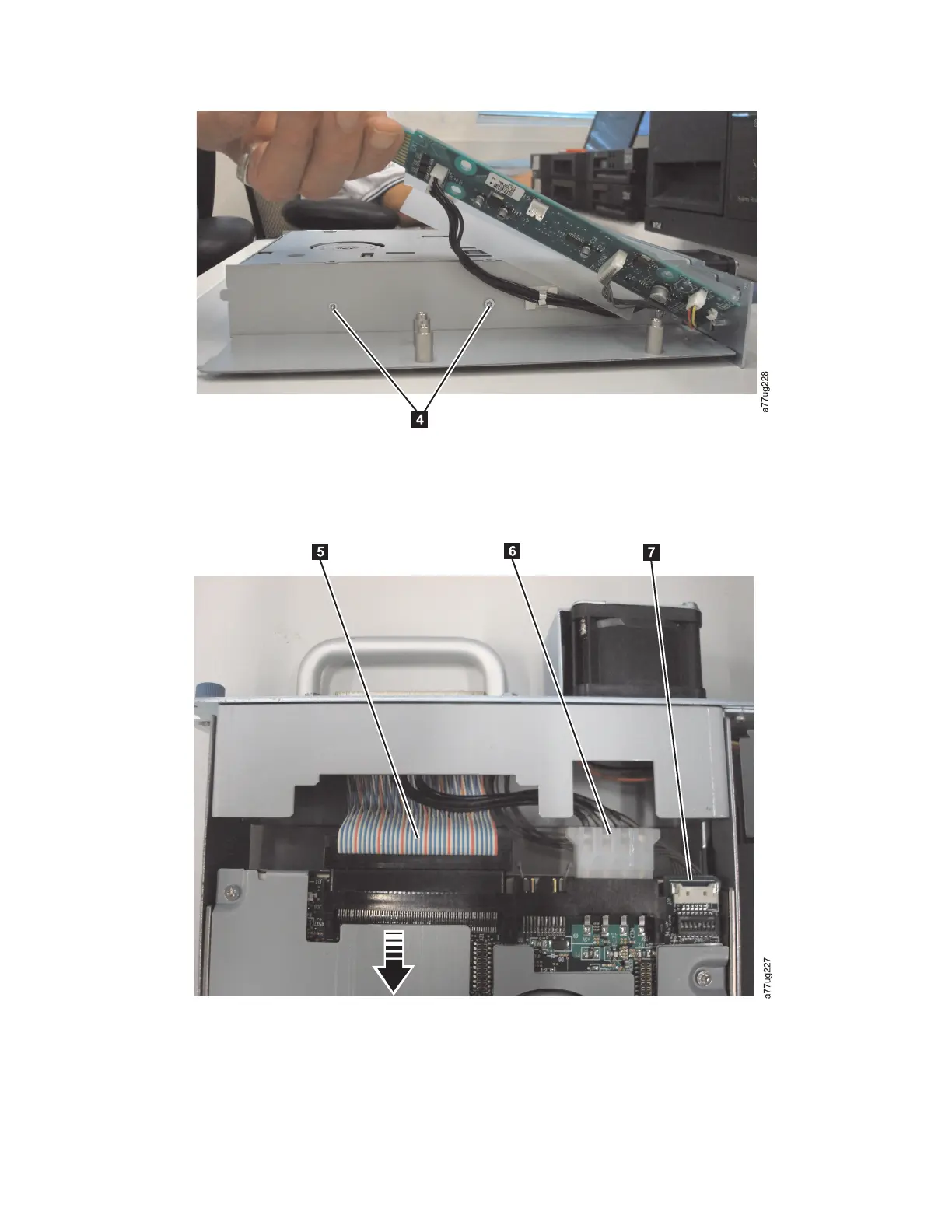b. Carefully pull the drive brick out of the front of the sled far enough to unplug the signal cable
(SCSI, Fibre Channel, or SAS ▌5▐).
c. With the signal cable unplugged, carefully pull the drive brick out so that the power cable (▌6▐)
and the RS-422 cable (▌7▐) can be accessed and unplugged.
Note: The SAS signal cable also contains the power cable.
Figure 196. Half height drive with the connection card moved to the side, showing the screws
Figure 197. The drive brick, showing the cables to be unplugged
Appendix A. Information for trained service personnel 263
