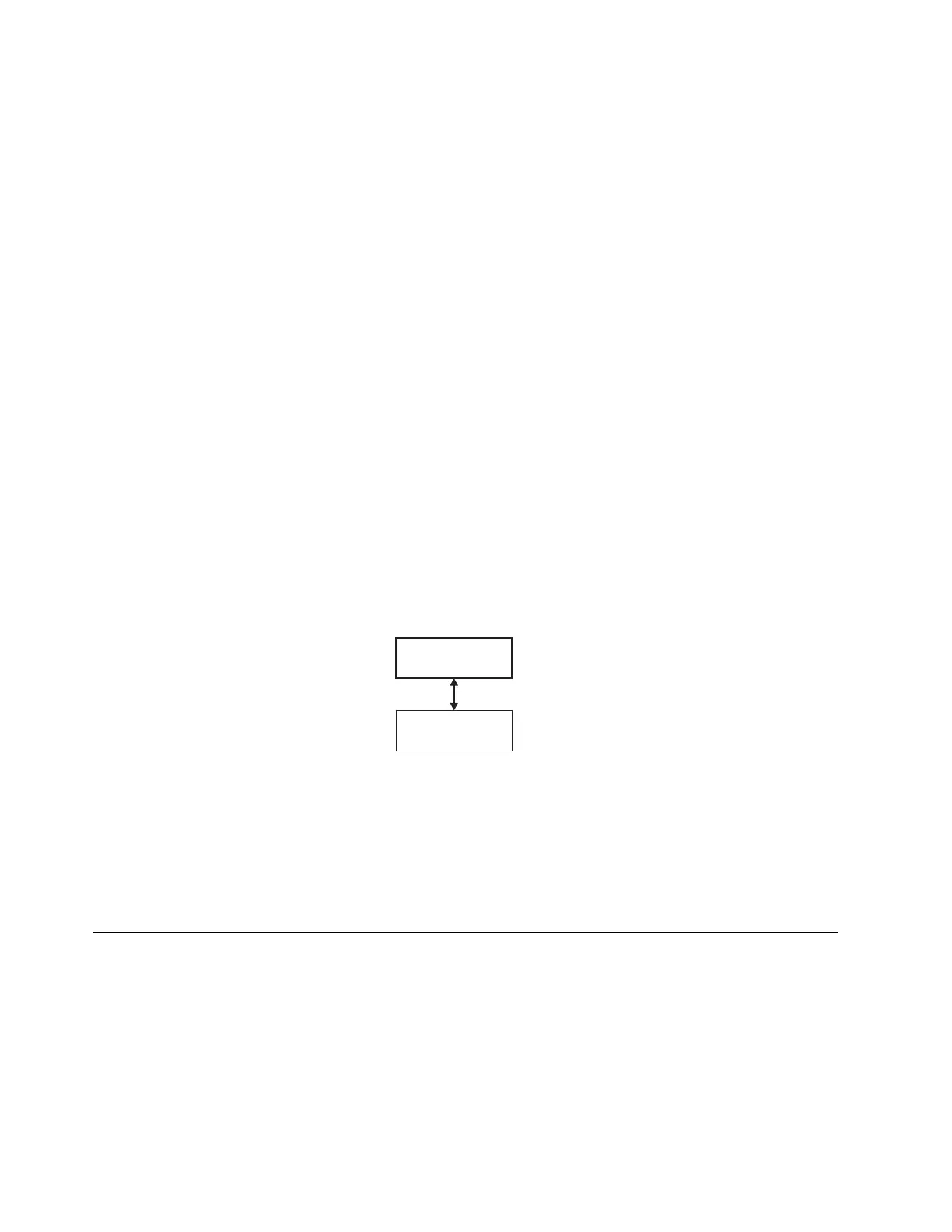v Drive Tests - Power On Self Test (POST), Wrap Test, Normal Read/Write Test, Head Test, Media Test
Note: The Operator Control Panel displays "Wrap Test" for libraries that contain SCSI and Fibre
Channel tape drives. "Wrap A Test" and "Wrap B Test" is displayed for libraries that contain SAS tape
drives. Run both wrap tests (A and B) on SAS full height and half height tape drives to test both SAS
ports. Run Wrap A test on SAS half height (legacy drives) tape drives as they have only one SAS port.
1. Navigate to the wanted test (Service > Service > Drive Tests).
a. Select the drive if more than one is installed.
b. Press Enter.
c. Press either + or - to toggle drive test options.
d. Move the cursor to the <Run> option.
e. Press Enter to apply the test.
2. Follow the instructions that are displayed on the Operator Control Panel, and, if required, insert a
blank or scratch cartridge into the I/O station when requested. All wrap tests require a wrap tool to
complete the diagnostic test.
3. The test runs.
– If the test PASSES, resume normal library operations.
– If the test FAILS, an error is displayed. Make note of the error, then see “Isolating drive sled
problems” on page 196.
4. Remove the cartridge from the I/O station, if needed, then close the I/O station.
5. Press Cancel to exit the screen.
v Drive Power - use this item to turn drive power ON and OFF
Service: Display Contrast
The display contrast settings are available in this menu:
v The numbers 1 through 10 display, with 10 being the lightest shade and 1 being the brightest.
Service: Telnet service port
The Telnet service port menu item is used under the direction of the IBM Support Center. See “Accessing
the library with Telnet” on page 283.
Web User Interface menus
Note: Depending on the version of library firmware, differences might appear between the menu
description in this document and the web user interface menus on your library.
The following menus are available on the Web User Interface.
Table 27. Web User Interface menus
▌-▐Monitor Library
Library Identity
Service
DisplayContrast
a77ug170
Figure 87. Service: Display Contrast menu
110 IBM TS3100 Tape Library and TS3200 Tape Library: Setup, Operator, and Service Guide Machine Type 3573
