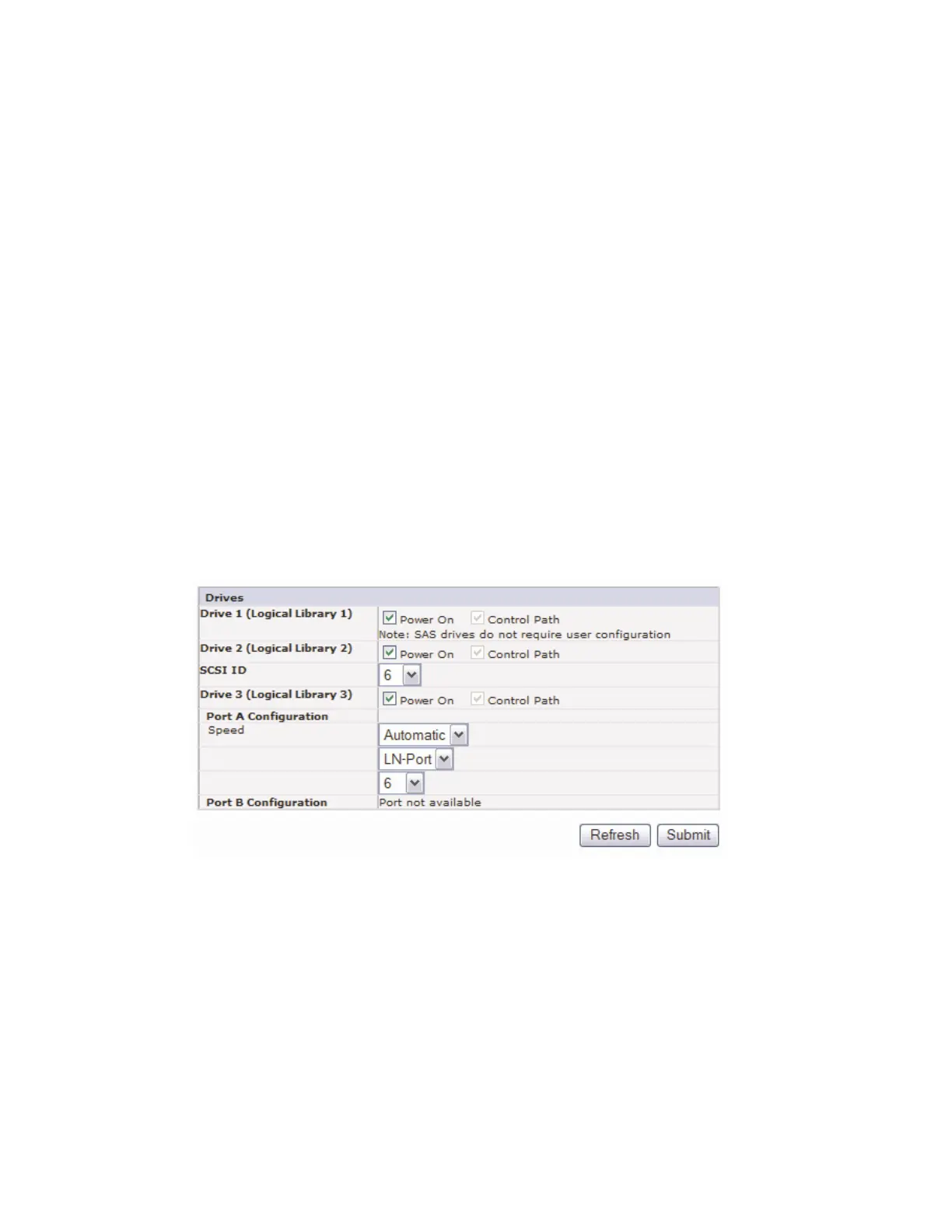v Secondary IP address (IPv4 or IPv6): Enter the IP address of the secondary key management
server.
v Secondary TCP port: After the Secondary IP address is entered, the library automatically sets the
value of the Secondary TCP port.
Note: The Default Port for TCP (SSL disabled) is 3801. The Default Port for SSL is 443. These
values are the default values set by the library. They are changed depending on the user
configuration but the user must make sure that they match the EKM properties file.
Important: The Advanced Encryption Settings are for Engineering Support only. Ensure that
the Advanced Encryption Settings fields are set to their default value of "No Advanced
Setting".
8. Click Activate to apply the changes.
9. Record the Feature Activation Key (or apply one of the labels) on the Appendix G, “Library
Configuration Form,” on page 321 for future reference. It is important to save your extra Feature
Activation Key labels in a secure location for future reference.
10. Install the IBM SKLM application on your host. Refer to the IBM SKLM Knowledge Center online at
http://www-01.ibm.com/support/knowledgecenter/SSWPVP/welcome?lang=en for information on
locating the appropriate IP address and port.
Choosing drive interface identification/settings
Procedure
1. Click Configure Library > Drives in the left navigation pane.
2. Select the wanted settings for each drive listed (either SCSI, SAS, or Fibre Channel). See Figure 48.
3. Click one:
v Refresh - to update the current screen
v Submit - to apply the changes that are made to the screen
Note: If you have a Fibre Channel drive connected to an AS/400 Host, direct attached to the fibre
HBA, set the Port Type to L-Port.
Entering library network settings
This page shows the current network configuration of the library and allows modification to the
configuration. When a change is requested, a pop-up box confirms the request.
a77ug095
Topology
FC-AL Loop ID
Figure 48. The Configure Library: Drives screen
66 IBM TS3100 Tape Library and TS3200 Tape Library: Setup, Operator, and Service Guide Machine Type 3573
