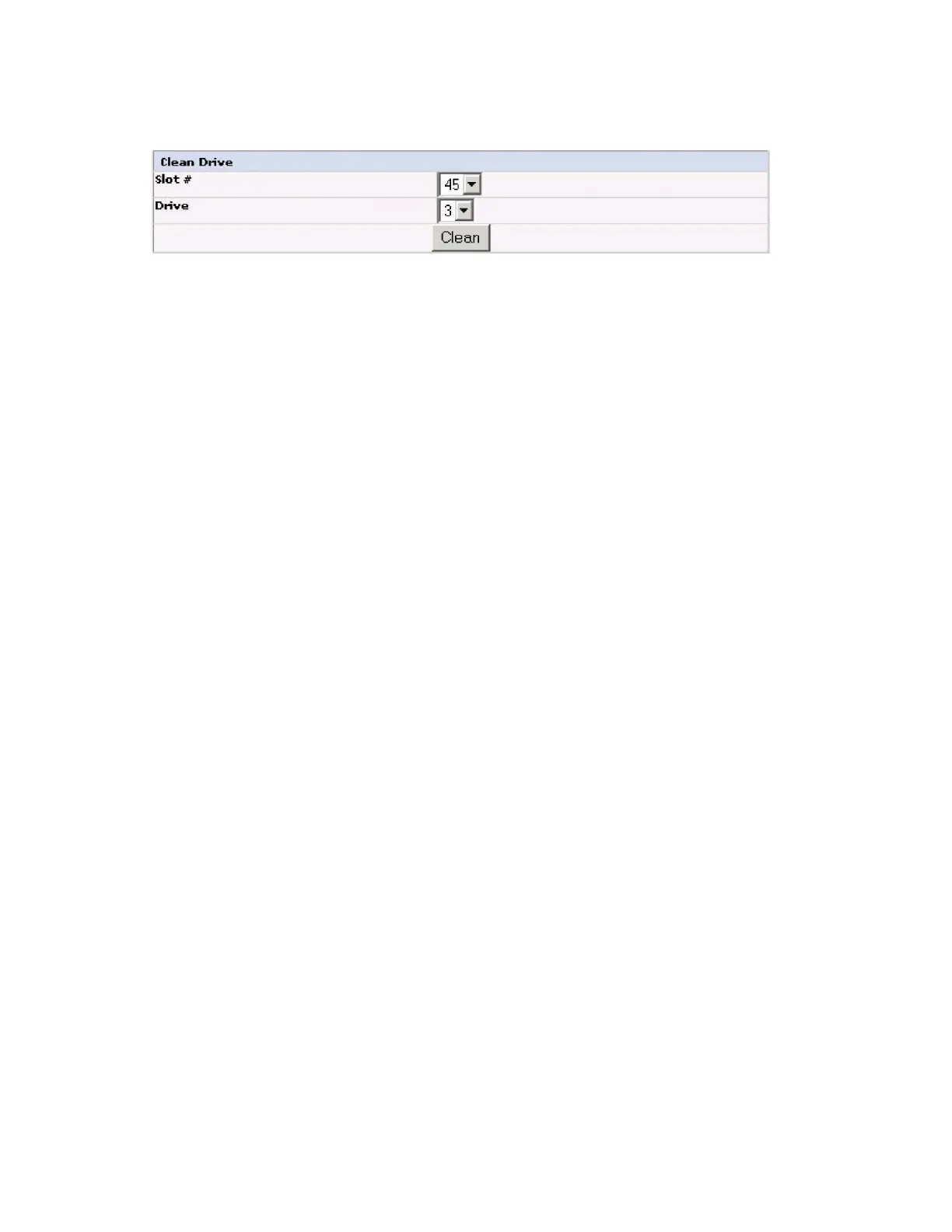shows Chk Media/Rsvd Slot.
Service Library: Advanced Diagnostics (for Service Personnel Only)
This menu is for use by IBM Authorized Service Personnel only. See “Before you begin” on page 260.
Service Library: View Library Logs
This page allows the library logs to be viewed after entering the information:
v Log Type
– Error Trace: Logs all the error messages
– Informational Trace: Logs all the informational messages that are created as the library operates
– Warning Trace: Logs all warning messages that are created by the library. Warning messages does
not stop a library's operation but does remind the user of issues that might become a problem.
Example: Invalid Media.
– Configuration Change Trace: Logs any configuration changes made, such as changing/adding
partitions, changing SCSI addresses, removing a DCS.
– Standard Trace: Logs all library operations
Note: Ensure that the pop-up facilities on the web browser are set to enable pop-up boxes to display.
For example, on Microsoft Internet Explorer, under Tools, ensure that the pop-up blocker is turned
OFF and Internet Options > Security > Custom Level > Downloads > Automatic Prompting for file
downloads and File Downloads are both Enabled.
v Total Number of Entries
v Start Entry
v Number of Entries per Page
v View
v Clear Log - Clears the log you are viewing
v Dump Log - Dumps the log you are viewing
<Prev | Next> displays if the number of logs entries exceeds the number of entries per page. Click <Prev
| Next> to index through the log entries. Next is not displayed if the log has more or fewer entries than
the # of entries per page setting. AfterNext is clicked, Prev is displayed. If the log entries fit on a single
page, <Prev | Next> do not display.
Figure 132. Service Library: Clean Drive page
152 IBM TS3100 Tape Library and TS3200 Tape Library: Setup, Operator, and Service Guide Machine Type 3573
