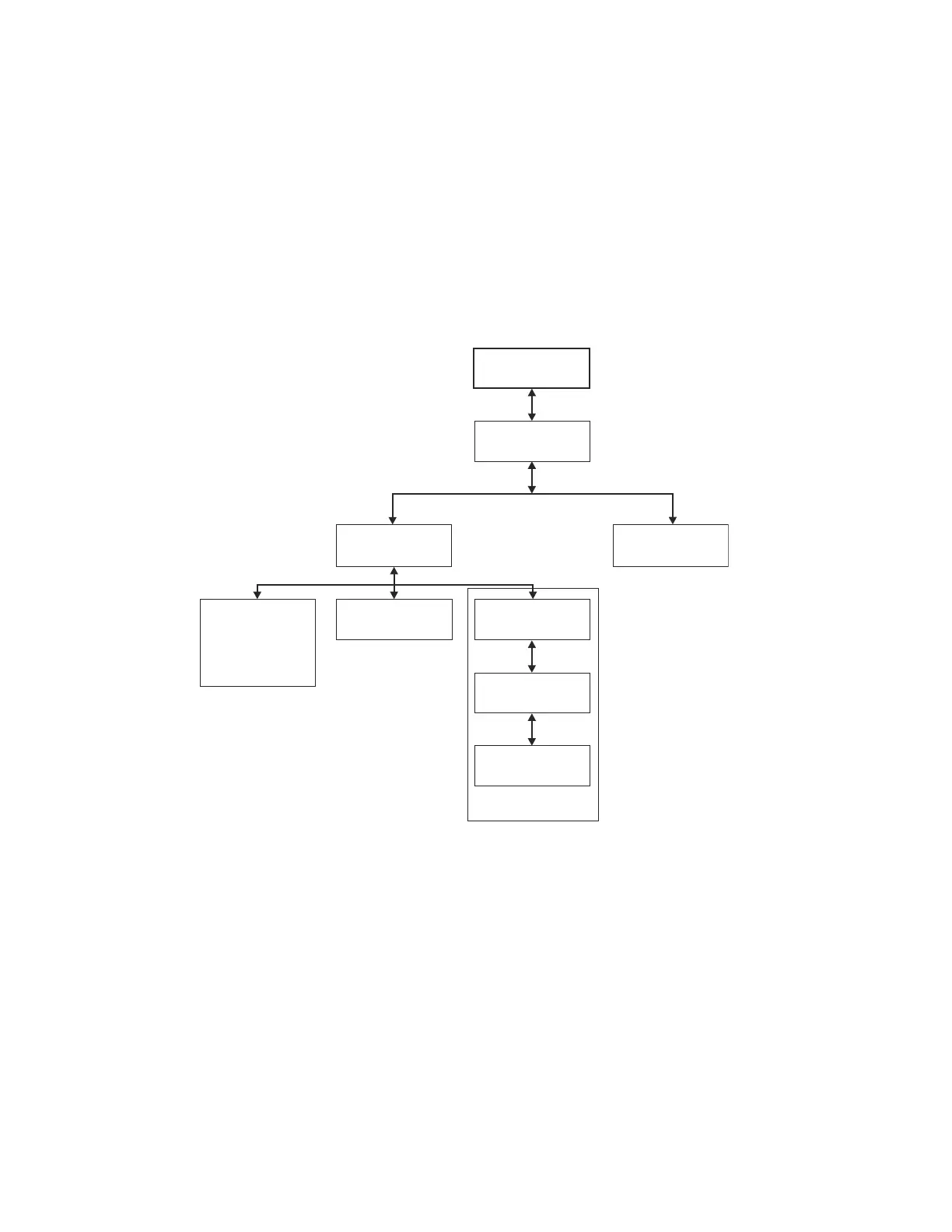Note: Cleaning cartridges must be replaced after 50 cleanings. The Web User Interface inventory screen
shows the number of times the media was loaded, not the number of cleaning sessions remaining.
Subtract this number from 50 to determine the number of cleanings remaining.
v I/O Station(s) enabled - The I/O stations are enabled (the default), or disabled so the stations are used
as storage slots.
v Remove DCS - If the DCS is removed, it cannot be reinstated. This option no longer appears in the
Operator Control Panel.
v Host Label Length - The Host Label Length is related to the bar code labels appearing on the used
media. The default value is 8, but 6 might also be chosen.
Configure: Drive
The following items are in this menu:
v Drive Interface - use this to assign a SCSI ID to a SCSI drive or to assign a Port Speed, Port Type, and
Loop ID to a Fibre Channel drive. SAS drives do not require user configuration. For information on
drive interfaces, refer to “Host interfaces” on page 33.
v Control Paths - use this to enable the drive as a control path drive. Each logical library must have a
control path drive; however, all drives in a logical library can be designated as control path drives.
Configure
Drive Interface
Control Path
Drive
SCSI IDSAS drives
do not
require user
configuration
A Speed
A Type
A Loop ID
Fibre Channel Drive
a77ug299
Figure 77. Configure: Drive menu
102 IBM TS3100 Tape Library and TS3200 Tape Library: Setup, Operator, and Service Guide Machine Type 3573
