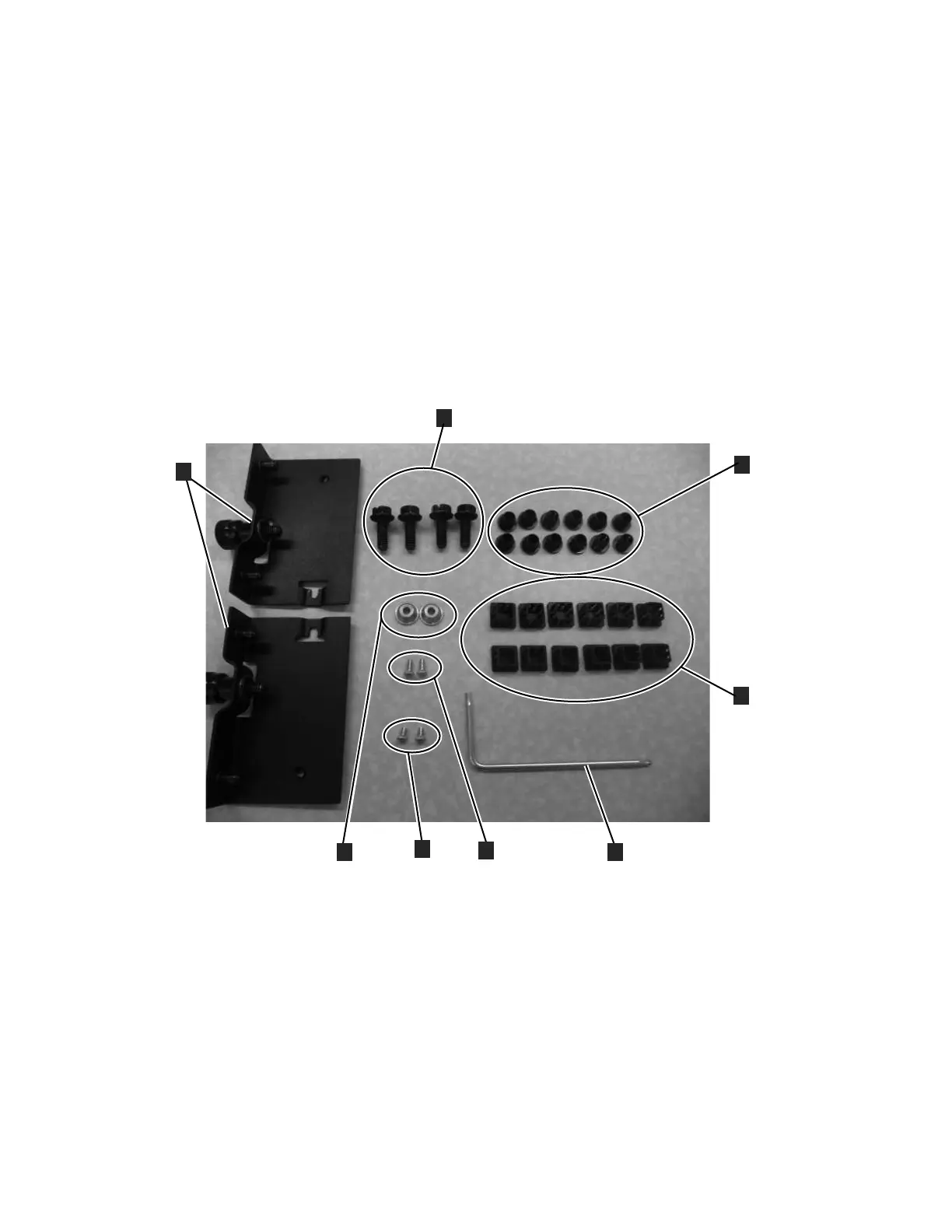– 2 mounting brackets (▌1▐ in Figure 22 on page 45)
v Packaged in the small bag with no label:
– 1 Torx wrench (▌5▐ in Figure 22 on page 45)
– 2 anchors (▌4▐)
– 2 countersunk screws for securing the anchors (▌6▐)
– 2 small countersunk screws for securing the tops of the mounting brackets (▌7▐)
– 2 large screws to secure the mounting brackets to the rack (▌8▐)
v Packaged in the small bag with "Round Hole" on the label: 9 screws - used on racks with round
holes. (▌2▐)
v Packaged in the small bag with "Square Hole" on the label: 9 screws - used on racks with square
holes. (▌3▐)
Note: 8 screws are needed for the installation. One extra screw is provided for security.
b. The following parts make up Rack Kit B.
v Packaged in plastic material:
– 2 rails (not shown) See Figure 26 on page 48 for a graphic of the rails.
– 2 mounting brackets with captive thumb screws (▌1▐ in Figure 23)
v Packaged in small bags and labeled with part numbers:
– 1 Torx wrench (▌5▐ in Figure 23)
– 2 anchors (▌4▐)
– 2 countersunk screws for securing the anchors (▌6▐)
– 2 small countersunk screws for securing the tops of the mounting brackets (▌7▐)
Figure 23. Rack Kit B mounting hardware
46 IBM TS3100 Tape Library and TS3200 Tape Library: Setup, Operator, and Service Guide Machine Type 3573