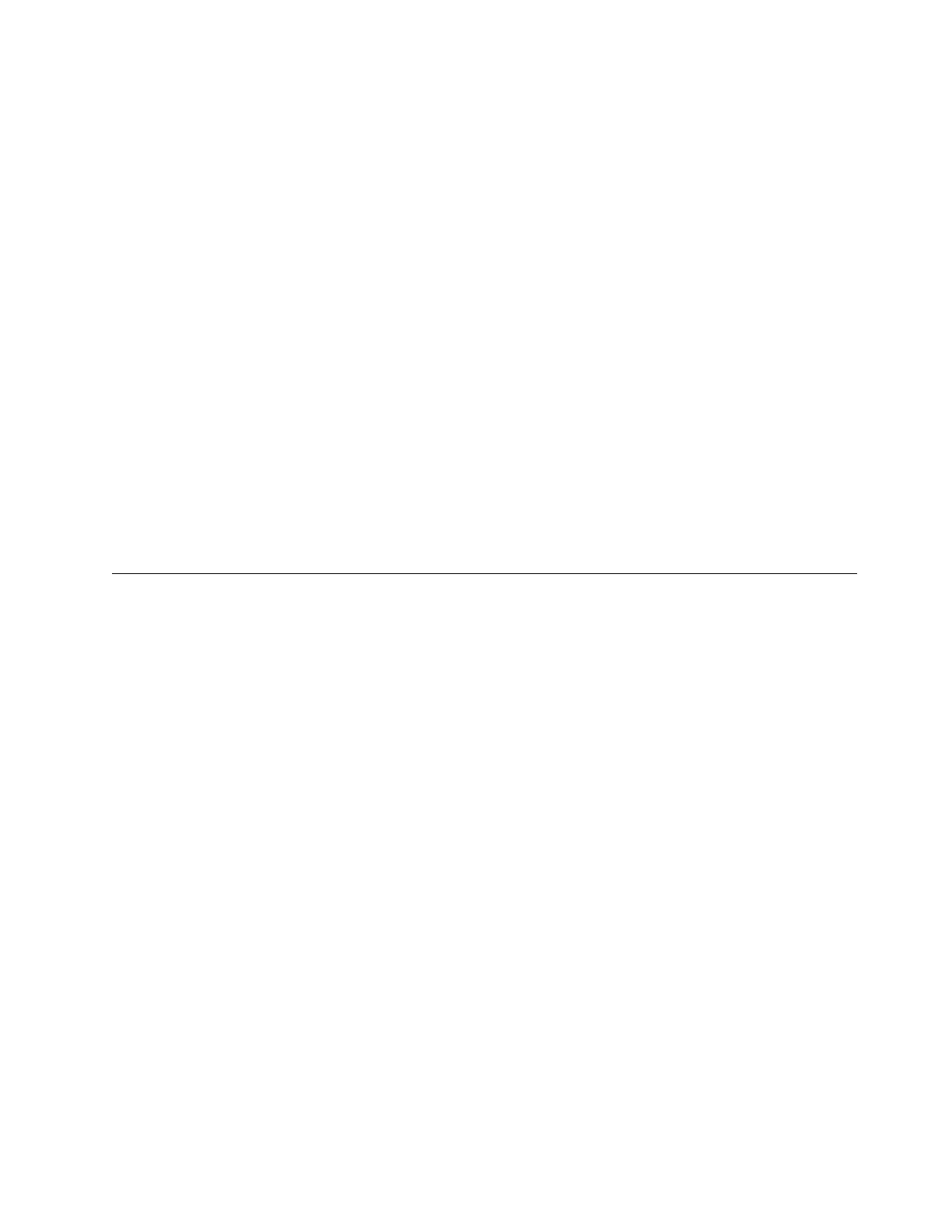2. Expand Service Library and click Advance Diagnostic.
3. Select the failed drive, then click Write Drive Dump to Flash. To determine which drive is failing,
refer to the Web User Interface System Status screen.
4. Click Execute to write the drive memory dump to flash memory.
5. Attempt to remove the cartridge with the device power ON and with library manager, a host
application, or the Unload button. Press and hold the Unload button for 12 seconds. This action
causes the drive to eject the cartridge when it completes the midtape recovery
6. Ensure that the operator issued the appropriate application commands to complete a rewind and
unload of the cartridge. This procedure is to ensure that the stuck cartridge is not because of a hang
condition in the application
7. Attempt to remove the cartridge by power-cycling the drive. Look for the drive to attempt a midtape
recovery.
Note: It can take 5 minutes to 1 hour (depending on cartridge type (LTO 4, LTO 3, and so on) and
how much of the tape is spooled out of the cartridge) for the cartridge to rewind and unload.
8. If the cartridge unloads, inform the operator that the cartridge is unloaded. If the cartridge does not
unload, repeat steps 2 and 3 before this procedure is continued.
Note: If the cartridge in the drive is an INPUT tape that contains ACTIVE or 'ONLY COPY' data
(there is no backup), eject commands that are issued at the host fail to unload the tape, and
power-cycling the drive fails to eject the cartridge, make no further attempts to unload this tape. Call
Technical Support and open a PMR if one is not already open, to initiate the process of sending the
drive with the loaded cartridge in for recovery.
Beginning procedure
About this task
Note: If the cartridge in the drive is an INPUT tape that contains ACTIVE or 'ONLY COPY' data (there is
no backup), eject commands that are issued at the host fail to unload the tape, and power-cycling the
drive fails to eject the cartridge, make no further attempts to unload this tape. Call Technical Support
and open a PMR if one is not already open, to initiate the process of sending the drive with the loaded
cartridge in for recovery.
Removing the drive brick from the sled
Procedure
1. Remove the tape drive sled from the library. See “Removing a tape drive sled” on page 224.
2. Place the sled on a clean, sturdy work surface.
3. If necessary, complete the steps to remove the sled connection card to provide access to the two
screws that secure the sled to the drive brick:
Appendix A. Information for trained service personnel 261
