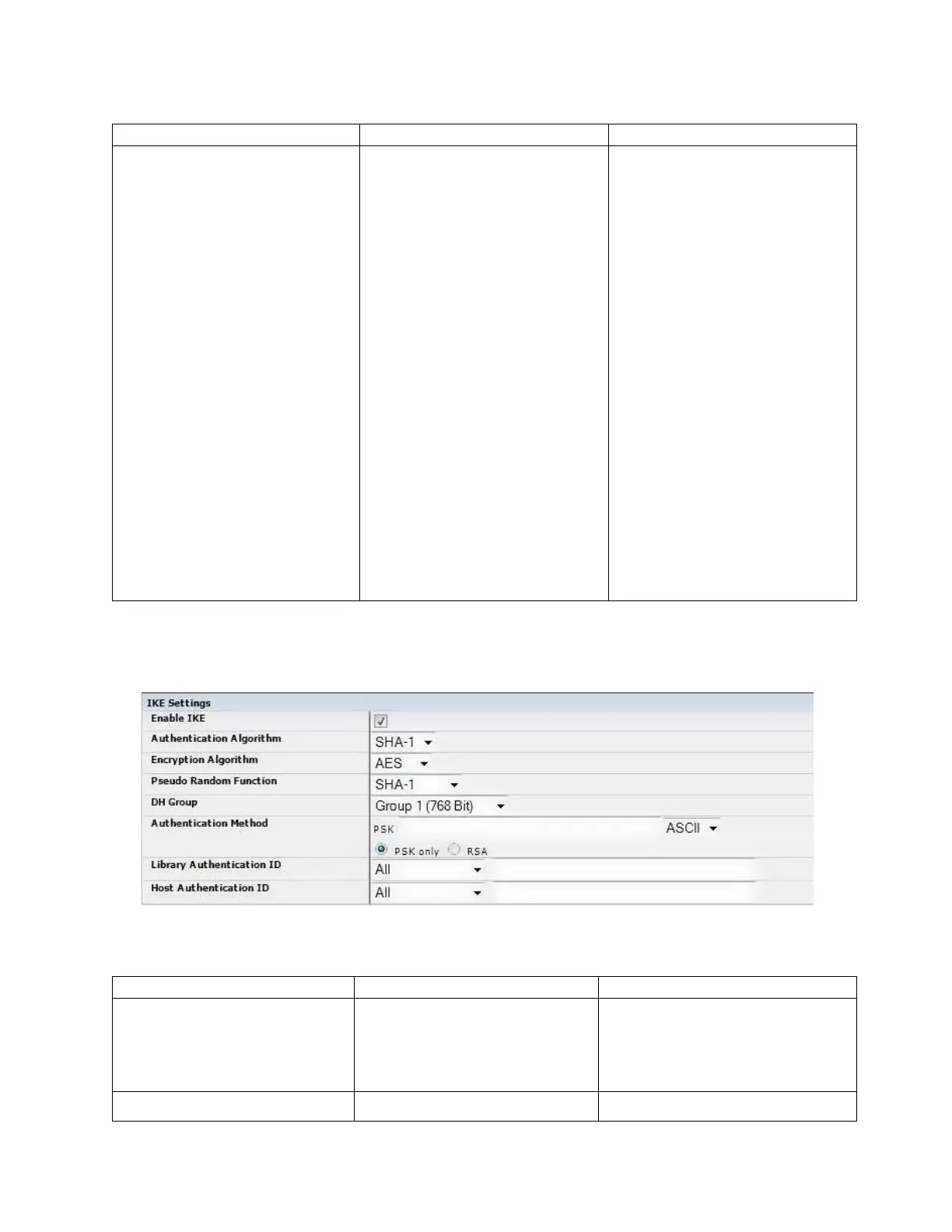Table 36. General Policy settings (continued)
Name of setting Available values Comments
Mode
v Start Point
v End Point
v Transport Mode
v Tunnel Mode
v Transport Mode
The Transport Mode is the default
operation mode and needs no
further configuration parameters.
A IPSec session is established
between 2 peers.
v Tunnel Mode
In the Tunnel Mode, a device is
reached through a tunnel between
2 security gateways (SGW). Only
the traffic between the gateways is
secured. The device itself can also
act as an SGW and is then reached
from a number of devices behind
the tunnel. If a packet matches the
selector of the policy, this packet is
sent to the SGW to be delivered to
the other side of the tunnel.
– Tunnel Start Point
Defines the address of the start
point (SGW) of the tunnel.
– Tunnel End Point
Defines the address of the end
point (SGW) of the tunnel.
7. IKE Settings
IKE Settings specify the IKE(v2) related policy settings.
Table 37. IKE settings
Name of setting Available values Comments
Enable IKE checked/unchecked Check if IKE is used to establish the
connection. If cleared the “SA”
parameters like SPI and encryption
keys must be defined manually and
static.
Authentication Algorithm
v SHA-1
Choose this value.
Figure 120. IKE settings
Operations 141
