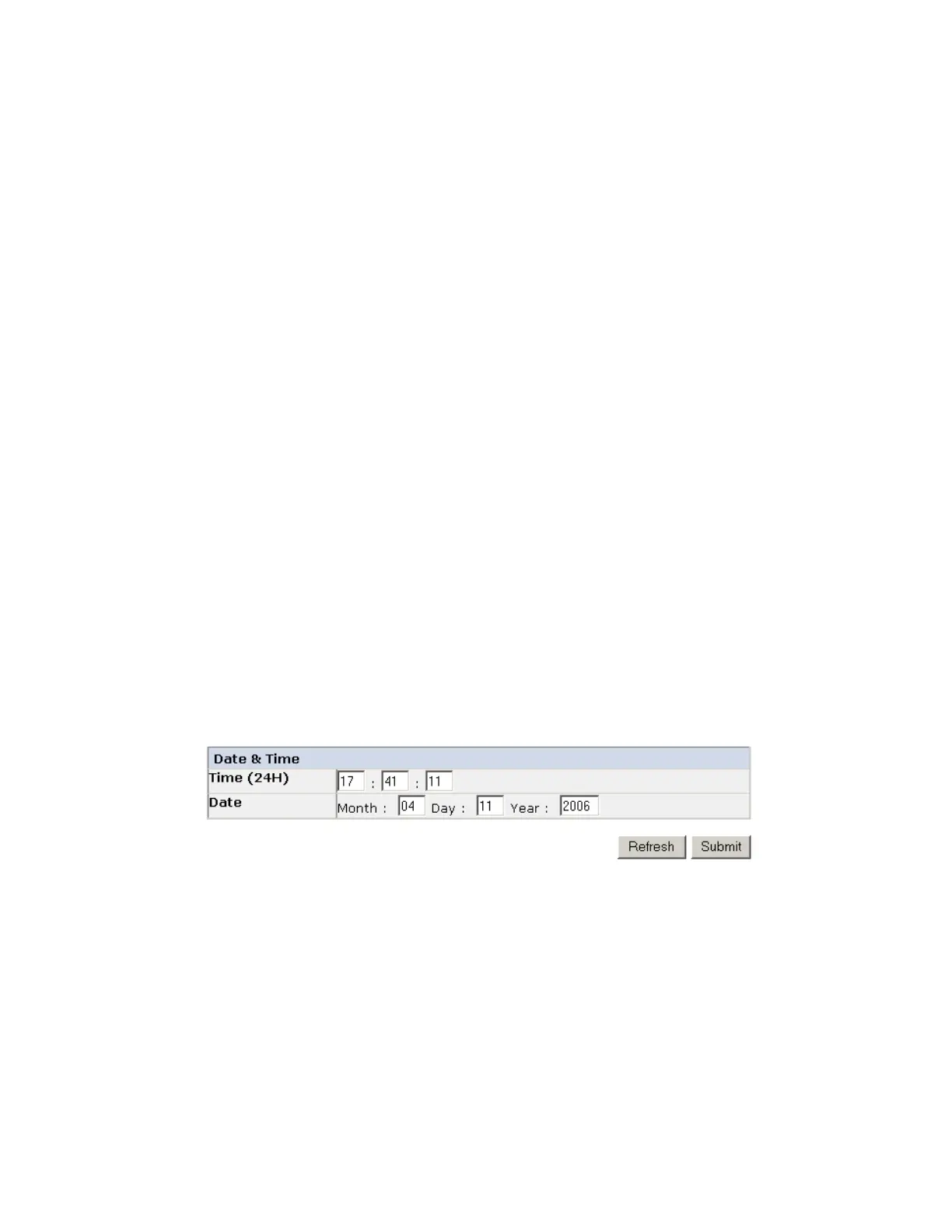v Minimum Number Of Upper Case Alphabetic Characters (A-Z) - Choose the minimum number of
uppercase alphabetic characters. The factory default value is 1. Possible range for this configuration
option is 0 - 3.
v Minimum Number Of Lower Case Alphabetic Characters (a-z) - Choose the minimum number of
lowercase alphabetic characters. The factory default value is 1. Possible range for this configuration
option is 0 - 3.
v Minimum Number Of Numeric Characters (0-9) - Choose the minimum number of numeric
characters. The factory default value is 1. Possible range for this configuration option is 0 - 3.
v Minimum Number Of Special Characters (!@#$%^&*()_+={}|[]\;':"<>?,./) - Choose the minimum
number of special characters. The factory default value is 0. Possible range for this configuration option
is 0 - 3.
v Maximum Number Of Identical Consecutive Characters - Choose the maximum number of identical
consecutive characters. The factory default value is 2. Possible range for this configuration option is 0 -
3. There is no limitation if 0 is selected.
v Maximum Number Of Failed Logins Before Password Is Locked - Choose the maximum number of
failed logins before the password is locked. The factory default value is 5. Possible range for this
configuration option is 0 - 10. There is no limitation if 0 is selected.
Note: When a password is locked, the login cannot continue. First, you must complete a valid login
with an admin account where the admin can change a password, or a restore factory default password
from the operator panel (if the admin account is the one that is locked out).
v Maximum Number Of Days Before Password Must Be Changed - Choose the maximum number of
days before the password must be changed. The factory default value is 90. Possible range for this
configuration option is 0 - 365. There is no limitation if 0 is selected.
Click one:
v Refresh - Cancels the changes that are made to the screen.
v Submit - Applies the changes that are made to the screen.
Configure Library: Date & Time
This page allows the user to set the time and date, and how it is displayed.
Time (24H)
With a 24-hour format, enter the hour, minutes, and seconds.
Date Enter the month, day, and year.
Click one:
v Refresh - to cancel the changes that are made to the screen.
v Submit - to apply the changes that are made to the screen.
Configure Library: Logs & Traces
This page allows service personnel to set the error log mode to Continuous or to Stop trace at first error.
Figure 125. The Configure Library: Date & Time page
Operations 147
