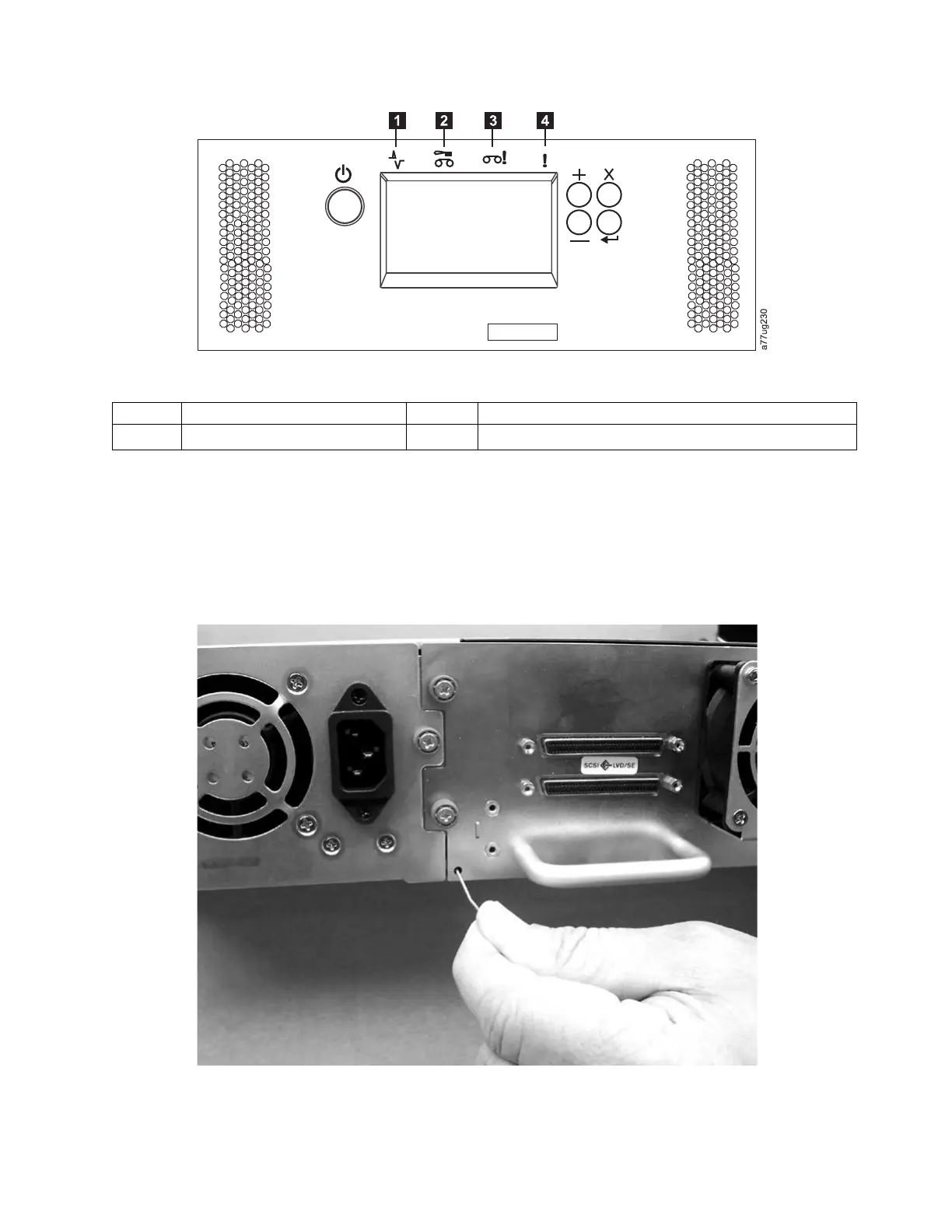▌1▐ Ready/Activity LED (green) ▌3▐ Attention LED (amber)
▌2▐ Clean Drive LED (amber) ▌4▐ Error LED (amber)
Swapping cartridge magazines
Procedure
1. Manually release and remove all magazines from the defective library and from the replacement
library enclosure. To release and remove a cartridge magazine:
a. Find the access holes for the right and left magazines (see Figure 187 and Figure 188 on page 244).
Figure 186. Library front panel LEDs
Figure 187. Access hole for the left magazine (facing rear of library)
Check, adjust, remove, and replace 243