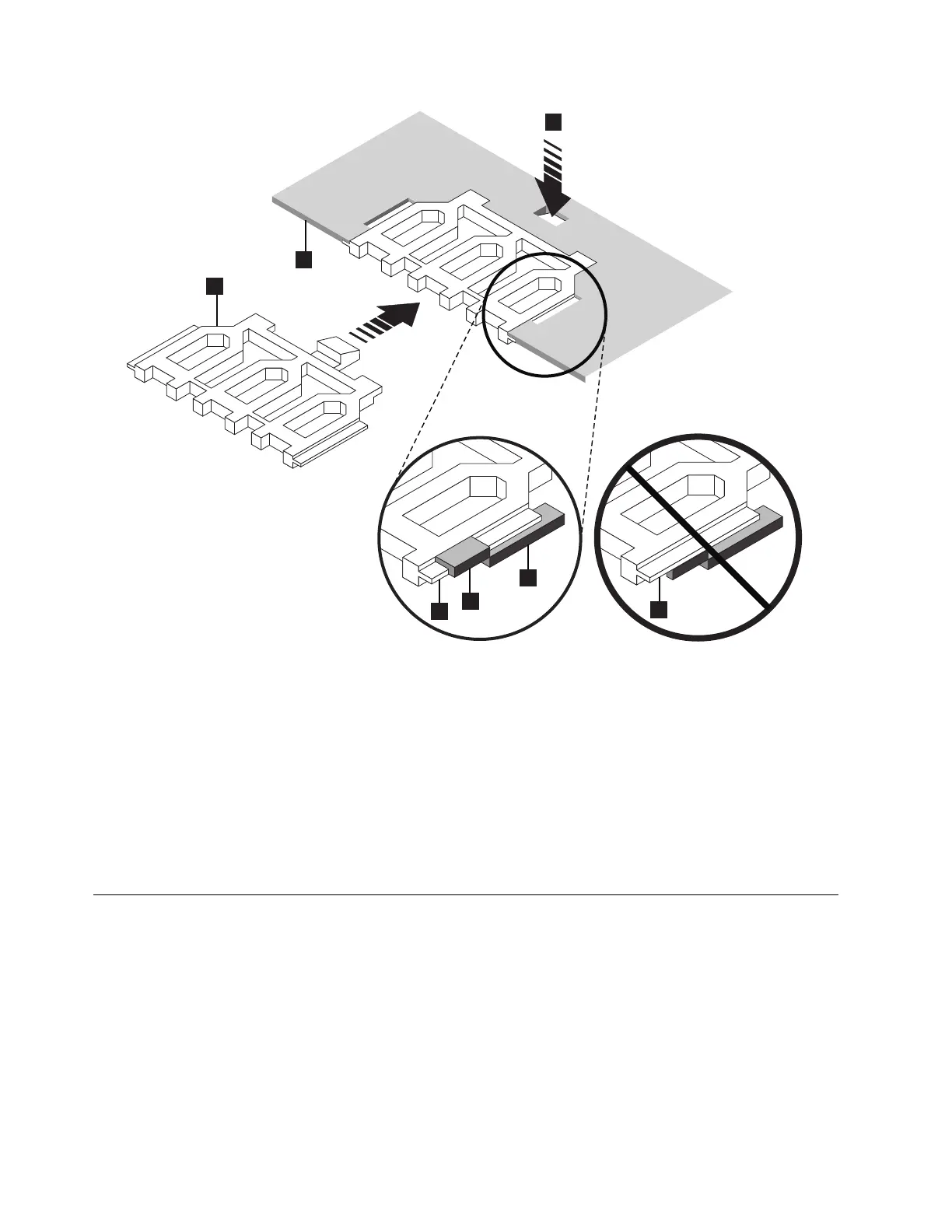Procedure
1. Remove the cartridge magazine that requires a replacement fiducial (refer to “Cartridge magazines”
on page 74.
2. Remove the damaged fiducial by pushing the fiducial tab (▌3▐) and pulling the fiducial (▌1▐) out of
the slot in the magazine (▌2▐).
3. Slide the replacement fiducial (▌1▐) into the correct magazine slot (▌2▐). Ensure that the fiducial tab
(▌6▐) on each side of the fiducial is underneath the magazine slot at ▌5▐ and above the magazine slot
at ▌4▐. Ensure that the fiducial is not installed in the magazine slot as indicated by ▌7▐.
4. Slide the cartridge magazine into the library and resume normal library operation.
Replacing the library enclosure
About this task
This procedure is necessary when the library enclosure, accessor, or display fails. These components are
contained within the replacement library enclosure.
Important: Refer to the Installation Instructions that are included with the new replacement library
enclosure. Follow the procedures included in this document for replacing the Library Enclosure, only if
Installation Instructions are not included with the new replacement library enclosure.
The replacement library enclosure includes cartridge magazines, a power supply, a Library Controller
Card, and a packet of library foot pads. These items are included with the replacement library enclosure
Figure 177. Magazine fiducial
234 IBM TS3100 Tape Library and TS3200 Tape Library: Setup, Operator, and Service Guide Machine Type 3573