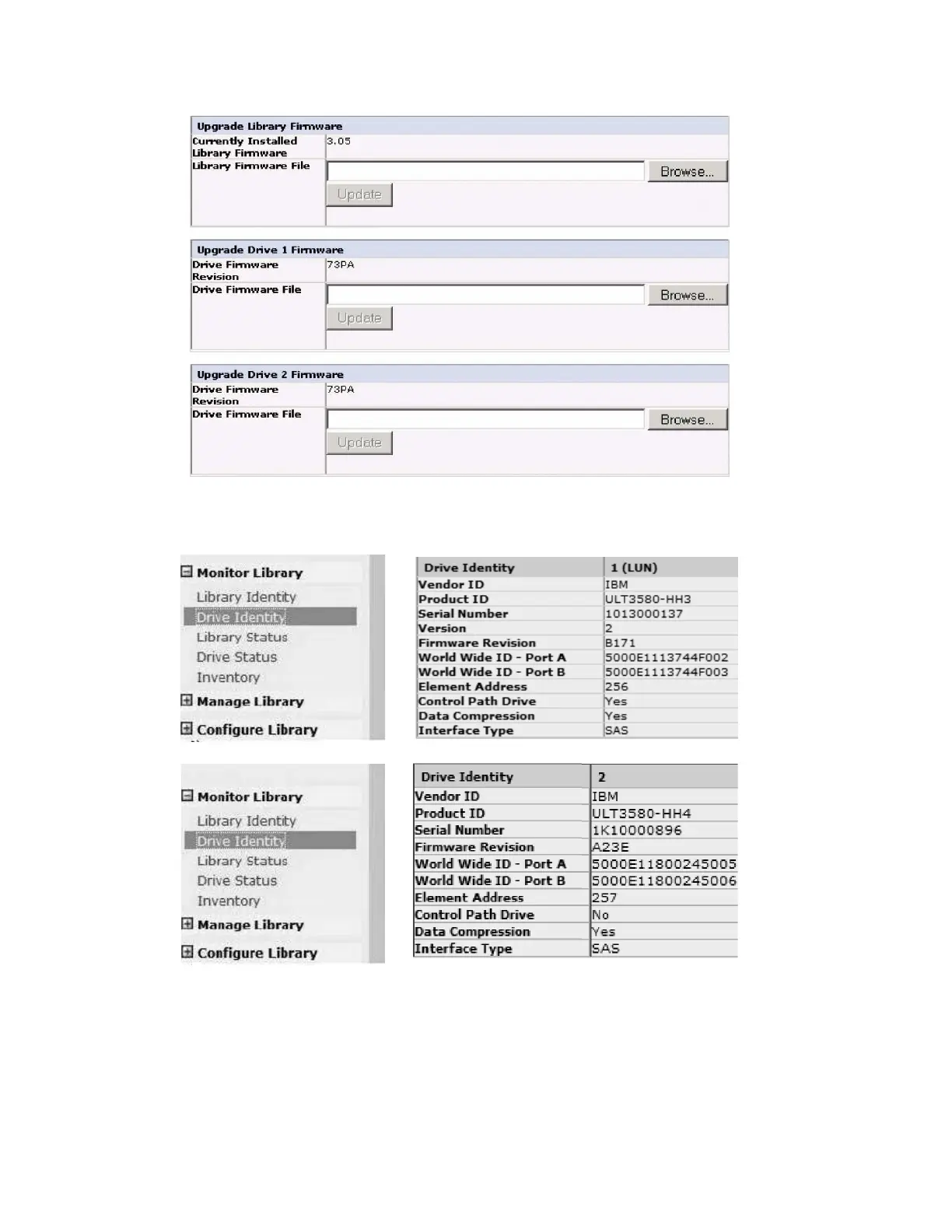Service Library: Reboot
Important: Some options of the Web User Interface take the library offline. This inactive mode interferes
with host-based application software, causing data loss. Ensure that the library is idle before you attempt
to complete any remote operation that takes the library offline.
Figure 140. The 4U library Service Library: Upgrade Firmware page
Figure 141. The 2U library Monitor Library: Drive Identity page, showing one Ultrium 3 HH SAS drive (#1) and one
Ultrium 4 HH SAS drive (#2). Version 2 information displayed for drive #1 identifies the drive as a V2 drive (Feature
Code 8049 - Ultrium 3 HH SAS Drive V2).
158 IBM TS3100 Tape Library and TS3200 Tape Library: Setup, Operator, and Service Guide Machine Type 3573
