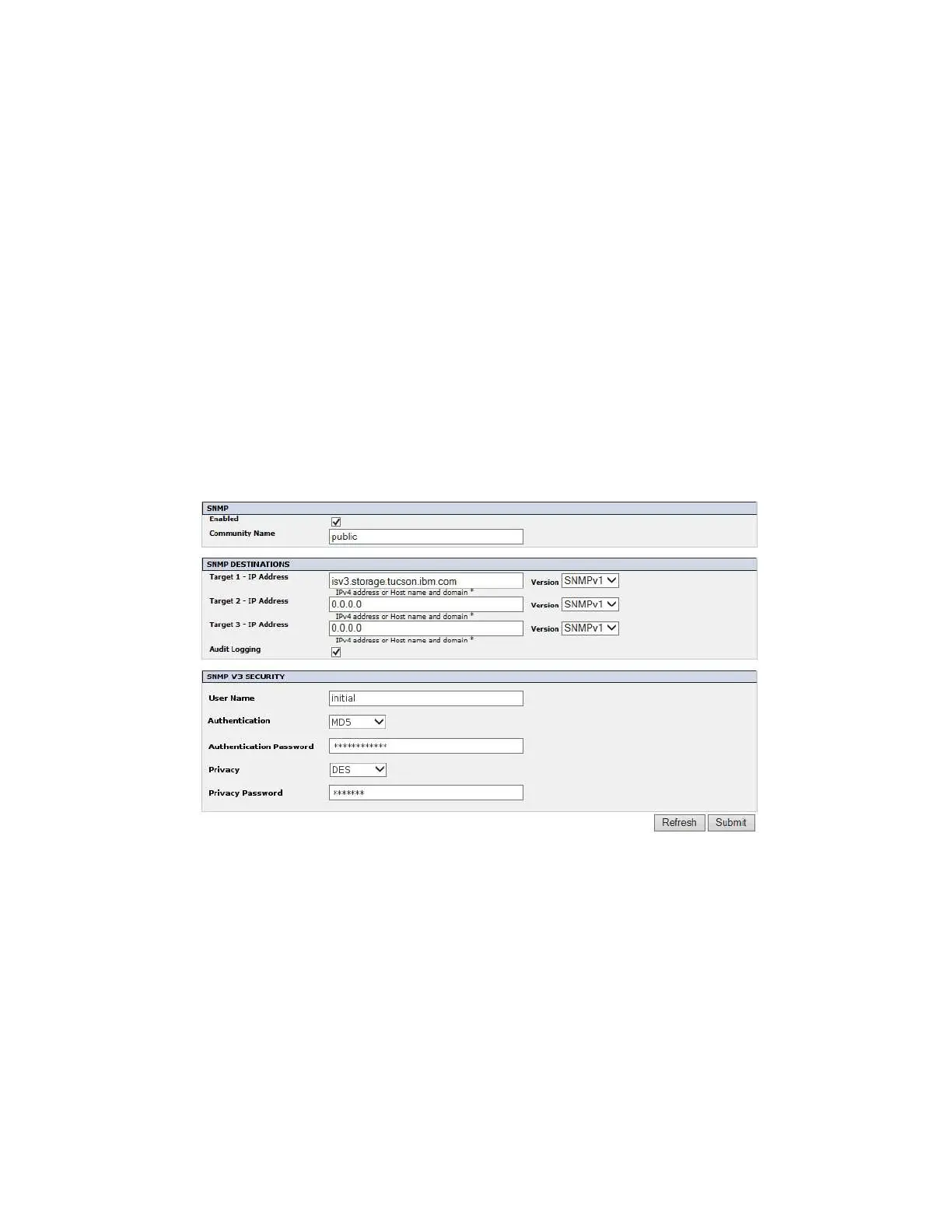domain is listed, the IPv4 or IPv6 address is resolved from the DNS with that name. The address
is also stored rather than the name. If the address changes, a new name or a new address must
be entered.
Domain Name
Enter the Domain Name for your library. This field cannot be blank when email notification is
used.
Note: If you attempt to enter a blank value for the Domain Name, a warning message displays.
It says If you are using Email Notification then a value is required for the Domain Name.
Click one:
v Refresh - to cancel the changes that are made to the screen.
v Submit - to apply the changes that are made to the screen.
Configure Library: SNMP
This page shows the current SNMP configuration of the library and allows modification to the
configuration. When a change is requested, a box checks to confirm the changes.
Click SNMP in the left navigation pane to display the SNMP page.
Note: For information about SNMP, see “SNMP messaging” on page 7 and Appendix F, “SNMP status
MIB variables and traps,” on page 319.
Note: If SNMP is not enabled (cleared), all SNMP fields are disabled.
SNMP
v Enabled - Check this box to have SNMP traps sent to an SNMP Management console.
v Community Name - An SNMP community name is a text string that acts as a password to authenticate
messages that are sent between the SNMP remote management application and the library. Enter your
preferred name, or leave as "public".
SNMP DESTINATIONS
v Target 1 - IP Address - If SNMP traps are enabled, enter an IP address where SNMP traps are sent.
Figure 128. Configure Library: SNMP page
Operations 149
