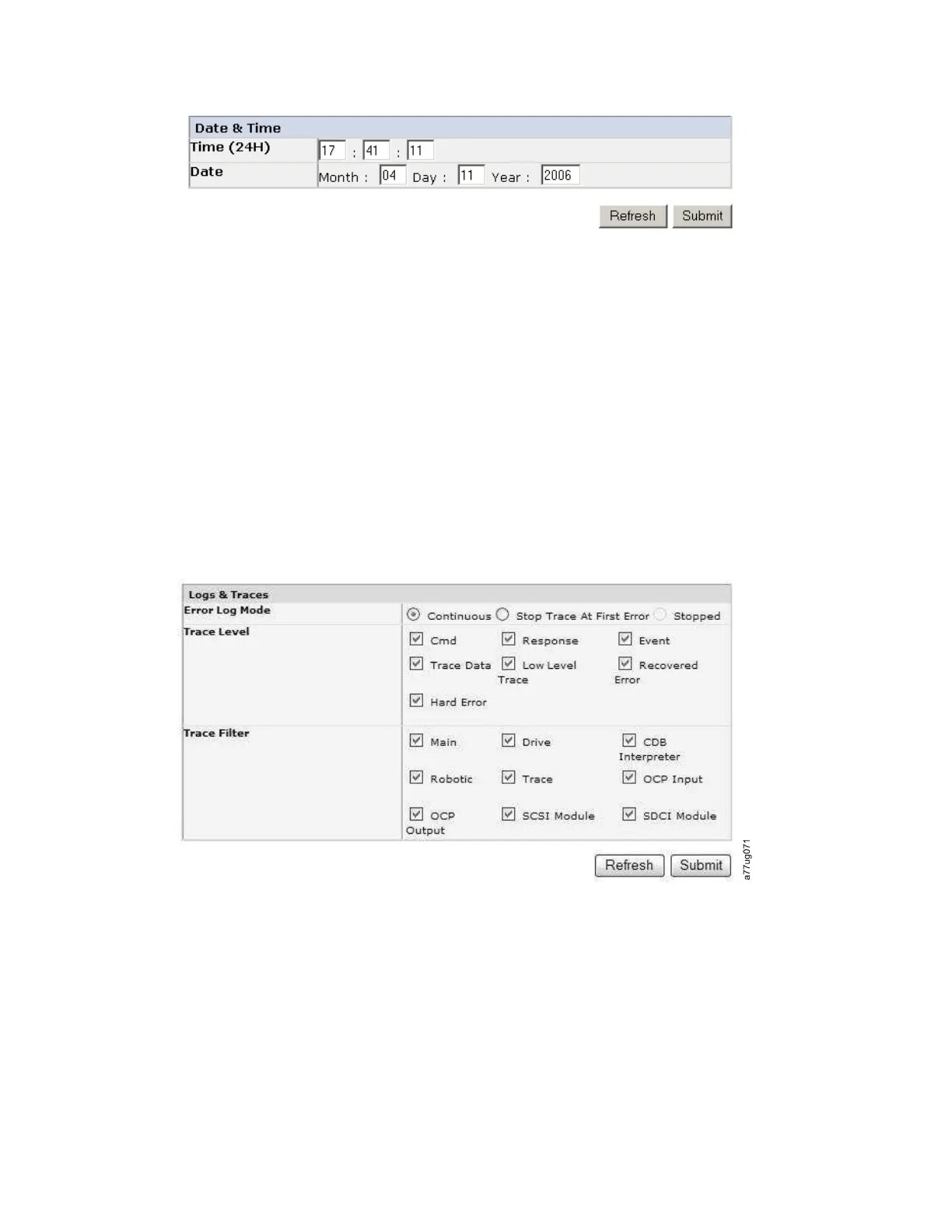2. Enter the Time with the HH:MM:SS 24-hour format.
3. Enter the Date with the MMDDYYYY format.
4. Click one:
v Refresh - to cancel all of your entries and leave the settings as they were.
v Submit - to apply the changes that are made to the screen.
Configuring logs and traces
About this task
This function is not available on the Operator Control Panel.
Procedure
1. Click Configure Library > Logs & Traces in the left navigation pane.
2. For Error Log Mode, select Continuous so all information for logs and traces are captured.
3. Trace Level and Trace Filter options are changed by Service personnel only.
4. Click one:
v Refresh - to cancel all of your entries and leave the settings as they were.
v Submit - to apply the changes that are made to the screen.
Figure 52. The Configure Library: Date and Time screen
Figure 53. The Configure Library: Logs and Traces screen
70 IBM TS3100 Tape Library and TS3200 Tape Library: Setup, Operator, and Service Guide Machine Type 3573
