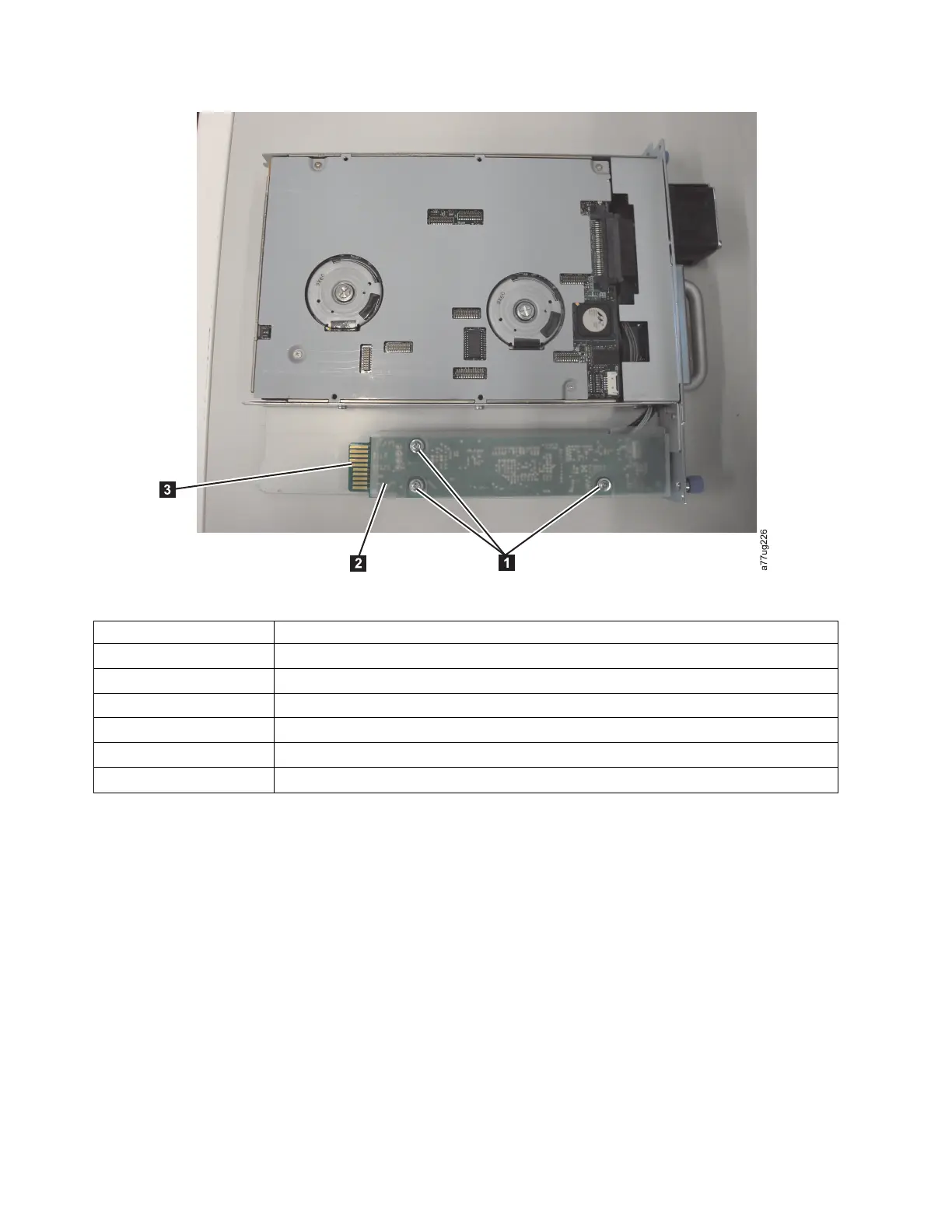▌1▐ Connection card screws
▌2▐ Plastic cover
▌3▐ Connection card
▌4▐ Screws that hold the drive brick to the sled (2 on each side)
▌5▐ Signal cable
▌6▐ Power cable
▌7▐ RS-422 cable
a. Remove the three screws (▌1▐) securing the connection card ▌3▐) to the sled.
b. Remove the plastic cover (▌2▐) from the connection card.
c. Carefully move the connection card to one side. DO NOT UNPLUG ANY CABLES CONNECTED
TO THE CARD.
4. Remove the drive brick from the sled by completing these steps:
a. Remove the four screws (two on each side of the sled ▌4▐) that secure the sled to the drive brick.
Figure 195. Drive connection card, showing screws and plastic cover
262 IBM TS3100 Tape Library and TS3200 Tape Library: Setup, Operator, and Service Guide Machine Type 3573
