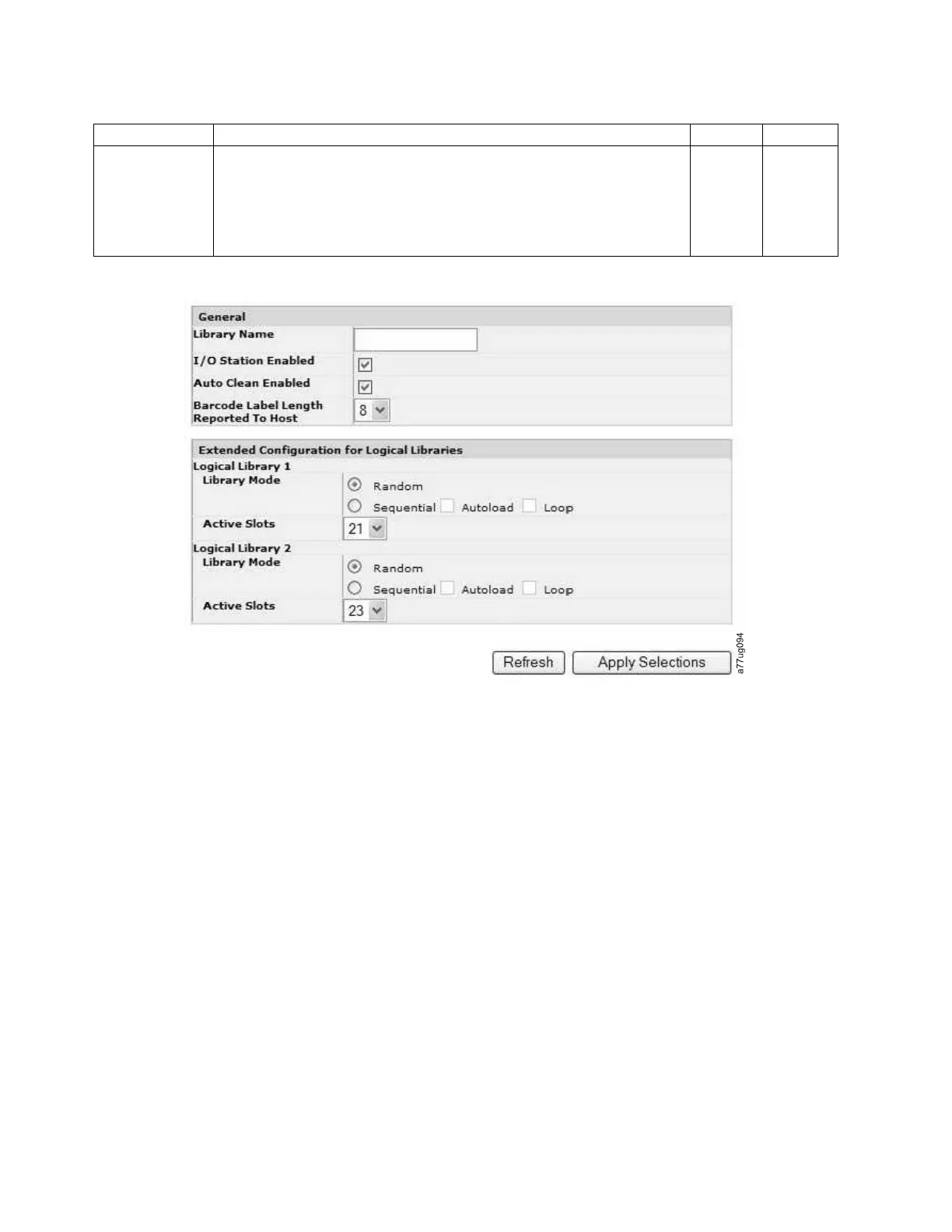Table 33. Configure Library: Specific page elements (continued)
Menu Item Description 2U 4U
Active Slots It might be necessary to modify the number of active slots to agree with
the number of slots that are allowed by your host software. To modify
the number of active slots in your library, click the drop-down list and
select the number of slots you want active in your library. Also, the Auto
Clean function requires the cleaning cartridge to be in a DCS or reserved
slot. Reserved slots are created by reducing the number of active slots.
X X
Configure Library: Logical Libraries
To partition your multi-drive library, select the number of logical libraries you would like to create in
your library, then click Submit.
One cartridge magazine cannot be assigned to two logical libraries. If you partition a multi-drive library,
each of the magazines must be assigned to a logical library on a magazine boundary. The entire magazine
must be part of one logical library only. In a fully populated 4U library with four logical libraries,
resource assignments are as follows:
v Logical Library 1 contains Drive 1 and the lower left cartridge magazines.
v Logical Library 2 contains Drive 2 and the upper left cartridge magazines.
v Logical Library 3 contains Drive 3 and the lower right cartridge magazine.
v Logical Library 4 contains Drive 4 and the upper right cartridge magazine.
The I/O station and the reserved slot (or dedicated cleaning slot (DCS) if one is assigned) are shared
among all logical libraries.
Note: When the number of drives in your library are reduced, update the Logical Library configuration.
This update removes the Attention LED on the front panel and the exclamation mark on the Home screen
that indicates that a drive is missing.
Figure 98. The 4U library Configure Library: General and Extended page
124 IBM TS3100 Tape Library and TS3200 Tape Library: Setup, Operator, and Service Guide Machine Type 3573
