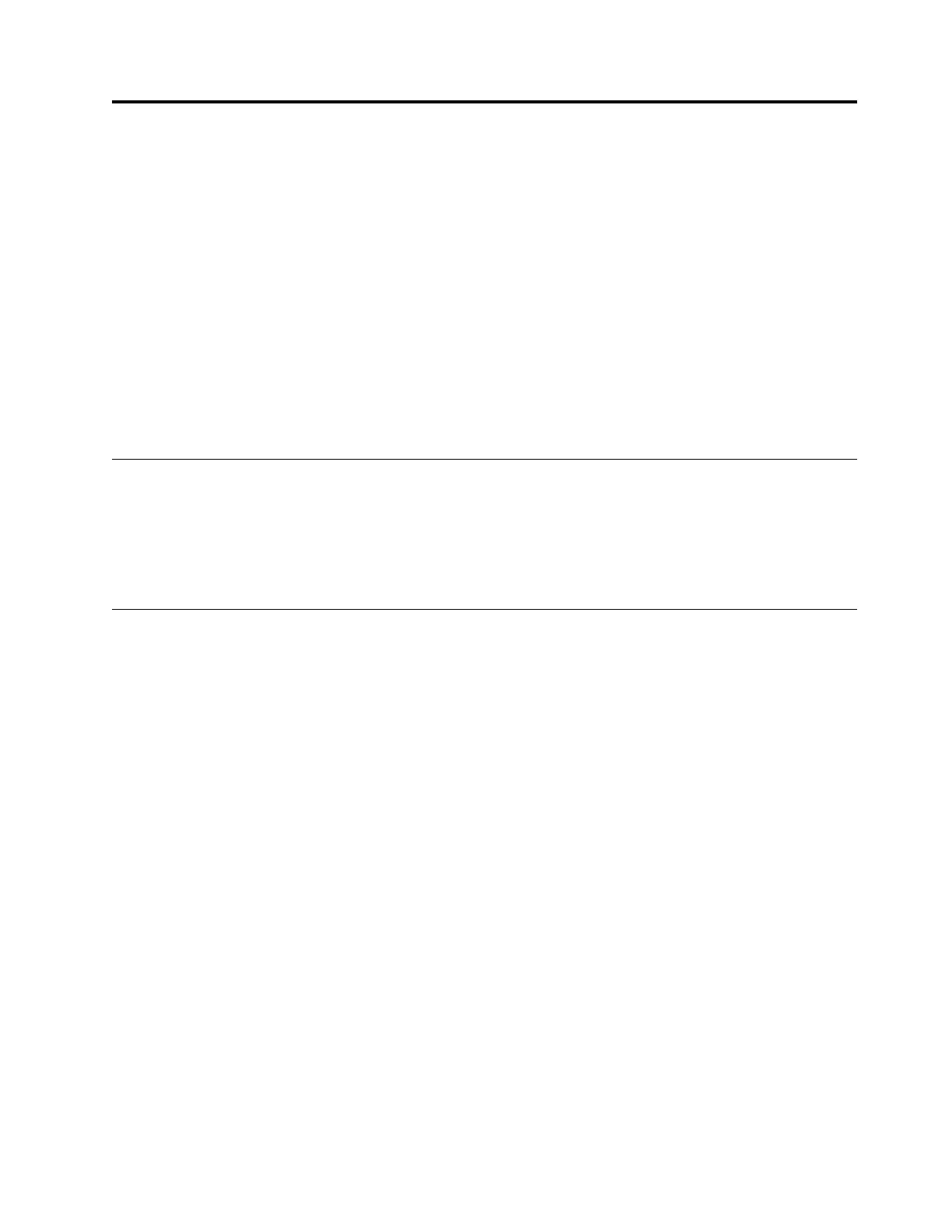Installation and configuration
Note: Review the information in “Installation planning” on page 27 before your library is installed.
The IBM TS3100 Tape Library and TS3200 Tape Library is a customer installed unit. The customer is
responsible for the setup and maintenance of the tape library. Customers are charged for service if a
service contract is not in place.
To install a desktop or rack mounted 2U library or 4U library, complete the procedures in the order that
they are presented.
For a Driveless Library (Feature Code 9001), follow the procedures in the Installation Instructions that are
provided with the library. The installation instructions are one of the following documents:
v Installation Instructions for Installing Feature Code 9001- Driveless Library Unit, Part Number 46X0557
v Installation Instructions for Installing the Driveless Library, Part Number 46X0558
The Library Configuration Form
Before beginning the installation and configuration of your library, make a copy of the Appendix G,
“Library Configuration Form,” on page 321. Enter library information (such as serial numbers, types of
drives, etc.) and configuration settings on the Library Configuration Form and store in a safe location for
future reference. Be sure to update this form any time changes are made to your library hardware or
configuration.
Installing your library
Complete these procedures to install your library hardware.
1. “Acclimation”
2. “Choosing a location” on page 40.
3. “Unpacking the library” on page 41.
4. “Verifying the shipment” on page 41.
5. “Installing the library foot pads (desktop installation)” on page 42.
6. “Removing and storing the shipping lock” on page 43.
7. “Rackmounting the library (rack installation)” on page 45.
8. “Connecting the host interface cable” on page 53.
9. “Connecting a power cord” on page 56.
Acclimation
Server and storage equipment (racks and frames) must be gradually acclimated to the surrounding
environment to prevent condensation.
When server and storage equipment (racks and frames) is shipped in a climate where the outside
temperature is below the dew point of the destination (indoor location), there is a possibility that water
condensation can form on the cooler inside and outside surfaces of the equipment when the equipment is
brought indoors.
Sufficient time must be allowed for the shipped equipment to gradually reach thermal equilibrium with
the indoor environment before you remove the shipping bag and energize the equipment. Follow these
guidelines to properly acclimate your equipment:
© Copyright IBM Corp. 2007, 2018 39
|
|
|
|
|
|
|
|
|
|
|
