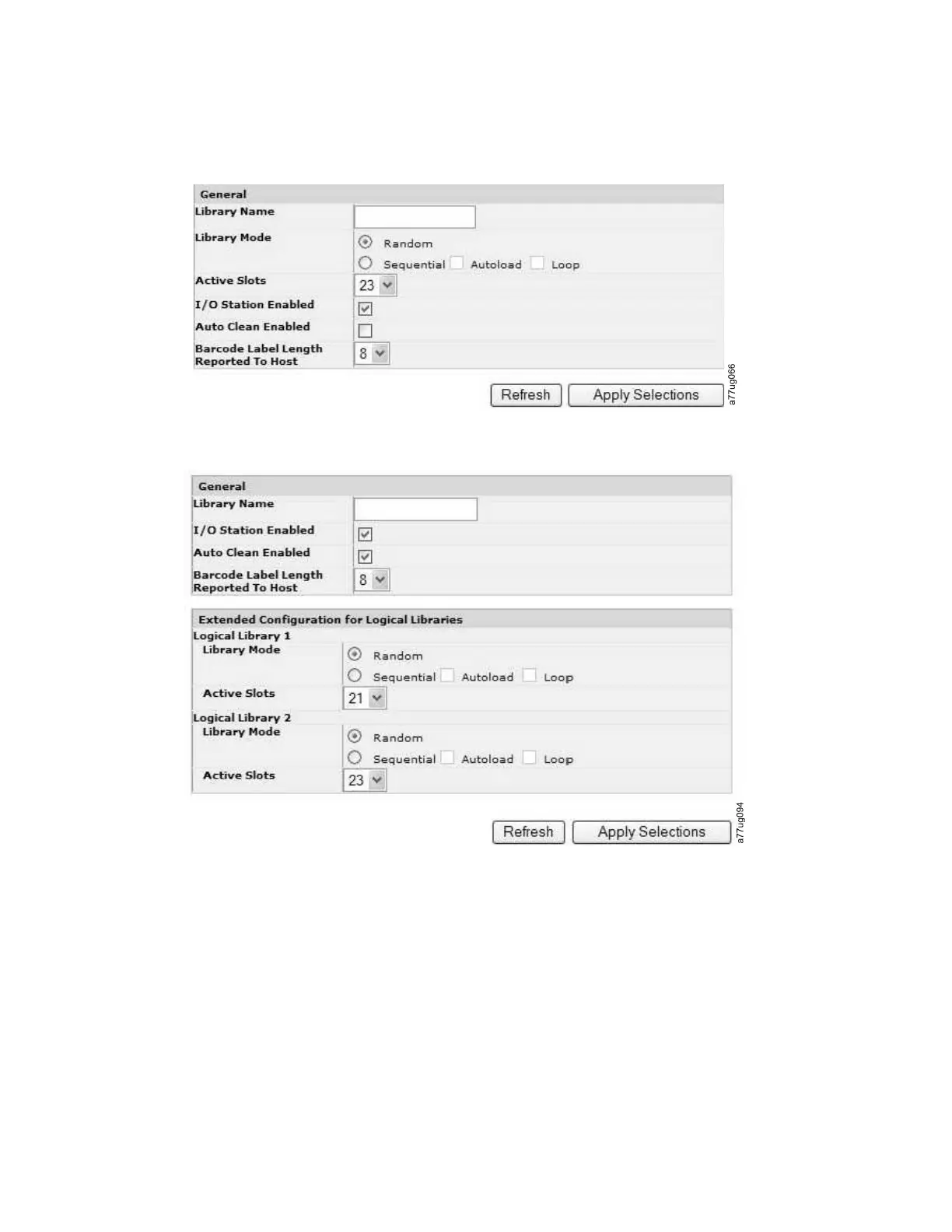– Refresh - Updates the current screen.
– Apply Selections - Submits the changes that are made to the screen.
3. If your library has more than one drive, proceed to “Choosing the number of logical libraries for your
library.” If your library has one drive, proceed to “Entering Path failover feature activation key” on
page 63.
Choosing the number of logical libraries for your library
About this task
Note: Review the information in “Determining the number of logical libraries (partitions)” on page 27
before you complete this procedure.
If you have a 2U or 4U library with only one drive, or do not want to partition your library, proceed to
the next section, “Entering Path failover feature activation key” on page 63.
Figure 41. The 2U library Configure Library: General screen
Figure 42. Example - The 4U library Configure Library: General screen
62 IBM TS3100 Tape Library and TS3200 Tape Library: Setup, Operator, and Service Guide Machine Type 3573
