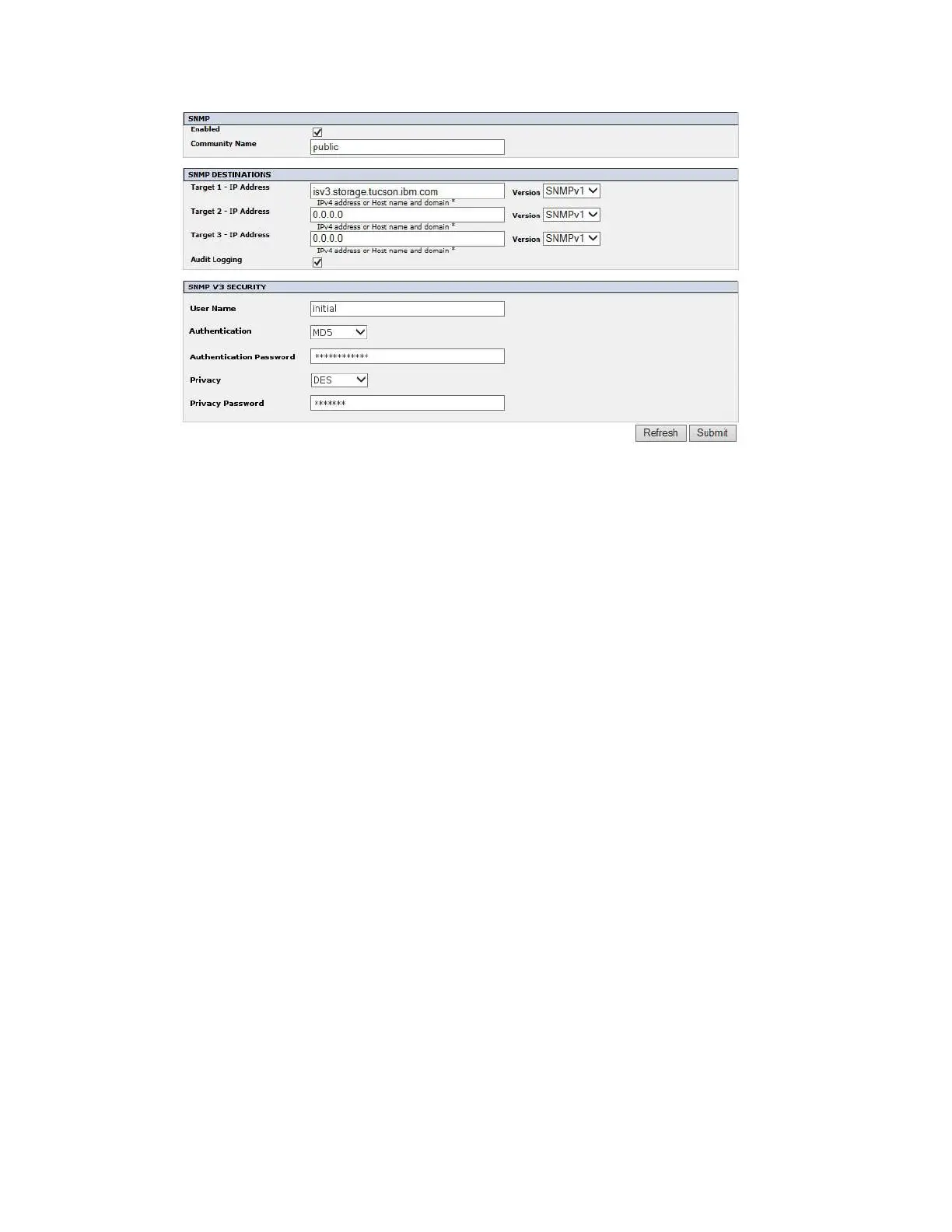Note: For information about SNMP, see “SNMP messaging” on page 7 and Appendix F, “SNMP status
MIB variables and traps,” on page 319.
Note: If SNMP is not enabled (cleared), all SNMP fields are disabled.
SNMP
v Enabled - Check this box to have SNMP traps sent to an SNMP Management console.
v Community Name - An SNMP community name is a text string that acts as a password to authenticate
messages that are sent between the SNMP remote management application and the library. Enter your
preferred name, or leave as "public".
SNMP DESTINATIONS
v Target 1 - IP Address - If SNMP traps are enabled, enter an IP address where SNMP traps are sent.
v Target 2 - IP Address - Enter an optional second IP address where SNMP traps are sent, or leave as
0.0.0.0.
v Target 3 - IP Address - Enter an optional third IP address where SNMP traps are sent, or leave as
0.0.0.0.
v Version - The library offers three versions of the SNMP protocol; v1, v2, and v3. Select a version for
each Target IP address.
v Audit Logging - If SNMP is enabled and Audit Logging is enabled, the library sends SNMP traps to
an SNMP Management console when the library or tape drive configuration changes.
Note: This option is available only if the library firmware is 9.00 or higher, and the latest library MIB
file is added to the SNMP Management console.
SNMP V3 SECURITY
v User Name - Enter your preferred name, or leave as "initial".
v Authentication - The options for Authentication are none, MD5, or SHA.
v Authentication Password - The Authentication Password must be at least 8 characters in length. If
Authentication is set to none, this field and the Privacy and Privacy Password fields are disabled.
v Privacy - The options for Privacy are none, or DES. If Privacy is set to none, then the Privacy
Password field is disabled.
Figure 55. Configure Library: SNMP page
72 IBM TS3100 Tape Library and TS3200 Tape Library: Setup, Operator, and Service Guide Machine Type 3573