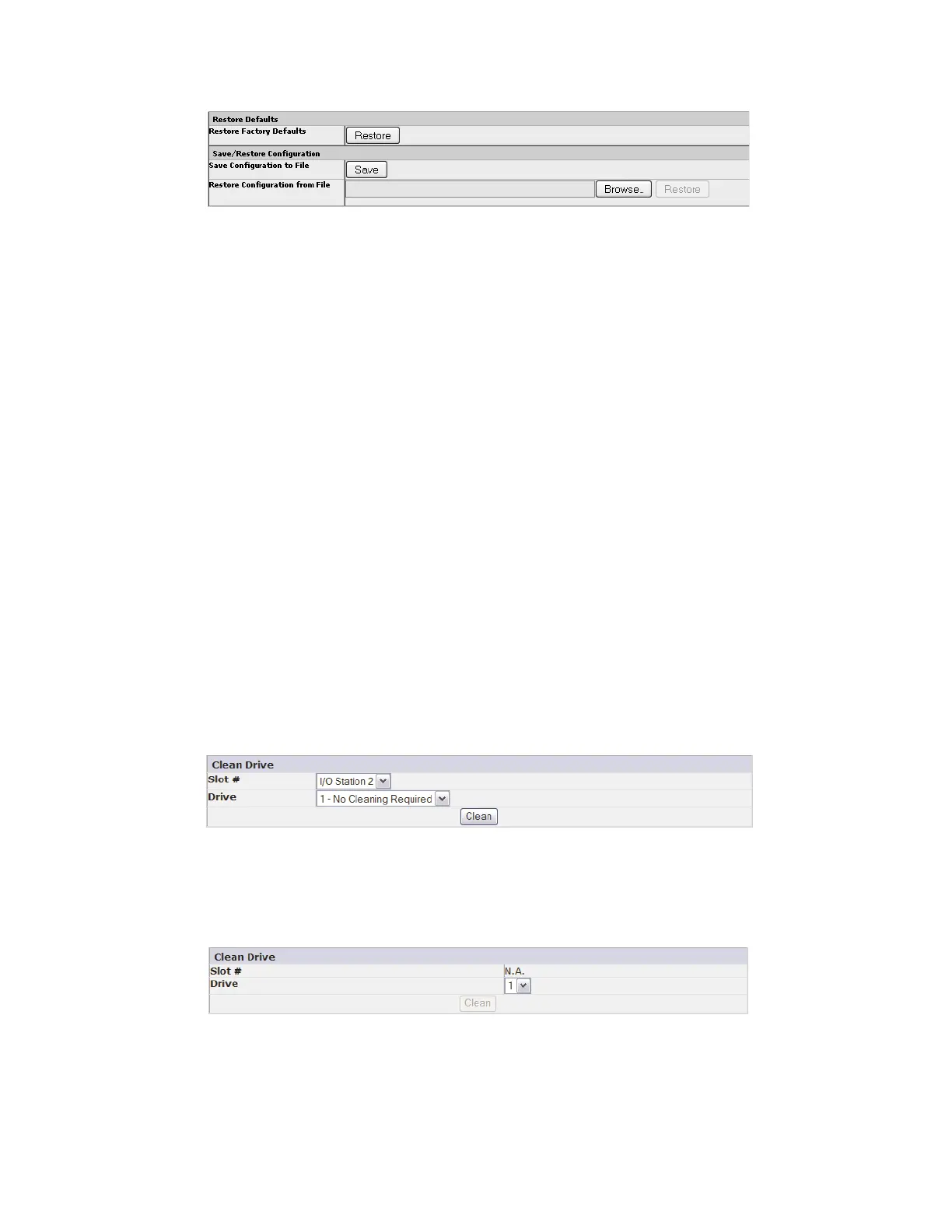Service Library menu
Some Service Library functions post a warning message that states that the library must be taken offline
from the host before any Service functions are completed. It is up to the operator to ensure that it is taken
offline at the host. Before any service functions are done, ensure that the host is not processing any data
writing or retrieval.
Service Library: Clean Drive
If the library is not configured for Auto Clean, this page allows the user to manually clean the tape drive.
A drive cleaning is initiated only after the library or drive posted a status message that indicates
Cleaning Required
To manually complete a drive cleaning, complete the following steps:
1. Select a cleaning cartridge that is listed in the Slot # field.
2. Select a drive that is listed in the Drive field.
3. Click Clean. See Figure 132 on page 152.
Note: Enabling the Auto Clean function is recommended on the library. With the Auto Clean function
enabled, drive cleaning occurs automatically. The only time Auto Cleaning is disabled is when your
Backup Application requires that it has control.
Drives that do not require a cleaning are labeled with No Cleaning Required. See Figure 130.
If there is no cleaning cartridge in the library, Clean cannot be selected and the Slot # displays N.A.. See
Figure 131
Note: If the library is configured for Auto Clean, and a cleaning cartridge is resident in a reserved slot,
the library automatically loads the drive with a cleaning cartridge. The drive completes a cleaning and
the library returns the cleaning cartridge to the reserved slot. If Auto Clean is enabled and a cleaning
cartridge is not present in a reserved slot, Auto Clean status on the Web User Interface Status screen
Figure 129. Configure Library: Save/Restore page
Figure 130. No Cleaning Required
Figure 131. No cleaning cartridge in library
Operations 151
