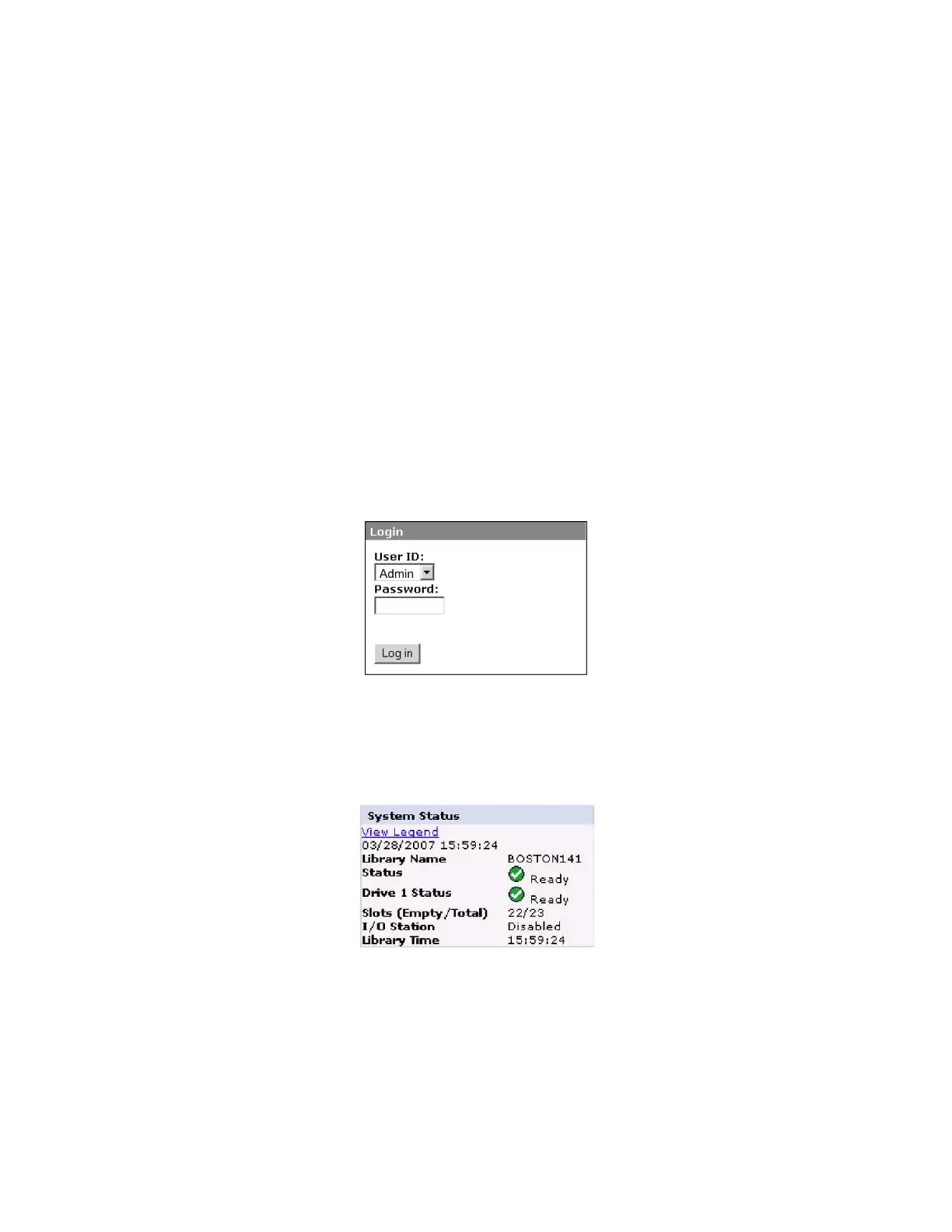v Service - Service personnel user level - Access to this level is for Service personnel only. Service
personnel have access to all menus.
Note: Passwords are case-sensitive.
Use the following password for logging in as an Admin user: secure
Each level affects which areas you have access to and what actions you can initiate from those areas.
For DHCP, use the Operator Control Panel to determine the IP address that is assigned to your library.
Navigate to Monitor > Library > Identity. Scroll down to IP address and make note of the address. Enter
the IP address in your internet browser address field to access your library with the Web User Interface.
For IPv4 or Dual Stack IPv4 + IPv6, enter your library's static IP address with the 0.0.0.0 format (four
octets).
For IPv6, enter your library's static IP address or Router Assigned IP address with the following format:
http://[0:0:0:0:0:0:0:0]. To determine your Router Assigned IP address, navigate to Monitor >
Library > Network on the Operator Control Panel. For the IPv6 Router Assigned addresses to be
displayed on the Operator Control Panel, the Network must be configured to IPv6 Only and the Stateless
Autoconfig must be set to ON.
System status
The System status screen is always present after login, giving the status of the library.
Figure 9. Web User Interface login page
Figure 10. 2U library System status screen
User interfaces 23
