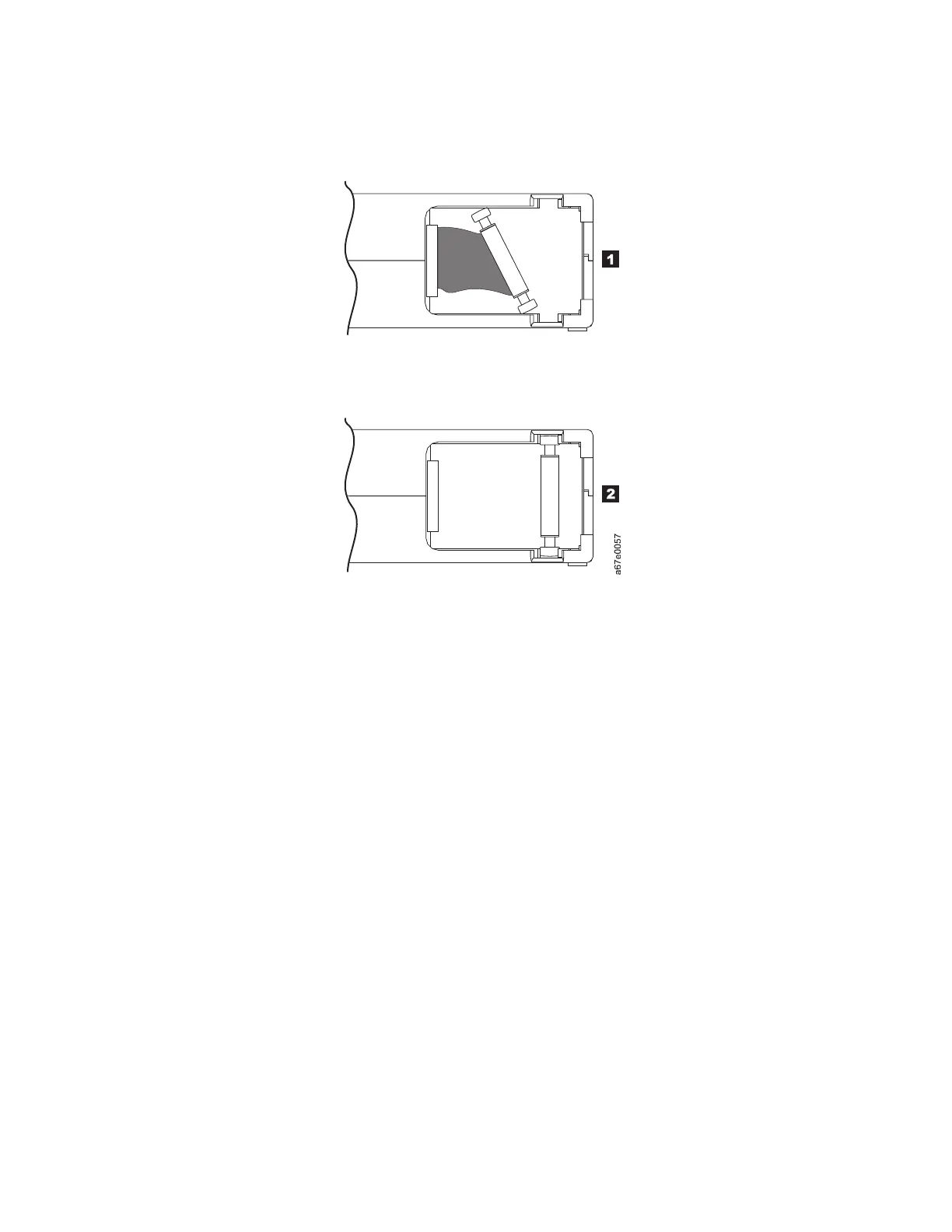v Plastic or blunt-end tweezers
v Cartridge manual rewind tool (from Leader Pin Reattachment Kit, part number 08L9129)
To reposition the leader pin:
Procedure
1. Slide open the cartridge door (▌1▐ in Figure 151 on page 176) and locate the leader pin ▌2▐ (you might
need to shake the cartridge gently to roll the pin toward the door).
2. With plastic or blunt-end tweezers, grasp the leader pin and position it in the pin-retaining spring
clips ▌3▐.
3. Press the leader pin gently into the clips until it snaps into place and is firmly seated.
4. Close the cartridge door.
Figure 150. Leader pin in the incorrect and correct positions. The cartridge door is open and the leader pin is visible
inside the cartridge.
Ultrium media 175
