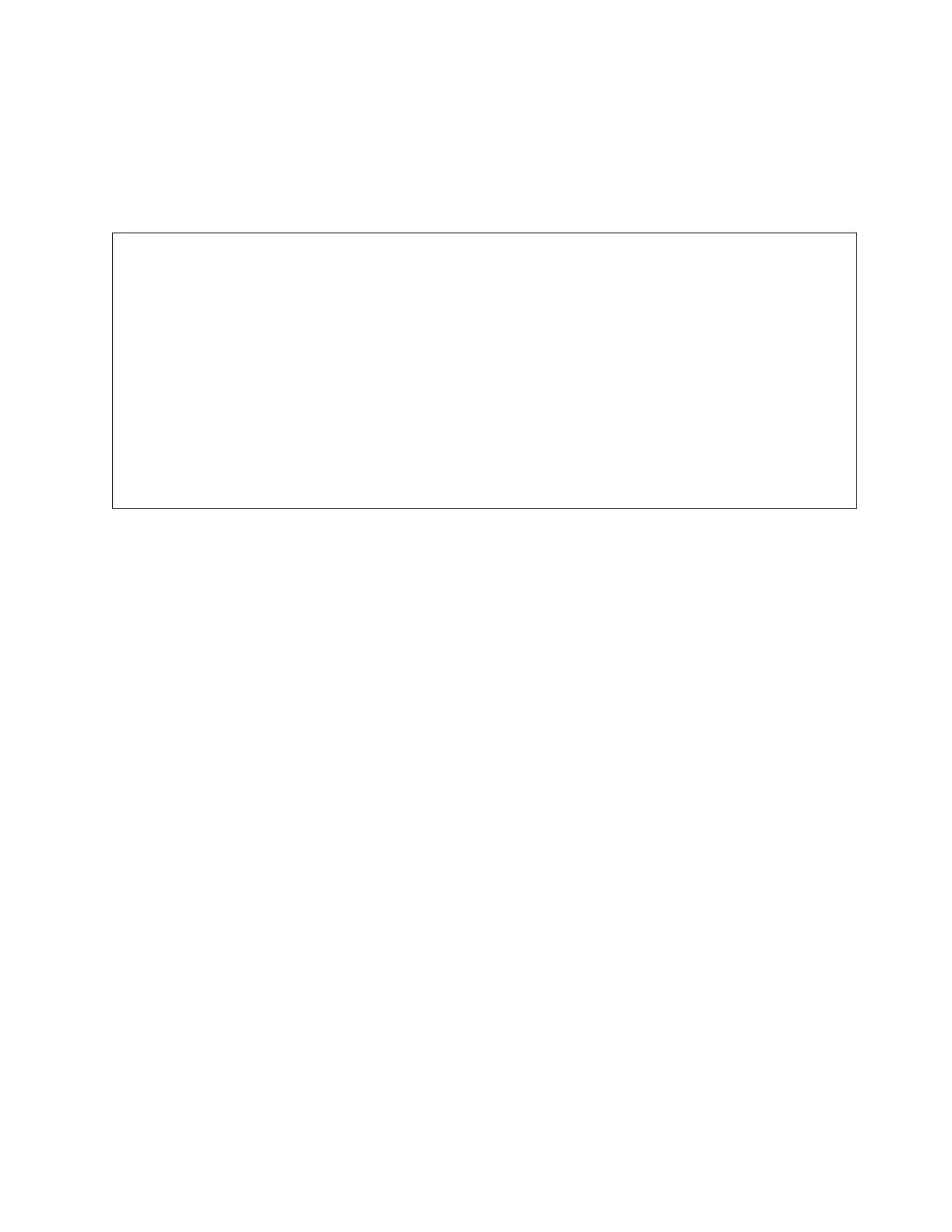b. If power ON is not successful, contact IBM technical support for instructions.
Swapping library controller cards
IMPORTANT - READ ME BEFORE CONTINUING
Before you begin
The library enclosure contains a copy of the vital product data (VPD) for your library. The VPD contains your
current library configuration. A primary copy of this VPD is contained within the library controller card. A backup
copy of this VPD is maintained on the accessor in the enclosure (or chassis). When the library enclosure is replaced,
the new enclosure electronics must contain zeros (0's) in key VPD locations. Upon detection of these zeros, the
library automatically writes VPD data to the replacement library enclosure from the primary copy of the VPD
contained in the library controller card. In rare occurrences, the replacement library enclosure might contain valid
(non-zero) VPD data left over from an installation in another library. Then, the library firmware, which is expecting
to see zeros in the VPD area, instead detects valid VPD data, and does not know which copy of the VPD is the
correct one. It detects this VPD mismatch and displays a message that is entitled VPD Selection on the Operator
Control Panel. The library needs your input to determine which copy of VPD to write to the replacement library
enclosure. If you are replacing both the library enclosure and the library controller card, transfer VPD after you
install one part before you install the other.
If the message VPD Selection is displayed at the Operator Control Panel, carefully highlight the VPD from
Controller option before OK is selected. This action copies VPD from the controller to the replacement library
enclosure.
Procedure
1. Swap the library controller card in the defective library with the library controller card in the
replacement library enclosure.
a. Remove the library controller card (see Figure 185 on page 242) in the defective library and in the
replacement library enclosure. To remove a library controller card:
1) Loosen the two blue captive thumbscrews on the library controller card.
2) Grasp the thumbscrews and pull the card out of the library.
b. Install the library controller card from the defective library in the replacement library enclosure.
Install the library controller card from the replacement library enclosure in the defective library to
return to IBM. To install a library controller card:
1) Grasp the library controller card faceplate and align the library controller card with the groove
in the enclosure rails.
2) Push the library controller card forward until it is properly seated.
Note: You hear a snap when the library controller card is fully engaged and installed properly.
3) Tighten the thumbscrews.
Check, adjust, remove, and replace 241
