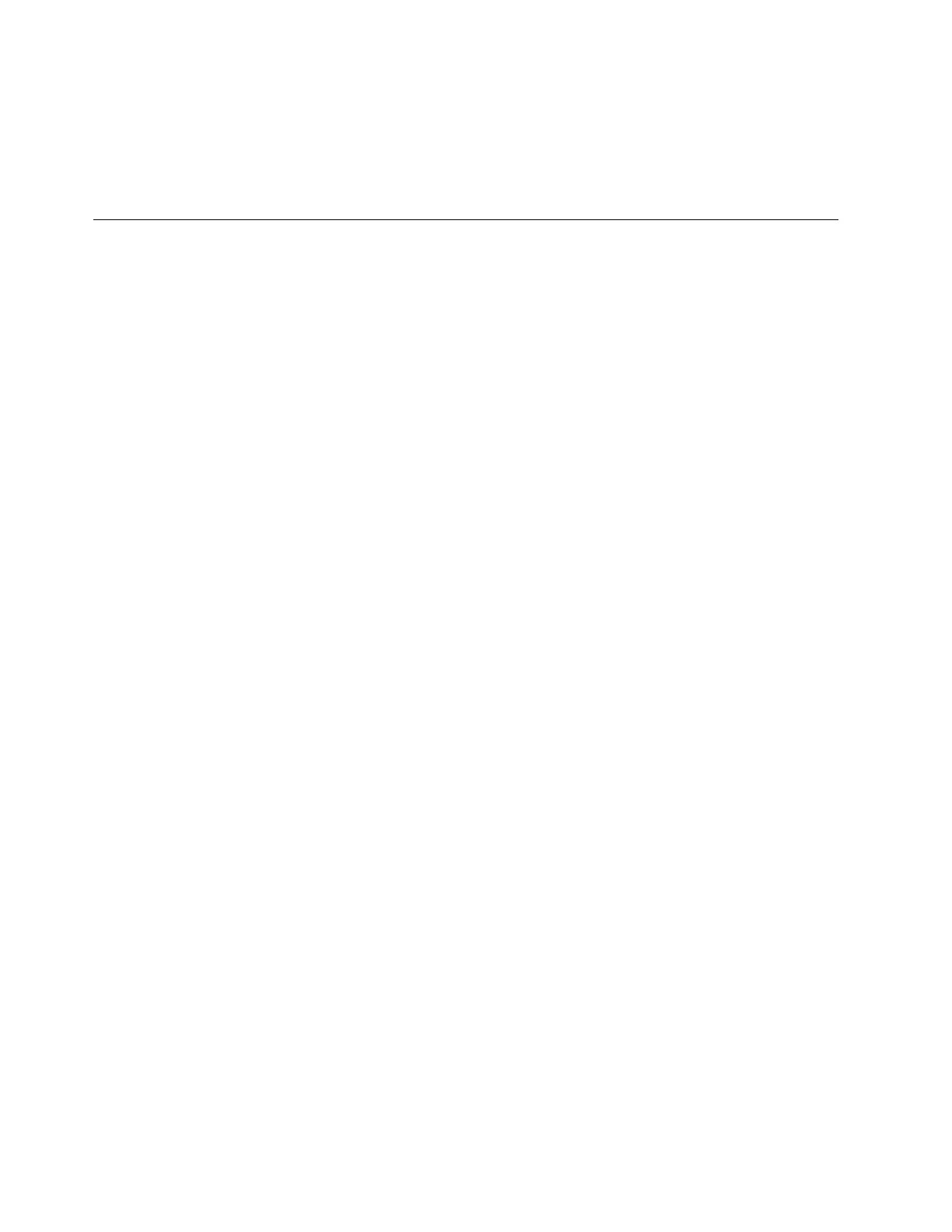In this configuration, the storage slots and drives in each logical library are dedicated to that library and
are not shared among other libraries. Commands that are issued by the applications travel to the library
through two unique control paths. Thus, the data processing for:
v Department X is confined to the storage slots and drives in Logical Library 1
v Department Y is confined to the storage slots and drives in Logical Library 2
Multiple control paths
In addition to creating multiple logical libraries, any logical library can be configured to have more than
one control path. When more control paths are configured, more library sharing configurations and
availability options are made possible. Access to the logical library is on a first-come, first-served basis.
Each control path for a logical library can accept commands while the library is in use by another control
path. By default, only the first drive in a logical library is LUN-1 enabled.
Note: Microsoft Windows 2000 and Microsoft Windows 2003 Removable Storage Manager (RSM) does
not support multiple control paths within a logical library. It is recommended that RSM is disabled to use
this feature.
For a particular logical library, you can enable as many control paths as there are drives in that logical
library.
Multiple control paths for System i, iSeries, and AS/400 attachment
The use of control paths for the System i
®
, iSeries, and AS/400 servers is unique. In general, every iSeries
adapter must recognize the control path that is associated with the drives to which it is connected. For
the iSeries and AS/400 servers, one to six drives are supported by LVD and Fibre Channel adapters and
the OS/400
®
5.1, OS/400 5.2, or i5/OS 5.3 operating system.
Multiple control paths for path failover
Command failures and timeouts are costly. You want your library to run smoothly and efficiently. To
ensure continued processing, the library offers an optional path failover feature that enables the host
device driver to resend the command to an alternate control path for the same logical library. With
control path failover installed, the alternate control path includes another HBA, SAN, or library control
path drive. The device driver initiates error recovery and continues the operation on the alternate control
path without interrupting the application. AIX, HP-UX, Solaris, Linux, and Windows 2003 hosts are
currently supported for this feature.
For library firmware of 8.xx or lower the 2U library does not support control path failover and data path
failover. As a result, there is no license key entry for "path failover" on the 2U library.Library firmware
levels higher than 8.xx support path failover on both the 2U library and the 4U library. Path failover is a
combination of two previous features: control path failover (key that is entered at the library user
interface) and data path failover (key that is entered at the device driver interface). Go to “Minimum
firmware levels for common library features” on page v to find the minimum firmware levels for path
failover on your library.
The path failover feature can be installed by the customer. For ordering information, see “Optional
features, replacement parts, and power cords” on page 249.
For information about using the path failover feature, see the IBM Ultrium Device Drivers Installation and
User's Guide.
28 IBM TS3100 Tape Library and TS3200 Tape Library: Setup, Operator, and Service Guide Machine Type 3573
