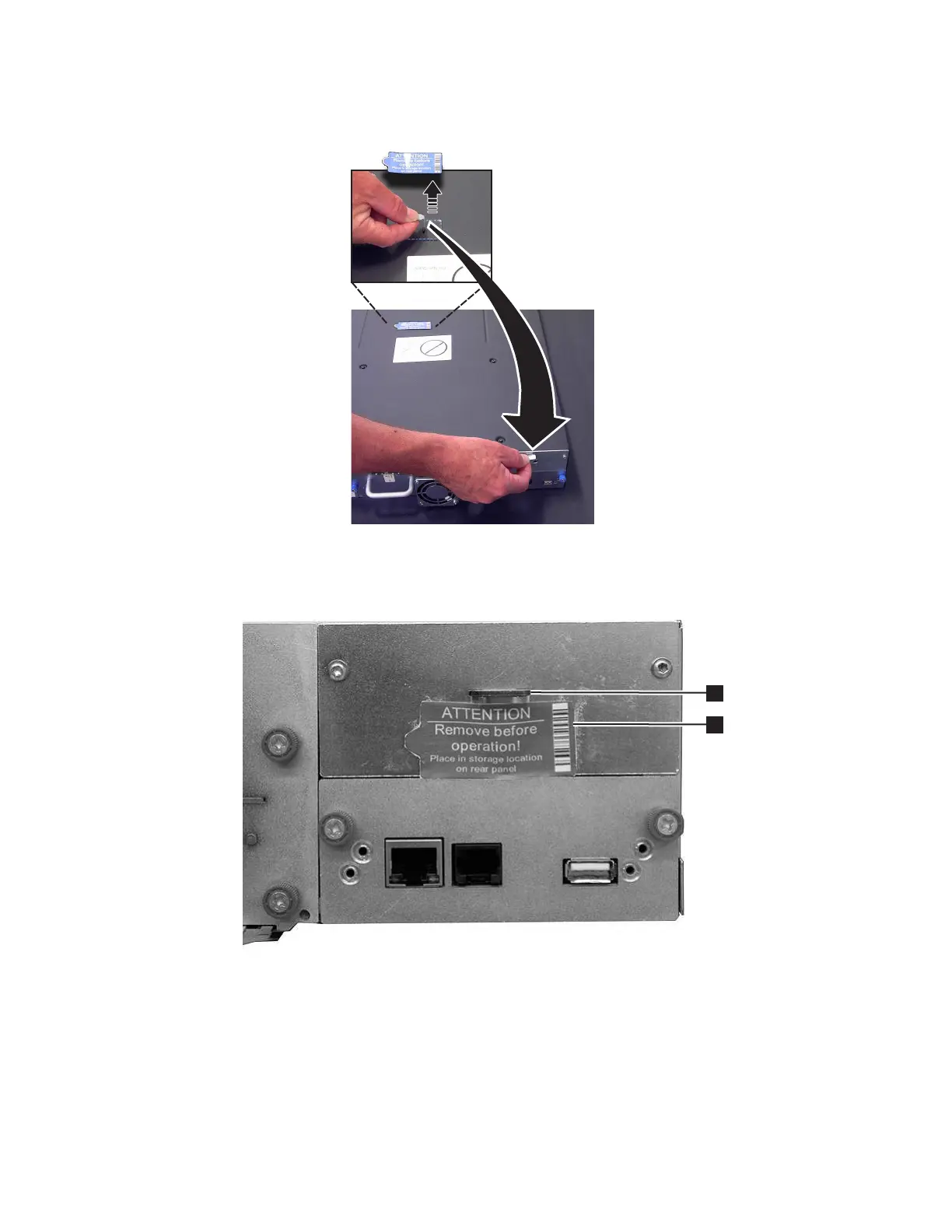4. Remove the shipping lock from the top of the replacement library enclosure (see Figure 180).
5. Store the lock and label on the back panel of the replacement library enclosure (see Figure 181).
6. Proceed to “Installing your drive in the replacement library enclosure” on page 238.
Figure 180. Removing the shipping label and lock from the top of the library and storing on the rear panel
Figure 181. Library shipping lock and label storage location on the real panel of the library
Check, adjust, remove, and replace 237
