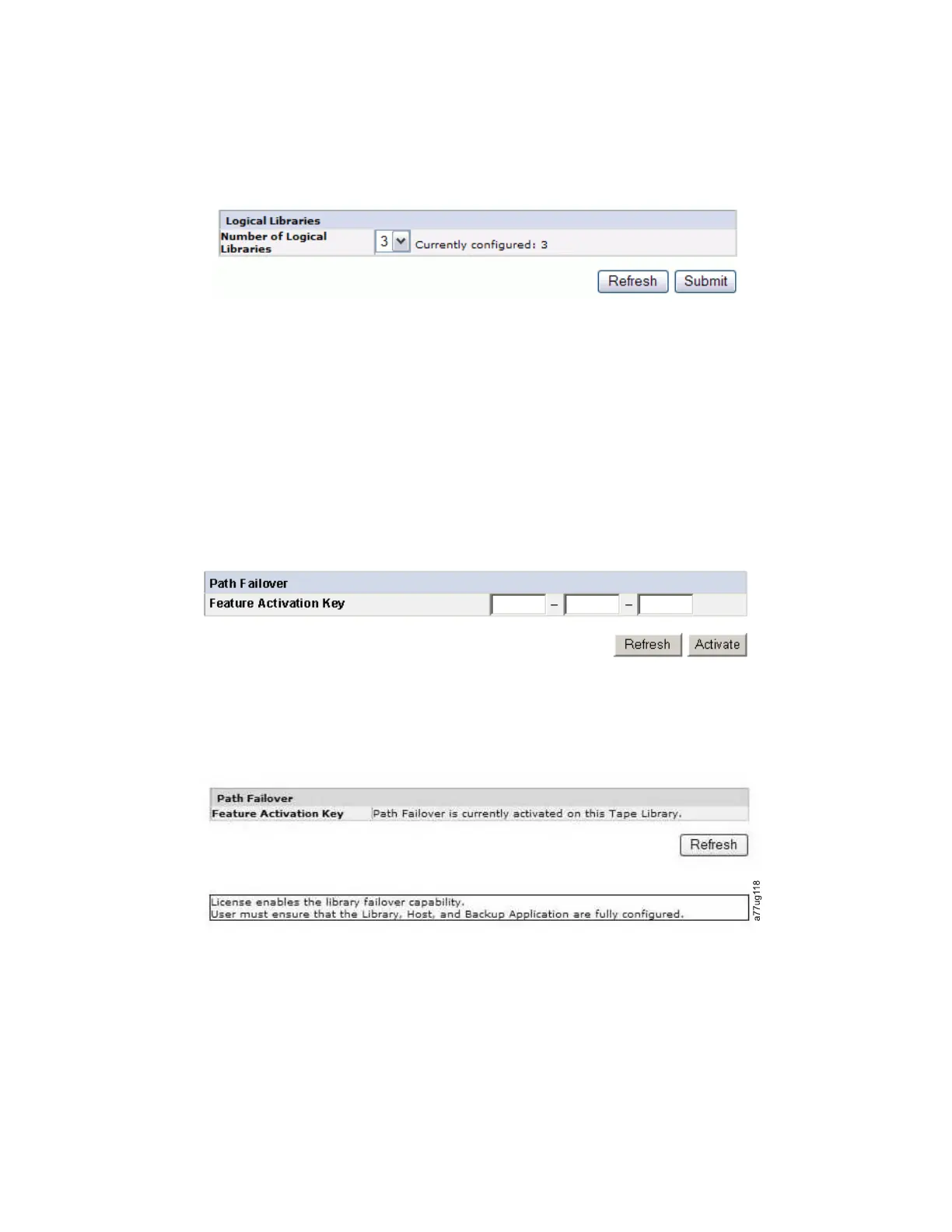Updating the Logical Library configuration also updates the drive element addressing and drive
numbering. Replacing LTO half height drives with full height drives might require you to run Restore
Factory Defaults to correctly update the drive element addressing and drive numbering. See “Configure
Library: Save/Restore” on page 150.
Configure Library: Path Failover
This page allows the user to enter the Path Failover feature activation key (Supported on 4U library only
for library firmware levels at or below 8.xx. Supported on both the 2U and 4U libraries with library
firmware levels above 8.xx) Path Failover is a combination of two previous features: Control Path
Failover (key that is entered at the library user interface) and Data Path Failover (key that is entered at
the device driver interface). A single activation key that is entered at the library user interface now
activates both features unless the LTO 3 drive firmware level is equal to or lower than 73P5 and/or the
library firmware is equal to or lower than 1.95. For either or both of the two cases, the device driver
interface Data Path Failover key activation is still required. For information on minimum firmware levels
for path failover, see “Minimum firmware levels for common library features” on page v.
Enter the Feature Activation key and click Activate. The license verification page displays if you entered
the feature key correctly.
Configure Library: Encryption
Note: Application Managed Encryption (AME) does not require a license key. Library Managed
Encryption (LME) and System Managed Encryption (SME) require a license key that is available by
purchasing Feature Code 5900. In addition to the feature license key, SME and LME require the
implementation of an external Encryption Key Manager (EKM) to provide and manage encryption keys.
With AME, encryption key management is handled by the application.
Figure 99. The 4U library Configure Library: Logical Libraries page
Figure 100. The 4U library Configure Library: Path Failover page
Figure 101. Path Failover license verification page
Operations 125
