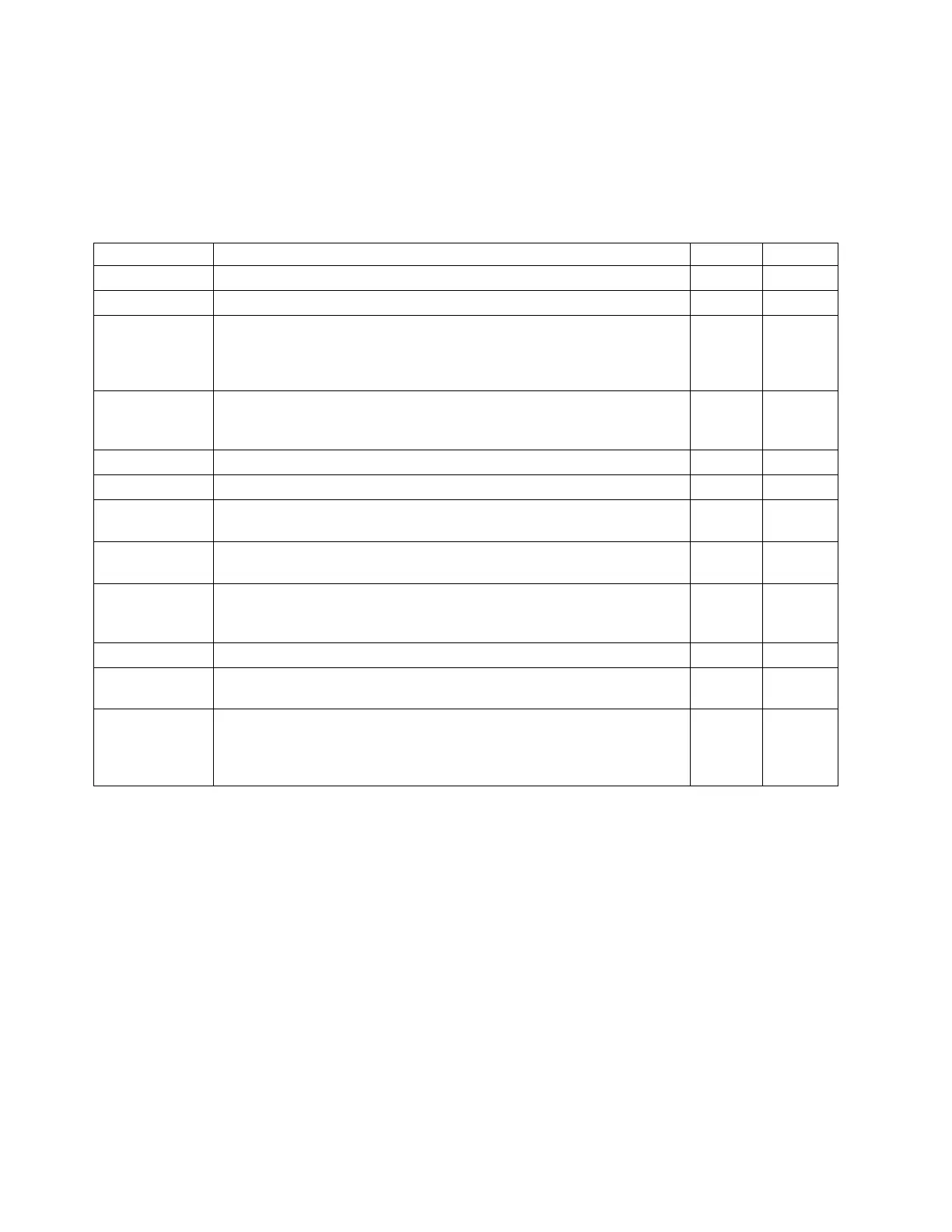v “Monitor Library: Inventory” on page 119
Monitor Library: Library Identity
This page provides access to the static information about the library. No changes can be made from here.
Table 28 lists all available elements on the Library Identity page. An "X" indicates that the element
displays for the specified library type.
Table 28. Library Identity page elements
Menu Item Description 2U 4U
Serial Number The unique identification number that is assigned by the manufacturer. X X
Product ID Machine Type and Model (the SCSI inquiry string of the Library) X X
Currently
Installed Library
Firmware
The level of firmware that is installed on the library. To ensure that you
are running the latest version of firmware, visit http://www.ibm.com.
For information about updating your firmware, refer to “Service Library:
Upgrade Firmware” on page 156.
X X
Bootcode
Firmware
Revision
The level of bootcode firmware that is installed on the library. Bootcode is
the firmware that allows the library to begin initialization when it is
powered ON.
X X
Barcode Reader The version of barcode reader in the library. X X
IPv4 Address The Internet Protocol v4 address that is assigned to your library. X X
Link local IPv6
address
The local IPv6 address assigned to your library.
Note: It is verified with library firmware of A.40 or higher.
X X
IPv6 static
assigned address
Your library's IPv6 static assigned address. X X
Router discovery
IPv6 address
The IPv6 router discovery address that is assigned to your library.
Note: There might be more than one IPv6 discovery address if there is
more than one IPv6 router available in your network environment.
X X
MAC Address The machine's access code that is assigned to your library. X X
WWide Node
Name
The Worldwide Node Name that is assigned to your library. X X
Logical Library x
Library Mode
The Extended Logical Libraries Information table displays information
about the logical libraries that are assigned in your library. For each
logical library in your library, either Random or Sequential Loop
Autoload is displayed.
X X
112 IBM TS3100 Tape Library and TS3200 Tape Library: Setup, Operator, and Service Guide Machine Type 3573
