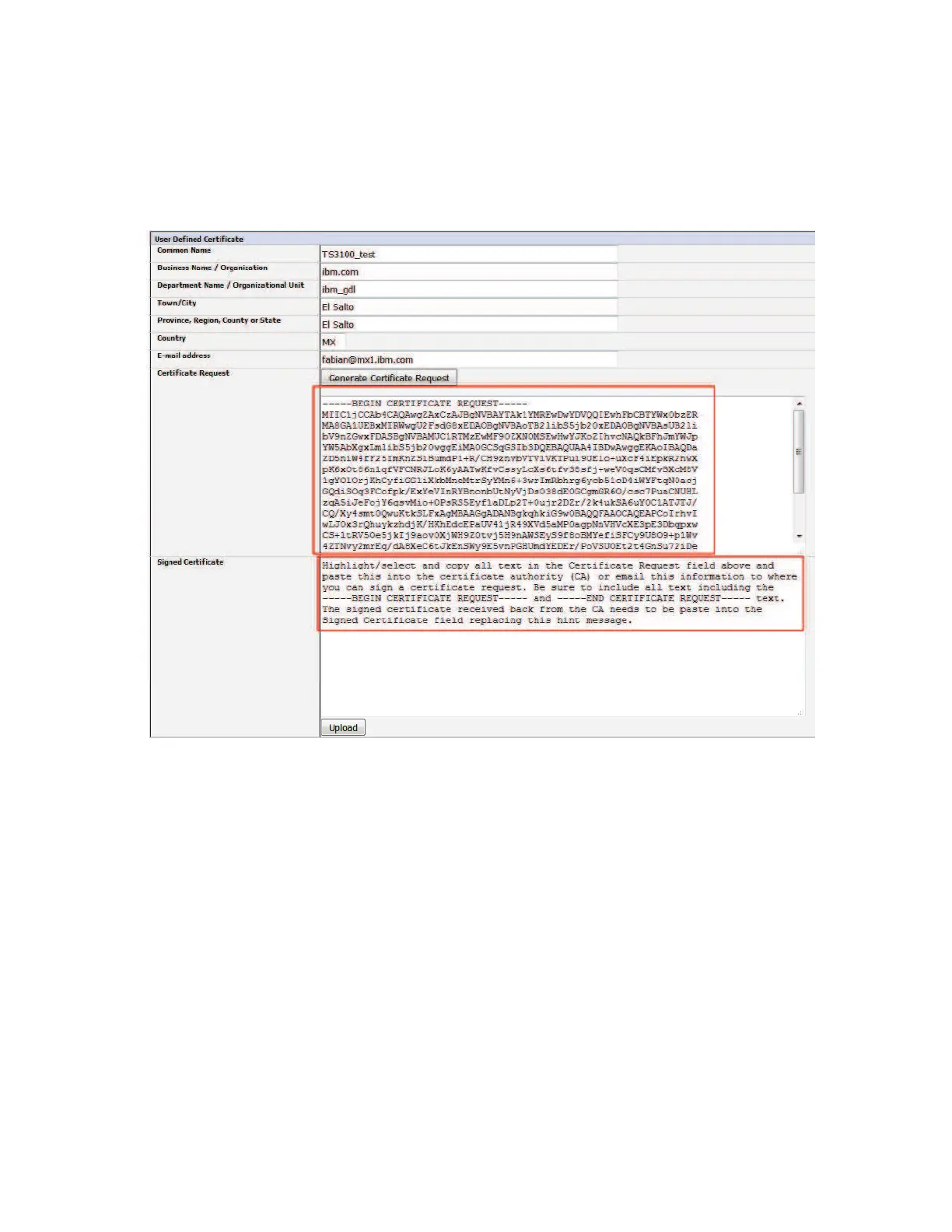5. A certificate request is created. This certificate request needs to be sent to the certificate authority (CA)
by copying all text from the Certificate Request field.
Note: Instructions are shown in the Signed Certificate field. When the text is copied from the
Certificate Request field, replace the instructions with the certificate information.
6. When the signed certificate is received from the CA, it must be pasted into the Signed Certificate
input text box and uploaded to the tape library by clicking Upload. Be sure to include all text,
including the –––--BEGIN CERTIFICATE REQUEST–––-- and –––--END CERTIFICATE REQUEST–––-- text.
Figure 110. Certificate request
Operations 133