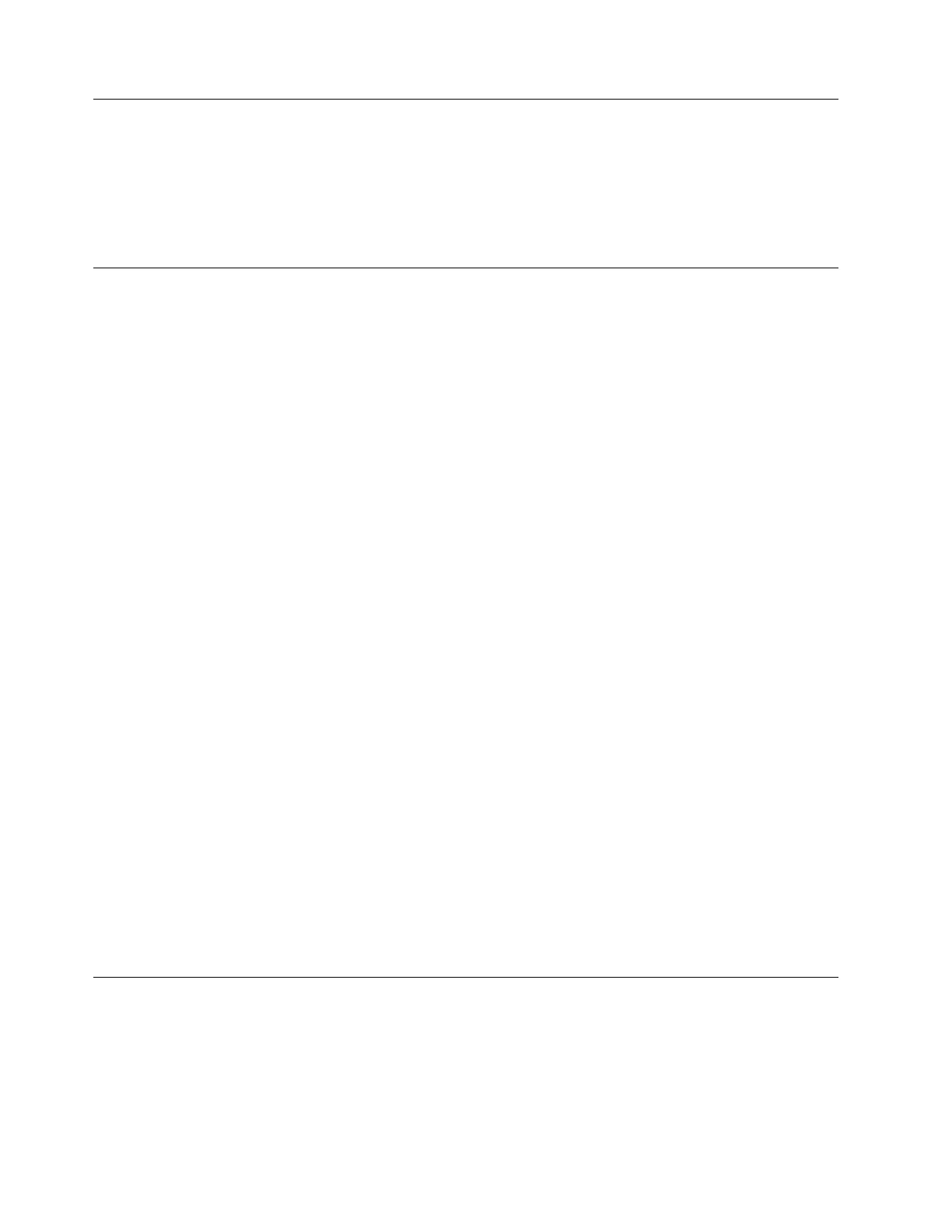Bar code reader
The bar code reader is a part of the library accessor. The bar code reader provides inventory feedback to
the host application, Operator Control Panel display, and Web User Interface by reading cartridge bar
code labels. The library stores the customized inventory data in memory.
Library firmware supports a 6 or 8 character volume serial number (VOLSER) on the bar code label on
the tape cartridge.
Encryption
The LTO Ultrium 4, 5, and 6 Tape Drives support host Application Managed Encryption (AME), Library
Managed Encryption (LME), and System Managed Encryption (SME). Ultrium 7 and later drives support
AME and LME. These drives support T10 Standards Encryption and IBM Proprietary Encryption, for SAS
and Fibre Channel drives only. Data encryption is supported by LTO Ultrium 4 and later Data Cartridges
only. Encryption is also supported by library firmware version 4.0 or higher.
The encryption enabled drive contains the necessary hardware and firmware to encrypt and decrypt host
tape application data. Encryption policy and encryption keys are provided by the host application or host
server. A drive digital certificate is installed at manufacturing time. Each drive receives a unique serial
number and certificate. The T10 application might validate each drive instance by checking the drive's
digital certificate.
The LTO Ultrium encryption environment is complex and requires knowledge beyond that of product
trained Service Support Representatives (SSRs). The Encryption function on tape drives (desktop,
stand-alone, and within libraries) is configured and managed by the customer. In some instances, SSRs
are required to enable encryption at a hardware level when service access or service password controlled
access is required. Customer setup support is by Field Technical Sales Support (FTSS), customer
documentation, and software support for encryption software problems. Customer 'how to' support is
also provided by support line contract.
The library firmware allows the user to select None or Application Managed Encryption from the Web
User Interface, if there is at least one encryption capable drive in the logical library. If a valid Transparent
Encryption license key is previously entered, System Managed Encryption or Library Managed
Encryption can be selected. The factory default is None.
Note: The optional Transparent Encryption Key feature that enables System Managed Encryption and
Library Managed Encryption is not available on TS3200 and TS3100 models that are purchased through
High Volume (HVEC) channels.
Note: All encryption settings must be configured or reverified in the drive after any library or drive
reset. This is because a new drive might be added or an existing drive might be swapped with another
drive.
For details, see the IBM Tape Device Drivers documentation, and the IBM LTO Ultrium Tape Drive SCSI
Reference documentation. See "Related Publications" in the Preface.
Supported Internet Protocols
The library supports the following Internet Protocols:
v IPv4
v IPv6
To learn more about Internet Protocols, visit http://www.iana.org/.
6 IBM TS3100 Tape Library and TS3200 Tape Library: Setup, Operator, and Service Guide Machine Type 3573