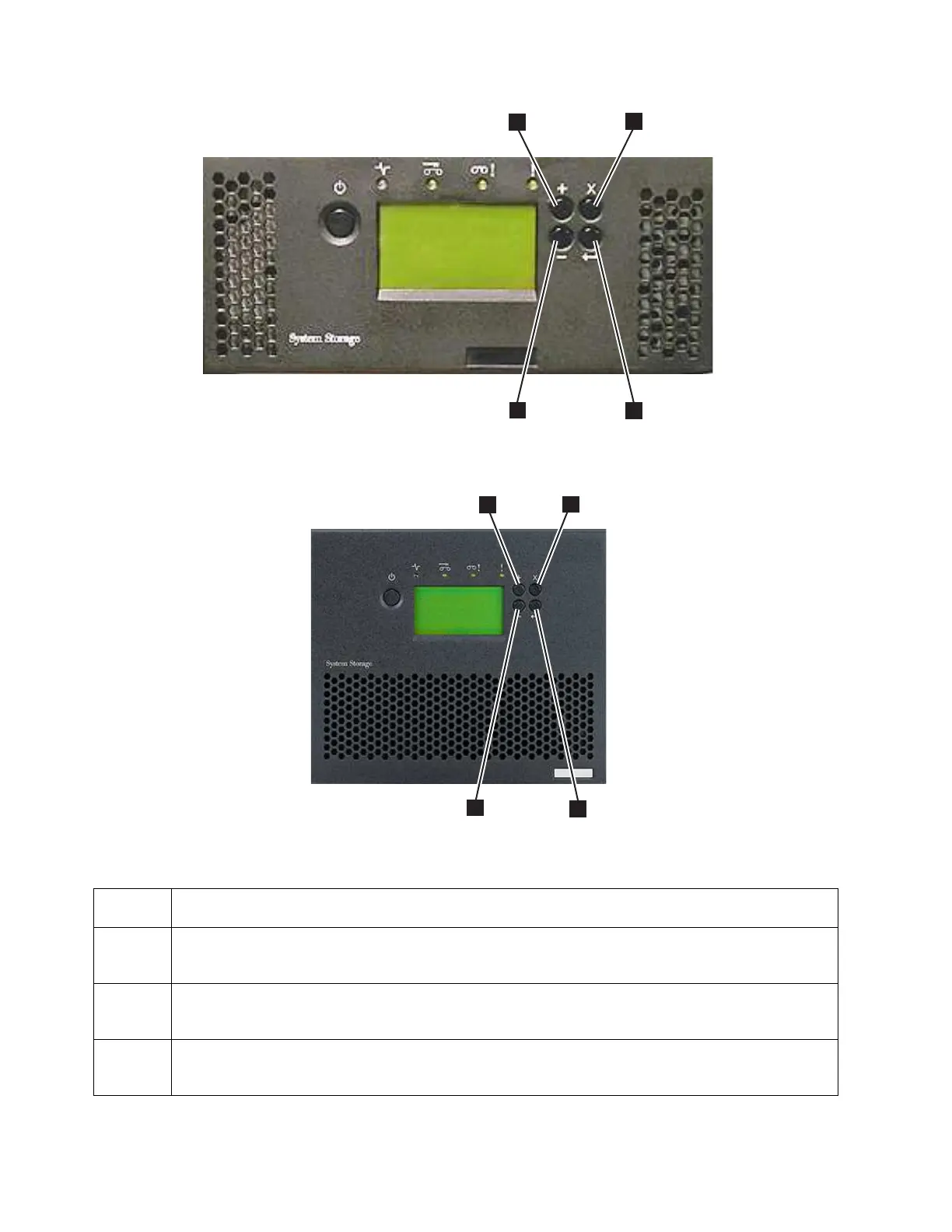Table 24. Library control keys
Control
Keys
Description
▌1▐ UP (+) - Upper-left button
Used to scroll upward through menu items.
▌2▐ CANCEL - Upper-right button
Used to cancel a user action and return to the previous menu screen.
▌3▐ SELECT - Lower-right button
Used to display a submenu or force an accessor action.
Figure 63. 2U library control keys
Figure 64. 4U library control keys
88 IBM TS3100 Tape Library and TS3200 Tape Library: Setup, Operator, and Service Guide Machine Type 3573