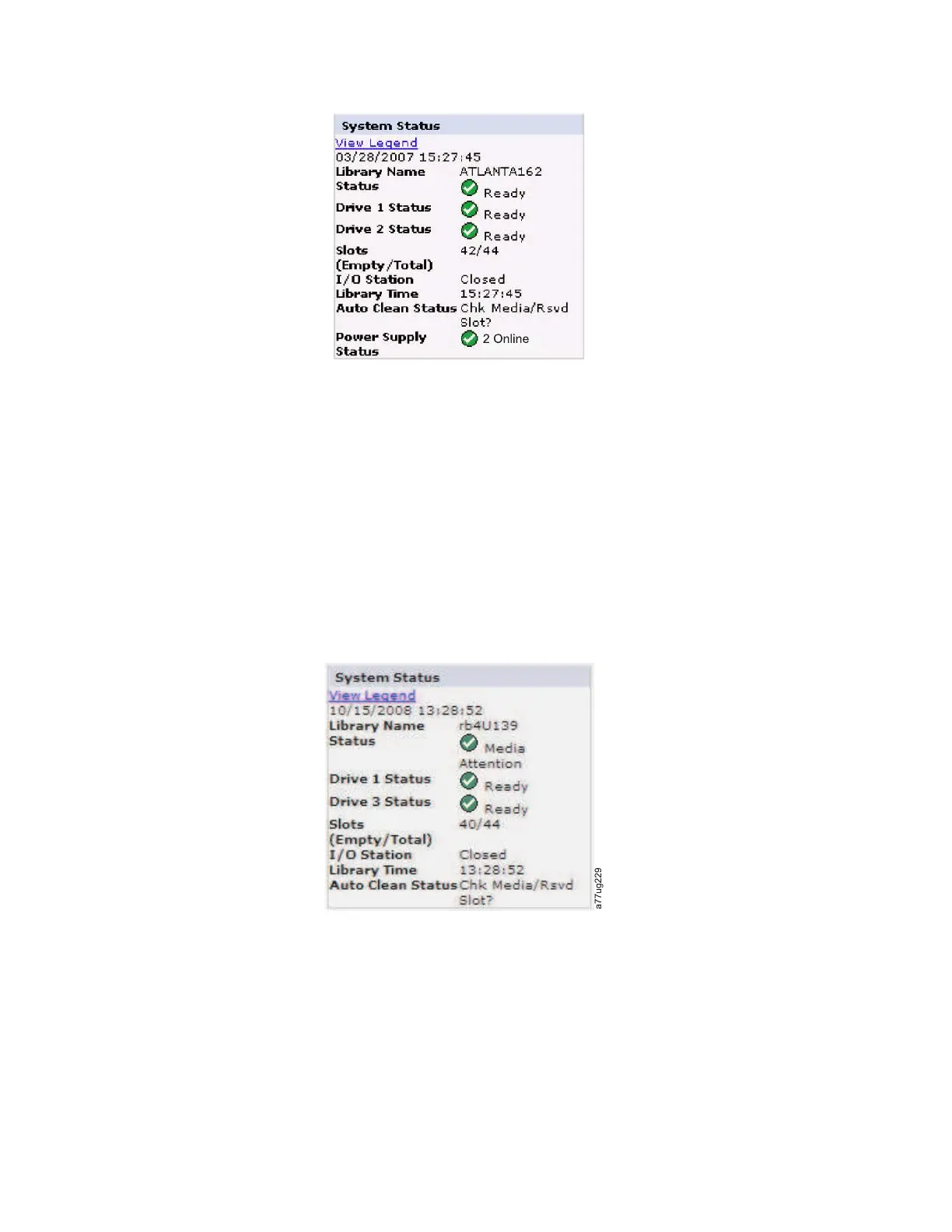Status icons indicate the following conditions.
v The green check mark indicates that the library is fully operational and that no user intervention is
required.
v The yellow exclamation point indicates that user intervention is necessary, but that the library is still
capable of completing operations. This condition is caused by a media, library, redundant power
supply, power supply fan, or a drive sled problem. To determine which, view the System status screen.
v The red X indicates that user intervention is required and that the library is not capable of completing
operations.
v If Auto Clean is enabled and a cleaning cartridge is not present, or if a cleaning cartridge is present,
but not in a reserved slot, Auto Clean status shows Chk Media/Rsvd Slot?. Status shows a green
check mark and the words Media Attention.
v The Power Supply status displays if redundant power is being used with a 4U library, and the library
was manufactured after March 14, 2008. If a redundant power supply fails, the System status screen
displays as shown in Figure 13 on page 25.
Figure 11. 4U library System status screen
Figure 12. 4U library System status screen that is showing media attention status
24 IBM TS3100 Tape Library and TS3200 Tape Library: Setup, Operator, and Service Guide Machine Type 3573