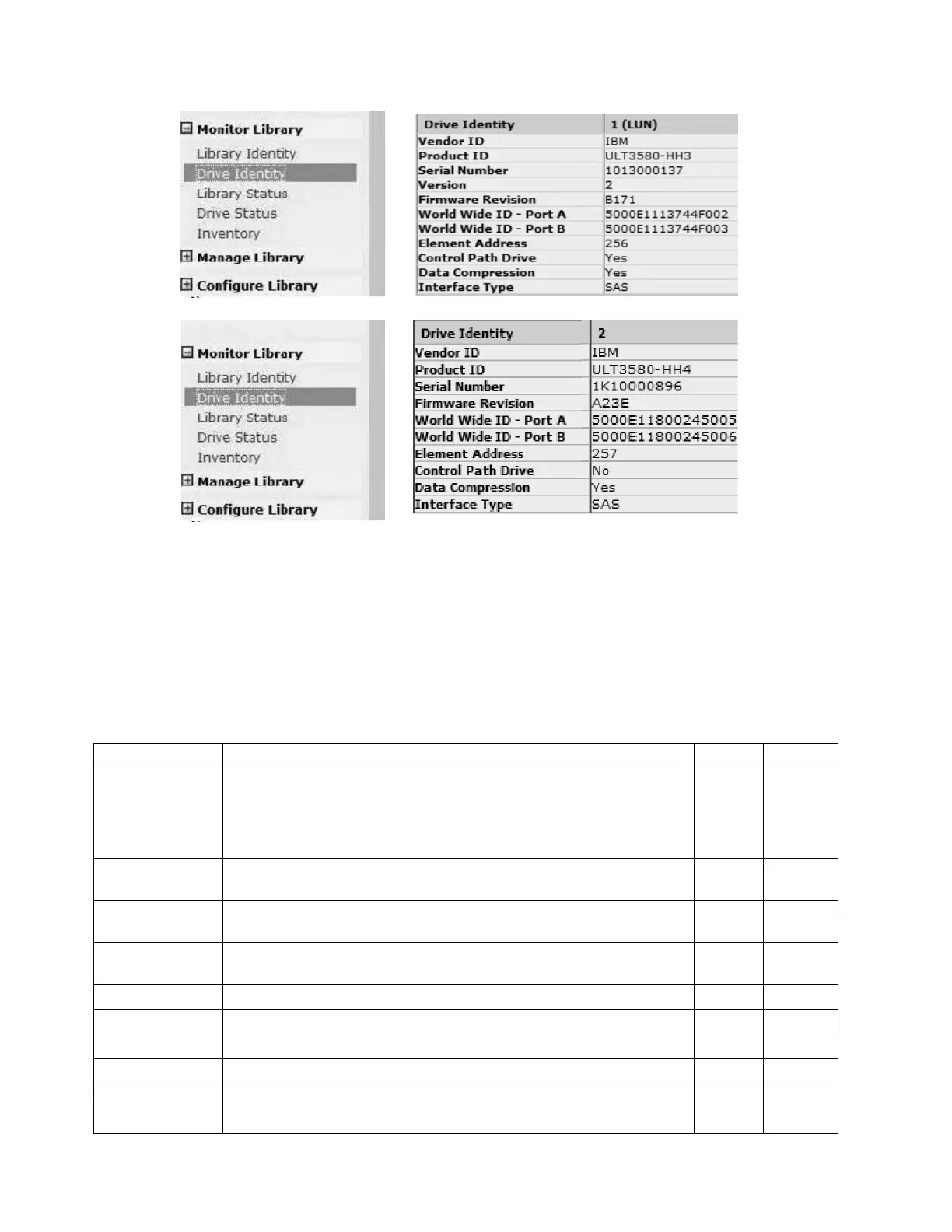Monitor Library: Library Status
This page displays the dynamic information about the library, such as the status of the components. No
changes can be made from here. Table 30 lists all available elements on the Library Identity page. An "X"
indicates that the element displays for the specified library type.
Table 30. Library Status page elements
Menu Item Description 2U 4U
Status Library status is displayed with icons and text. A check mark with the
word "Ready" indicates that the library is functioning properly. An
exclamation point with the word "Caution" indicates that the library can
function, but is experiencing a problem. An X with the word "Error"
indicates that the library is not functioning because of a serious problem.
X X
Cartridge in
Transport
Identifies a cartridge that is moving by the accessor. "None" is displayed
if no cartridge is moved.
X X
Number of Moves The number of times the accessor moved a cartridge from Point A to
Point B (for example, from a storage slot to a drive).
X X
Total Power On
Time
The total amount of time that the library was powered ON. X X
Accessor Status The status of the accessor. X X
Left Magazine Displays whether the left magazine is "Present" or "Not Present". X
Right Magazine Displays whether the right magazine is "Present" or "Not Present". X
1. Left Magazine Displays whether the lower left magazine is "Present" or "Not Present". X
1. Right Magazine Displays whether the lower right magazine is "Present" or "Not Present". X
2. Left Magazine Displays whether the upper left magazine is "Present" or "Not Present". X
Figure 90. The 2U library Monitor Library: Drive Identity page, showing one Ultrium 3 HH SAS drive (#1) and one
Ultrium 4 HH SAS drive (#2). Version 2 information displayed for drive #1 identifies the drive as a V2 drive (Feature
Code 8049 - Ultrium 3 HH SAS Drive V2).
116 IBM TS3100 Tape Library and TS3200 Tape Library: Setup, Operator, and Service Guide Machine Type 3573
