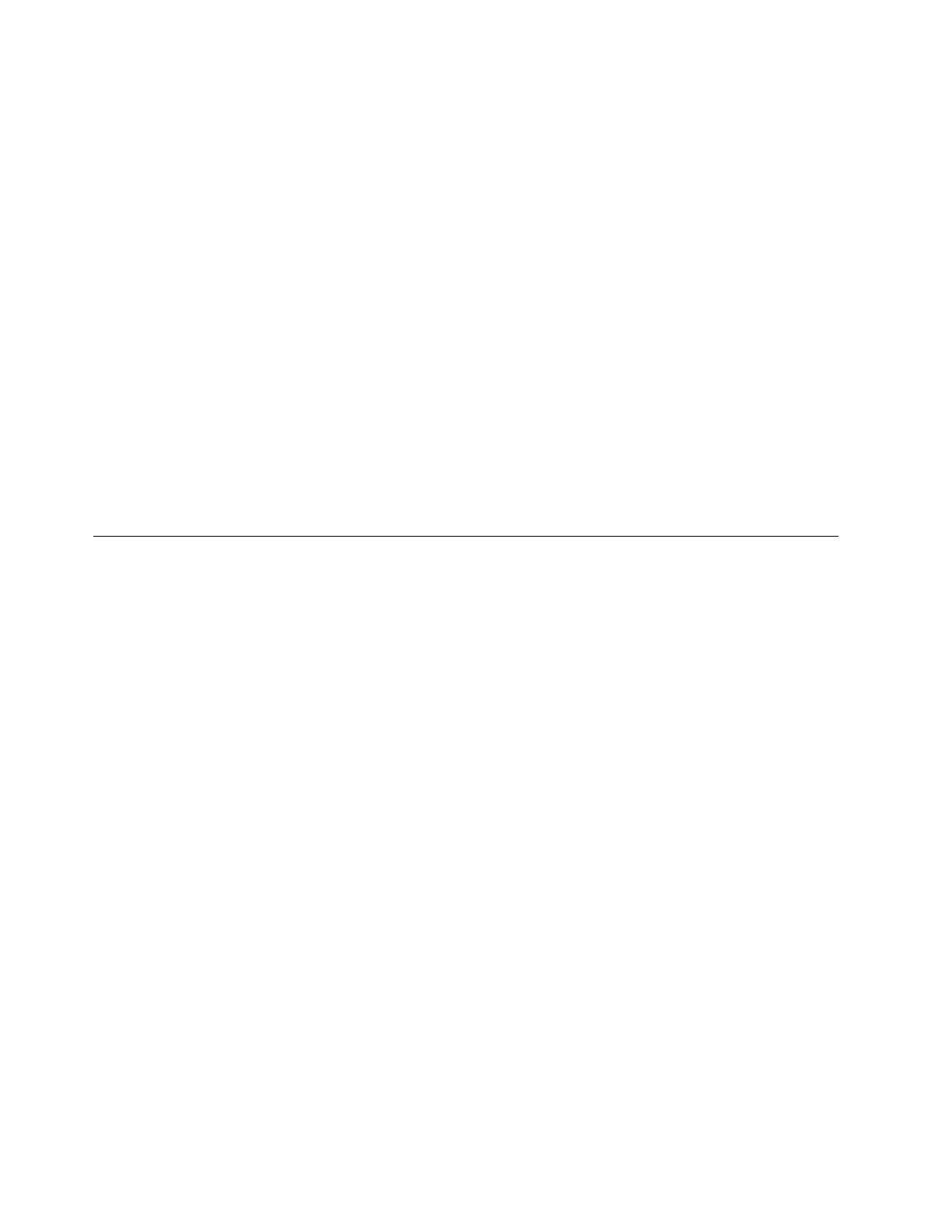Note: Enabling Auto Clean without first reserving a slot for the cleaning cartridge results in the
library System Status screen (Web User Interface) reporting the attention conditions:
v Media Attention
v Chk Media/Rsvd Slot
3. To install a cleaning cartridge in the 2U or 4U library:
a. Properly label the cleaning cartridge (CLNxxxLx). Refer to “Ultrium media” on page 163.
b. Place the cleaning cartridge in the library with the same procedure that is described in
“Populating the library with data cartridges” on page 79. Ensure that the cleaning cartridge is
placed in a reserved slot or the DCS (if one exists, 4U only).
c. If the cleaning cartridge is not in a reserved slot, use the Operator Control Panel: Control > Move
Cartridge or the Web User Interface: Manage Library > Move Media to move the cleaning
cartridge into the reserved slot or the DCS (if one exists, 4U only).
4. Replace the cleaning cartridge, if needed.
v A cleaning cartridge must be replaced after 50 uses. To determine the number of cleaning uses
remaining, click the Web User Interface, Monitor Library > Inventory.
v Click the (+) located under that magazine presentation to expand the detail of resident cartridges.
v Cleaning cartridges are labeled as CLNxxxLx. Observe the information that is displayed for the
slots that contain a cleaning cartridge. The number of Media Loads represent how many times the
cleaning cartridge was used. The number 50, minus that Media Load number represents the
number of uses remaining.
Registering for My Notification
Before you begin
My Notification registration provides email notification when firmware levels are updated and available
for download and installation.
About this task
To register for My Notification:
Procedure
1. Visit the web at http://www.ibm.com/us/.
2. Click Get Support.
3. Click My support.
Note: Library firmware and tape drive firmware are verified and released together. When you update
to the latest firmware, verify that all installed components such as tape drives, and library are at the
latest levels noted on the Support website. Mixing different levels of library and tape drive firmware
is not supported and might cause unpredictable results.
80 IBM TS3100 Tape Library and TS3200 Tape Library: Setup, Operator, and Service Guide Machine Type 3573
