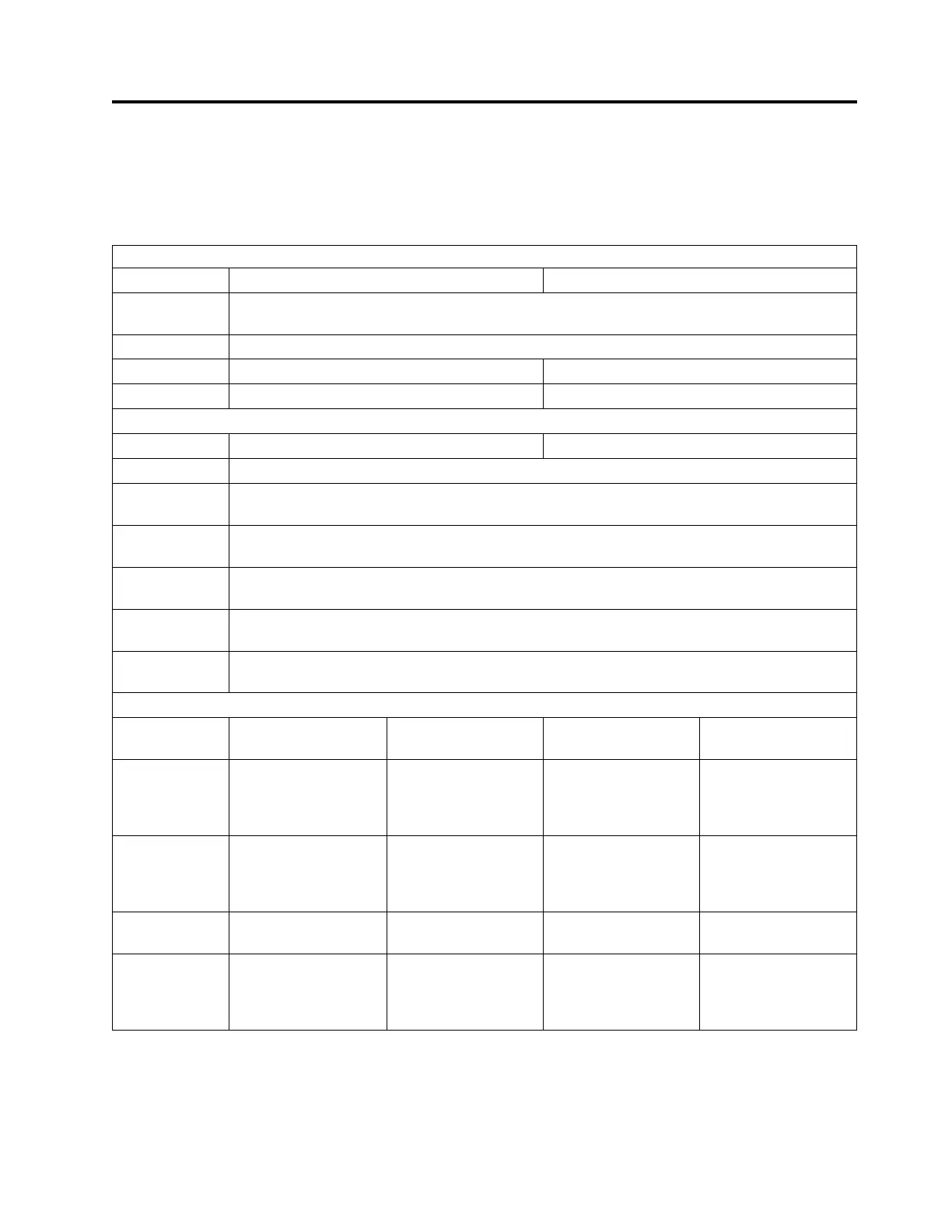Appendix G. Library Configuration Form
Use this form when planning your library configuration. Keep this document in a secure location and
update it when changes are made to the library configuration.
General Information
Library type TS3100 TS3200
Library Serial
Number
Library name
I/O Station Enabled Disabled
AutoClean Enabled Disabled
Library Network Settings
DHCP Enabled Disabled
IP Address
Netmask
Address
Gateway
Address
DNS Servers IP
Addresses
EKM Servers IP
Addresses
Encryption
Settings
Logical Libraries
Number in
library
1 2 3 4
Mode Random: ON/OFF
Sequential: ON/OFF
Autoload: ON/OFF
Loop: ON/OFF
Random: ON/OFF
Sequential: ON/OFF
Autoload: ON/OFF
Loop: ON/OFF
Random: ON/OFF
Sequential: ON/OFF
Autoload: ON/OFF
Loop: ON/OFF
Random: ON/OFF
Sequential: ON/OFF
Autoload: ON/OFF
Loop: ON/OFF
Magazine
Assignment
h Upper Left
h Lower Left
h Upper Right
h Lower Right
h Upper Left
h Lower Left
h Upper Right
h Lower Right
h Upper Left
h Lower Left
h Upper Right
h Lower Right
h Upper Left
h Lower Left
h Upper Right
h Lower Right
Number of
Active Slots
Drive Serial
Numbers
4U Position 4:
4U Position 3:
2U/4U Position 2:
2U/4U Position 1:
4U Position 4:
4U Position 3:
2U/4U Position 2:
2U/4U Position 1:
4U Position 4:
4U Position 3:
2U/4U Position 2:
2U/4U Position 1:
4U Position 4:
4U Position 3:
2U/4U Position 2:
2U/4U Position 1:
© Copyright IBM Corp. 2007, 2018 321
