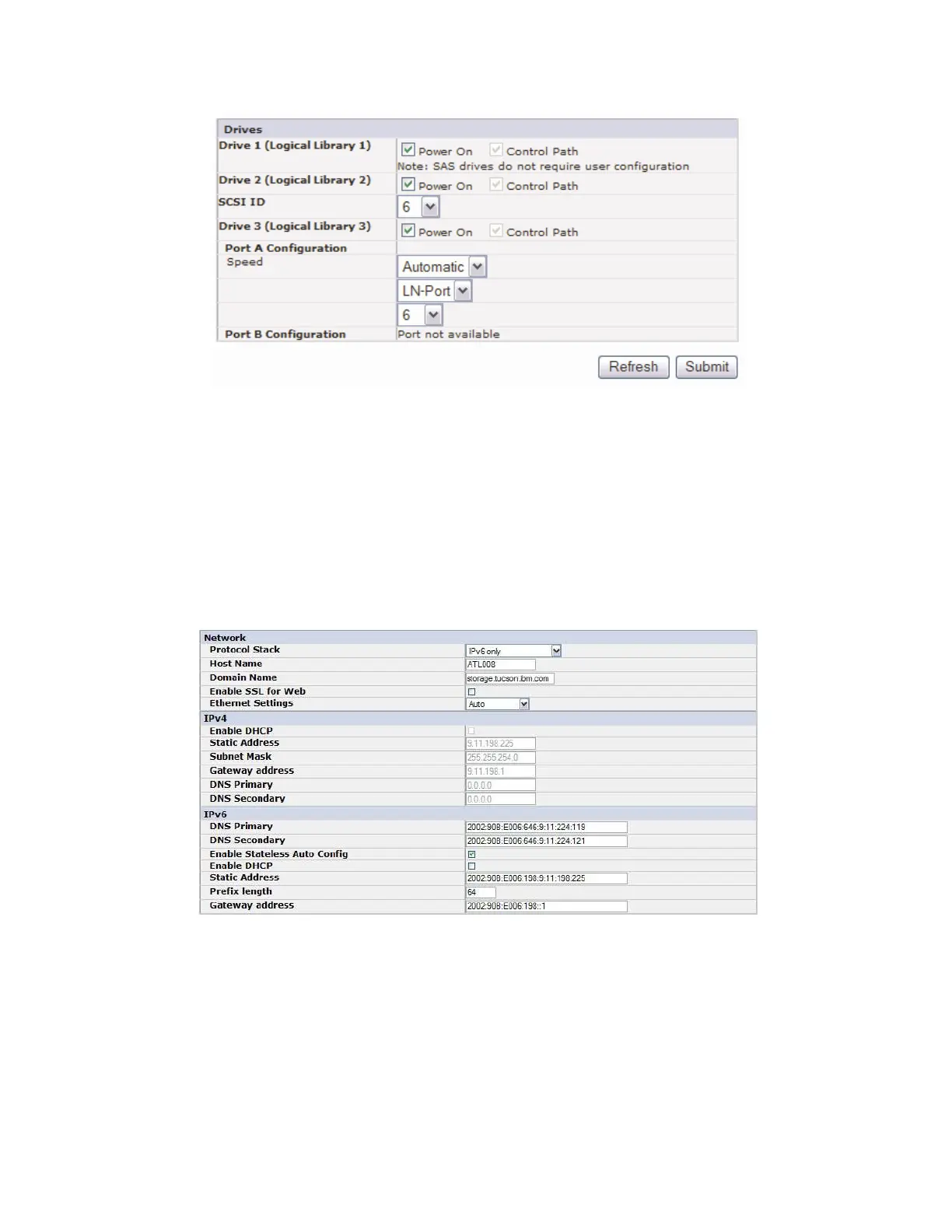Click one:
v Refresh - to cancel the changes that are made to the screen.
v Submit - to apply the changes that are made to the screen.
Configure Library: Network
This page shows the current network configuration of the library and allows modification to the
configuration. When a change is requested, a box confirms the request.
1. Click Network in the left navigation pane, to display the Network page.
Important: Do not click Submit until all changes are made to the Network page. When Submit is
clicked, no other changes can be made until after the library applies the current changes.
After Submit is clicked, depending on the changes that are made, you might be disconnected and
must log in again or reboot the library.
Clicking Refresh refreshes the page and any changes that are made are not retained.
2. Select a Protocol Stack - Choose IPv4 only, IPv6 only, or Dual Stack IPv4 & IPv6.
a77ug095
Topology
FC-AL Loop ID
Figure 105. The Configure Library: Drives page for a 4U library
Figure 106. Configure Library: Network page
Operations 129
