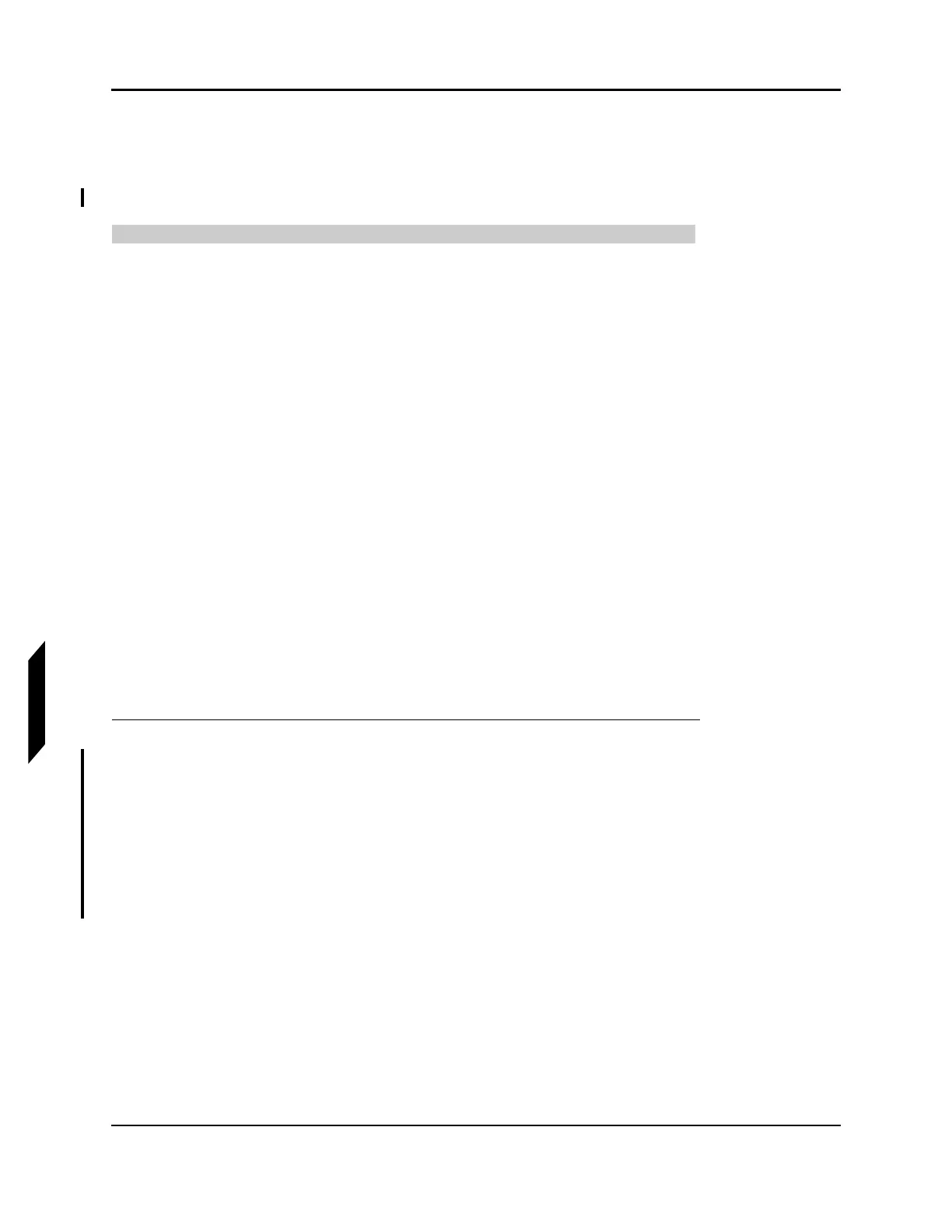9-80 FLIGHT CONTROLS / YAW CONTROLS
ICON A5 / MAINTENANCE MANUAL CHANGE C3
9.10.3 Inspection Instructions
9.10.3.1 Inspect Yaw Cable Tension
This section contains instructions to check rudder cables for correction tensions.
TASK INFORMATION:
Type of Maintenance
Line
Level of Certification
LSA-RM
Task Specific Training Required
No
Special Tools Required
None
Parts Required
None
Aircraft System and Number
06—Flight Controls
Consumables
None
1. Remove AFT Bulkhead Baggage Panel. (See “Baggage Sidewall Panel Removal” on page 3-43.)
Retain all fastening hardware.
2. Remove the Water Access Panel. (See “Removal and Installation of Inspection Panels and Fair-
ings” on page 3-34.) Retain all fastening hardware.
3. Remove the Center Console Bucket. (See “Center Console Bucket Removal” on page 8-5.)
Retain all fastening hardware.
4. Install two .1875 in diameter rig pins, one in FWD Yaw Bellcrank and one in the Water Rudder Bell-
crank. See Figure 9-51.