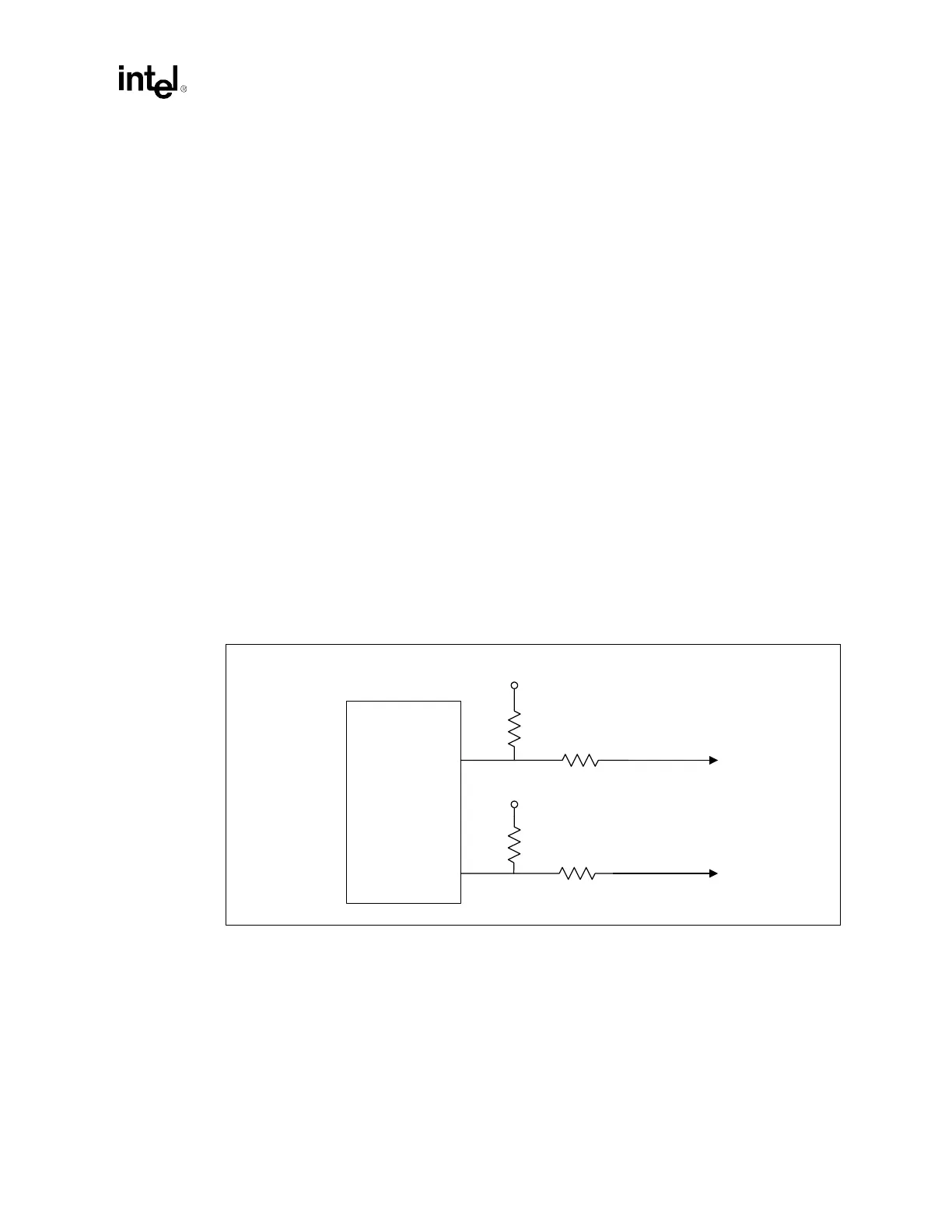Design Guide 41
Platform Clock Routing Guidelines
4.1.1.2 HOST_CLK General Routing Guidelines
•
When routing the 100 MHz differential clocks, do not split up the two halves of a differential
clock pair between layers. Route to all agents on the same physical routing layer referenced to
ground.
• If a layer transition is required, make sure skew induced by the vias used to transition between
routing layers is compensated in the traces to other agents.
• Do not place vias between adjacent complementary clock traces, and avoid differential vias.
Vias placed in one half of a differential pair must be matched by a via in the other half.
Differential vias can be placed within length L1, between clock driver and Rs, if needed to
shorten length L1.
4.1.1.3 CK408 vs. CK408B Requirement
The CK408 and CK408B are pin compatible. The only difference between the two chips is the
CK408B replaces two signals on the CK408 with a fourth HOST_CLK pair for the
In_Target_Probe (ITP) and is preferred by board designers for preliminary testing and validation.
While the CK408B pins need to be connected to the ITP, the CK408 pins require the following
stuffing options:
• Add one 10 kΩ ± 5% pull-up resistor close to the clock driver before the 33 Ω ± 5% (Rs)
(see Figure 4-5) series resistor on each ITP signal trace (CPU3, CPU3#). This would give the
option to use the CK408 instead of the CK408B.
• If deciding to go with CK408, having the 33 Ω ± 5% series resistor and 49.9 Ω ± 1% (Rt)
(see
Figure 4-5) parallel resistor is not necessary.
Figure 4-5. Stuffing Options for CK408 and CK408B
CK408: no pop
CK408B: Rs
CK408x
CPU3 / S0
CPU3# /
CPU_STOP#
CK408: 10 kΩ ± 5%
CK408B: no pop
VCC3_3
CK408: no pop
CK408B: Rs
CK408: 10 kΩ ± 5%
CK408B: no pop
VCC3_3
To ITP BCLK1
To ITP BCLK1
