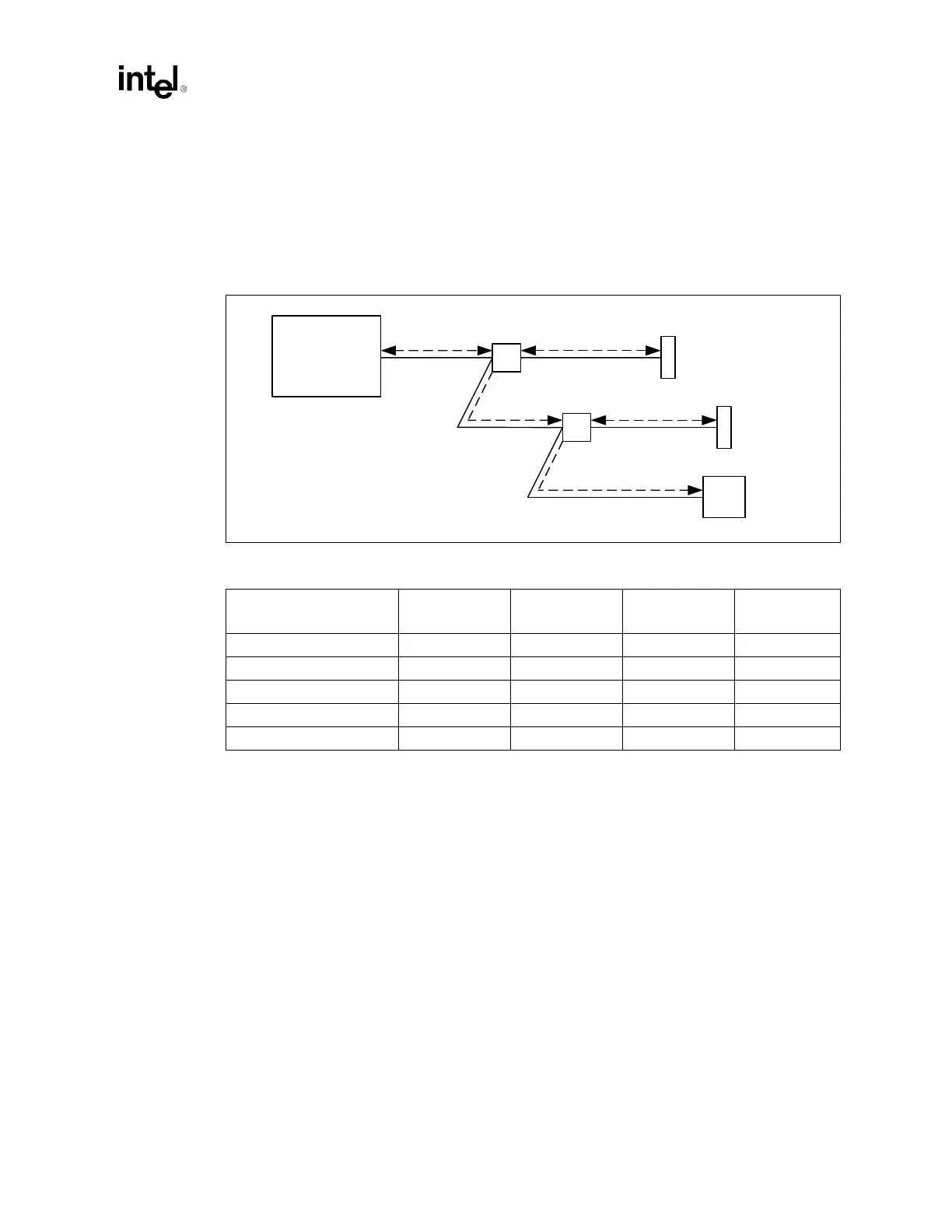Design Guide 95
Intel
®
82870P2 (P64H2)
8.1.2 PCI/PCI-X Hot Plug Routing Requirements
The P64H2 supports a large number of PCI/PCI-X Hot Plug configurations. The Hot Plug topology
of the bus is shown in Figure 8-2. Hot Plug switches are connected in a daisy chain topology with
the device(s) down on the motherboard at the end of the daisy chain. Table 8-3 documents the
lengths for the configurations that Intel simulated.
NOTE: During simulation, slot to slot lengths were held constant for some configurations. Therefore, no range
can be given for these length requirements.
Figure 8-2. Typical Hot Plug Routing
Table 8-3. Intel
®
P64H2 Hot Plug Configuration Length Requirements
Configuration
Intel
®
P64H2 to
Switch
Switch to Slot Switch to Switch
Switch to
Device Down
66 MHz, 4 Slots / 0 Device 2.0” – 6.0” 0.5” – 3.0” 0.5” N/A
100 MHz, 2 Slots / 1 Device 2.5” – 3.5” 0.5” – 0.75” 0.75” 1.5” – 2.5”
100 MHz, 2 Slots / 0 Device 3.5” – 4.5” 1.0” – 1.75” 1.0” – 1.75” N/A
100 MHz, 1 Slot / 1 Device 4.0” – 5.0” 1.75” – 2.25” N/A 3.5” – 4.5”
133 MHz, 1 Slot / 0 Devices 1.5” – 3.5” 0.5” – 3.0” N/A N/A
Intel
®
P64H2
Slot 1
Switch1
P64H2 to
Switch
Switch to
Slot
Switch to
Switch
Switch to
Device Down
Device
Down
Switch2
Switch to
Slot 2
Slot