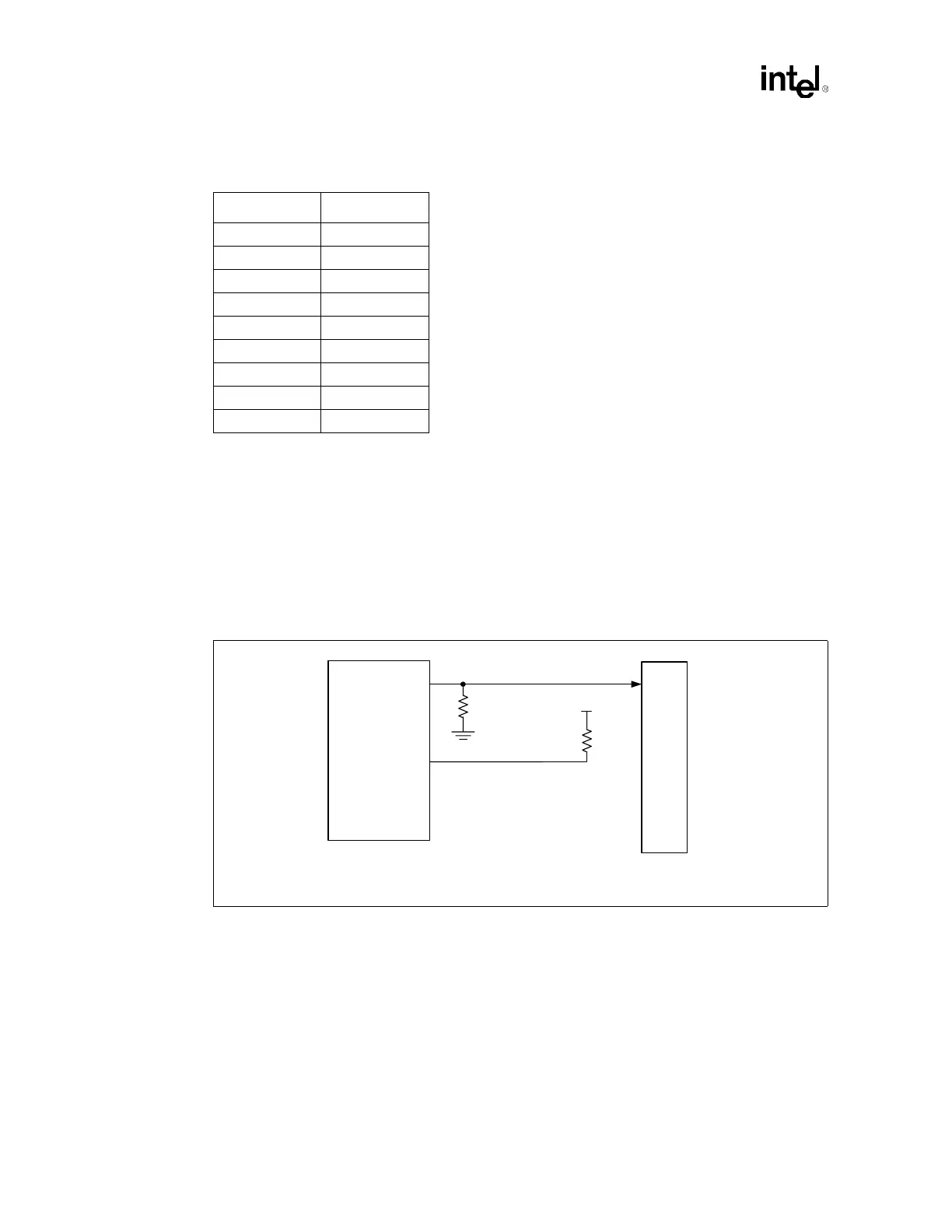Intel
®
82870P2 (P64H2)
106 Design Guide
8.2.5.7 SMBus Address Considerations
In Single Slot Parallel mode, the SMBus address strap pins listed in Table 8-7 are muxed with Hot
Plug control signal HxRESETA#. Therefore, it is recommended that the following technique be
used for determining an SMBus address. Pull the PA_GNT5 (RESETA#) signal to ground through
a 100
kΩ ± 5% resistor. This will keep the reset signal active until the P64H2 is ready for it to
become deasserted. Pull the PA_GNT4 (Hx_BUSENB#) signal to 3.3 V through a 10
kΩ ± 5%
resistor. The P64H2 will be able to drive this signal to ground when the signal must be asserted.
8.2.5.8 Pull-Ups/Pull-Downs in Single Slot Parallel Mode
All PCI signals should follow the PCI Local Bus Specification, Revision 2.2 pull-up requirements
whether they are muxed or not. All unused input signals should be pulled to 3.3 V through an
8.2
kΩ ± 5% resistor to keep them from floating.
Table 8-10 defines which muxed signals are to be used with single slot mode. Note that whether in
single or dual slot mode, all signals from Table 8-10 are actually muxed even though only the
signals listed in Table 8-11 are used. As a result, all unused input signals listed in Table 8-10 must
be pulled to 3.3 V through an 8.2
kΩ ± 5% resistor to keep them from toggling.
Table 8-11. Hot Plug Controller Output Signal Reset Values
Signals Reset Value
Px_GNT[5:3] 011
HPx_SOC 0
HPx_SIC 0
HPx_SOL 0
HPx_SOLR 0
HPx_SOD 0
HPx_SORR# 1
HPx_SOR# 0
HPx_SIL# 1
Figure 8-11. Single Slot Parallel SMBus Circuit
HX_BUSENB#
HX_RESETA#
Slot 1
100 kΩ
3.3V
Intel
®
P64H2
10 kΩ
